Angular valueChanges and statusChanges
January 03, 2024
This page will walk through Angular valueChanges and statusChanges properties of FormControl, FormArray and FormGroup classes.
1.
valueChanges and statusChanges both return Observable instance and we can subscribe them to get respective data.
2.
valueChanges emits an event every time when the value of control changes either using UI or programmatically. valueChanges gives current value of a control. It can be used for conditional validation in reactive form.
3.
statusChanges emits an event every time when the validation status of the control is recalculated. statusChanges gives current validation status of a control.
Here on this page we will create a reactive form and provide examples for
valueChanges and statusChanges using FormControl, FormArray and FormGroup classes.
I will use following reactive form used in our example.
constructor(private formBuilder:FormBuilder) {}
userForm = this.formBuilder.group({
username: ['', [ Validators.required ]],
password: ['', [ Validators.required ]],
confirmPassword: ['', [ Validators.required ]],
notificationMode: ['', [ Validators.required ]],
email: '',
mobileNumber: '',
favoriteLocations: this.formBuilder.array([
this.formBuilder.control('', [Validators.required]),
this.formBuilder.control('', [Validators.required])
])
});
Contents
1. valueChanges using FormControl, FormArray and FormGroup
valueChanges is a property of AbstractControl that emits an event every time when the value of control changes either using UI or programmatically. valueChanges property is available in FormControl, FormArray and FormGroup classes because they inherit AbstractControl class. valueChanges property has been declared as following.
get valueChanges: Observable<any>
Observable of any type. We can subscribe valueChanges to get data.
1. If we subscribe
valueChanges of a FormControl instance, we get latest value of that control whenever there is any change.
2. If we subscribe
valueChanges of a FormArray instance, we get latest value of those array controls whenever there is any change.
3. If we subscribe
valueChanges of a FormGroup instance, we get latest value of the form controls whenever there is a change in any control of the form.
valueChanges example :
1. Find the sample code for
valueChanges with FormControl
this.userForm.get('username').valueChanges.subscribe(
uname => {
console.log('Username changed:' + uname);
}
);
get username() {
return this.userForm.get('username');
}
valueChanges as given below.
this.username.valueChanges.subscribe(
uname => {
console.log('Username changed:' + uname);
}
);
username control changes.
2. Find the sample code for
valueChanges with FormArray
this.userForm.get('favoriteLocations').valueChanges.subscribe(
data => {
console.log('favoriteLocations: ' + data);
}
);
get favoriteLocations() {
return this.userForm.get('favoriteLocations');
}
valueChanges as given below.
this.favoriteLocations.valueChanges.subscribe(
data => {
console.log('favoriteLocations: ' + data);
}
);
favoriteLocations control changes.
3. Find the sample code for
valueChanges with FormGroup
this.userForm.valueChanges.subscribe((user: User) => {
console.log('username: '+ user.username);
console.log('Password: '+ user.password);
});
userForm, above code will execute.
2. statusChanges using FormControl, FormArray and FormGroup
statusChanges is a property of AbstractControl that emits an event every time when the validation status of the control is recalculated. statusChanges property is available in FormControl, FormArray and FormGroup classes because they inherit AbstractControl class. statusChanges property has been declared as following.
get statusChanges: Observable<any>
statusChanges is Observable of any type.
1. If we subscribe
statusChanges of a FormControl instance, we get latest validation status of that control whenever validation status is recalculated for that control.
2. If we subscribe
statusChanges of a FormArray instance, we get latest validation status of those array controls whenever validation status is recalculated for those array controls.
3. If we subscribe
statusChanges of a FormGroup instance, we get latest validation status of the form controls whenever validation status is recalculated in any control of the form.
statusChanges example :
1. Find the sample code for
statusChanges with FormControl
this.userForm.get('username').statusChanges.subscribe(
status => {
console.log('Username validation status: '+ status);
}
);
get username() {
return this.userForm.get('username');
}
statusChanges as given below.
this.username.statusChanges.subscribe(
status => {
console.log('Username validation status: '+ status);
}
);
username is recalculated.
2. Find the sample code for
statusChanges with FormArray
this.userForm.get('favoriteLocations').statusChanges.subscribe(
status => {
console.log('favoriteLocations validation status: ' + status);
}
);
get favoriteLocations() {
return this.userForm.get('favoriteLocations');
}
statusChanges as given below.
this.favoriteLocations.statusChanges.subscribe(
status => {
console.log('favoriteLocations validation status: ' + status);
}
);
favoriteLocations is recalculated.
3. Find the sample code for
statusChanges with FormGroup
this.userForm.statusChanges.subscribe(status => {
console.log('Form validation status: '+ status);
});
userForm validation status is recalculated.
3. Conditional Validation using valueChanges
We can perform conditional validation usingvalueChanges property in reactive form. For the demo, suppose we have password and confirm password fields in our user form. The confirm password must match with password and if the value in password field changes, the confirm password must be recalculated.
this.password.valueChanges.subscribe(
pwd => {
this.confirmPassword.setValidators([Validators.required, confirmPasswordValidator(pwd)]);
this.confirmPassword.updateValueAndValidity();
}
);
this.confirmPassword.valueChanges.subscribe(
() => {
const pwd = this.password.value;
this.confirmPassword.setValidators([Validators.required, confirmPasswordValidator(pwd)]);
}
);
confirmPasswordValidator is a custom validator that validates if password and confirm password are matched or not.
4. Complete Example
Find the project structure of our demo application.my-app | |--src | | | |--app | | | | | |--custom-validators | | | | | | | |--confirm-password-validator.ts | | | |--pwd-match-username-validator.ts | | | | | |--reactive-form.component.ts | | |--reactive-form.component.html | | |--user.ts | | | | | |--app.component.ts | | |--app.module.ts | | | |--main.ts | |--index.html | |--styles.css | |--node_modules |--package.json
reactive-form.component.ts
import { Component, OnInit } from '@angular/core';
import { FormGroup, FormBuilder, Validators, ReactiveFormsModule, FormArray } from '@angular/forms';
import { User } from './user';
import { pwdMatchUsernameValidator } from './custom-validators/pwd-match-username-validator';
import { confirmPasswordValidator } from './custom-validators/confirm-password-validator';
import { CommonModule } from '@angular/common';
@Component({
selector: 'app-reactive',
standalone: true,
imports: [CommonModule, ReactiveFormsModule],
templateUrl: './reactive-form.component.html'
})
export class ReactiveFormComponent implements OnInit {
userForm!: FormGroup;
constructor(private formBuilder: FormBuilder) {
}
ngOnInit() {
this.userForm = this.formBuilder.group({
username: ['', [Validators.required]],
password: ['', [Validators.required]],
confirmPassword: ['', [Validators.required]],
notificationMode: ['', [Validators.required]],
email: '',
mobileNumber: '',
favoriteLocations: this.formBuilder.array([
this.formBuilder.control('', [Validators.required]),
this.formBuilder.control('', [Validators.required])
])
});
this.handleFormChanges();
}
handleFormChanges() {
this.userForm.valueChanges.subscribe((user: User) => {
console.log('----Form Data---');
console.log('username: ' + user.username);
console.log('password: ' + user.password);
console.log('notificationMode: ' + user.notificationMode);
console.log('email: ' + user.email);
console.log('mobileNumber: ' + user.mobileNumber);
console.log('favoriteLocations: ' + user.favoriteLocations);
console.log('----End Form Data---');
});
this.userForm.statusChanges.subscribe(status => {
console.log('Form validation status: ' + status);
});
this.username?.statusChanges.subscribe(
status => {
console.log('Username validation status: ' + status);
}
);
this.username?.valueChanges.subscribe(
uname => {
this.password?.setValidators([Validators.required, pwdMatchUsernameValidator(uname)]);
this.password?.updateValueAndValidity();
}
);
this.password?.valueChanges.subscribe(
pwd => {
const uname = this.username?.value;
this.password?.setValidators([Validators.required, pwdMatchUsernameValidator(uname)]);
this.confirmPassword?.setValidators([Validators.required, confirmPasswordValidator(pwd)]);
this.confirmPassword?.updateValueAndValidity();
}
);
this.confirmPassword?.valueChanges.subscribe(
() => {
const pwd = this.password?.value;
this.confirmPassword?.setValidators([Validators.required, confirmPasswordValidator(pwd)]);
}
);
this.notificationMode?.valueChanges.subscribe(
mode => {
console.log('NotificationMode Mode:' + mode);
if (mode === 'email') {
this.email?.setValidators([Validators.required, Validators.email]);
this.mobileNumber?.clearValidators();
} else if (mode === 'mobile') {
this.mobileNumber?.setValidators([Validators.required]);
this.email?.clearValidators();
} else if (mode === 'both') {
this.email?.setValidators([Validators.required, Validators.email]);
this.mobileNumber?.setValidators([Validators.required]);
}
this.email?.updateValueAndValidity();
this.mobileNumber?.updateValueAndValidity();
}
);
this.favoriteLocations?.valueChanges.subscribe(
data => {
console.log('favoriteLocations: ' + data);
}
);
this.favoriteLocations?.statusChanges.subscribe(
status => {
console.log('favoriteLocations validation status: ' + status);
}
);
}
onFormSubmit() {
console.log(this.userForm.value);
this.userForm.reset();
}
get username() {
return this.userForm.get('username');
}
get password() {
return this.userForm.get('password');
}
get confirmPassword() {
return this.userForm.get('confirmPassword');
}
get email() {
return this.userForm.get('email');
}
get mobileNumber() {
return this.userForm.get('mobileNumber');
}
get notificationMode() {
return this.userForm.get('notificationMode');
}
get favoriteLocations() {
return this.userForm.controls['favoriteLocations'] as FormArray;
}
}
<h3>User Form</h3> <form [formGroup]="userForm" (ngSubmit)="onFormSubmit()"> <table> <tr> <td>Username: *</td> <td> <input formControlName="username"> <div *ngIf="username?.dirty && username?.errors" class="error"> <div *ngIf="username?.errors?.['required']"> Username required. </div> </div> </td> </tr> <tr> <td>Password: *</td> <td> <input formControlName="password" type="password"> <div *ngIf="password?.dirty && password?.errors" class="error"> <div *ngIf="password?.errors?.['required']"> Password required. </div> <div *ngIf="password?.errors?.['matchForUsername']"> Password can not be same as Username. </div> </div> </td> </tr> <tr> <td>Confirm Password: *</td> <td> <input formControlName="confirmPassword" type="password"> <div *ngIf="confirmPassword?.dirty && confirmPassword?.errors" class="error"> <div *ngIf="confirmPassword?.errors?.['required']"> Confirm Password required. </div> <div *ngIf="confirmPassword?.errors?.['cnfPassword']"> Confirm Password not matched. </div> </div> </td> </tr> <tr> <td>Notification Mode: *</td> <td> <input type="radio" value="email" formControlName="notificationMode"> Email <input type="radio" value="mobile" formControlName="notificationMode"> Mobile <input type="radio" value="both" formControlName="notificationMode"> Both </td> </tr> <tr> <td>Email: </td> <td> <input formControlName="email"> <div *ngIf="email?.dirty && email?.errors" class="error"> <div *ngIf="email?.errors?.['required']"> Email required. </div> <div *ngIf="email?.errors?.['email']"> Email not valid. </div> </div> </td> </tr> <tr> <td>Mobile Number: </td> <td> <input formControlName="mobileNumber"> <div *ngIf="mobileNumber?.dirty && mobileNumber?.errors" class="error"> <div *ngIf="mobileNumber?.errors?.['required']"> Mobile number required. </div> </div> </td> </tr> <tr> <td>Favorite Locations: *</td> <td> <div formArrayName="favoriteLocations"> <div *ngFor="let loc of favoriteLocations.controls; index as i"> <input [formControlName]="i"> </div> </div> </td> </tr> <tr> <td colspan="2"> <button [disabled]="userForm.invalid">Submit</button> </td> </tr> </table> </form>
export interface User {
username: string;
password: string;
notificationMode: string;
email: string;
mobileNumber: string;
favoriteLocations: string[];
}
import { Directive } from '@angular/core';
import { AbstractControl, ValidatorFn } from '@angular/forms';
export function confirmPasswordValidator(confirmPassword: String): ValidatorFn {
return (control: AbstractControl): {[key: string]: any} | null => {
let password: string = control.value;
let isInValid = (password !== confirmPassword) ? true : false;
return isInValid ? {'cnfPassword': {value: 'Invalid'}} : null;
};
}
import { Directive } from '@angular/core';
import { AbstractControl, ValidatorFn } from '@angular/forms';
export function pwdMatchUsernameValidator(username: String): ValidatorFn {
return (control: AbstractControl): {[key: string]: any} | null => {
let password: string = control.value;
let isInValid = (password === username) ? true : false;
return isInValid ? {'matchForUsername': {value: 'Invalid'}} : null;
};
}
import { Component } from '@angular/core';
@Component({
selector: 'app-root',
template: `
<app-reactive-form></app-reactive-form>
`
})
export class AppComponent {
}
import { NgModule } from '@angular/core';
import { BrowserModule } from '@angular/platform-browser';
import { ReactiveFormsModule } from '@angular/forms';
import { AppComponent } from './app.component';
import { ReactiveFormComponent } from './reactive-form.component';
@NgModule({
imports: [
BrowserModule,
ReactiveFormsModule,
],
declarations: [
AppComponent,
ReactiveFormComponent
],
providers: [
],
bootstrap: [
AppComponent
]
})
export class AppModule { }
table {
border-collapse: collapse;
}
table, th, td {
border: 1px solid black;
}
.error {
color: red;
}
.success {
color: green;
}
5. Run Application
To run the application, find the steps.1. Download source code using download link given below on this page.
2. Use downloaded src in your Angular CLI application. To install Angular CLI, find the link.
3. Run ng serve using command prompt.
4. Access the URL http://localhost:4200
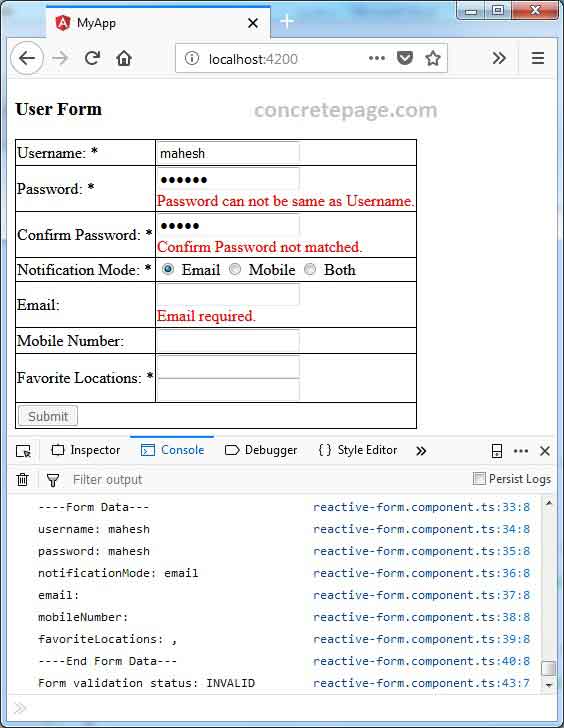
6. References
AbstractControlFormControl
FormArray
FormGroup


