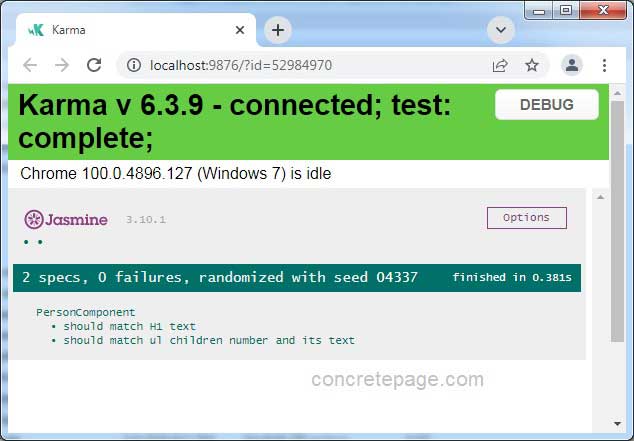Angular Test HTML Element
April 26, 2022
On this page we will learn testing HTML elements in Angular application.
1. Angular
TestBed provides configureTestingModule() method to configure application module for testing.
beforeEach(async () => {
await TestBed.configureTestingModule({
declarations: [ PersonComponent ],
}).compileComponents();
fixture = TestBed.createComponent(PersonComponent);
component = fixture.componentInstance;
});
ComponentFixture is created using TestBed.createComponent() method. The ComponentFixture provides properties and methods to access components.
2. The
compileComponents() is called when HTML and CSS are loaded using external files.
@Component({
selector: 'app-person',
templateUrl: './person.component.html',
styleUrls: ['./person.component.css']
})
compileComponents() is not required.
3. We can access HTML elements either by using elements name or its CSS class.
Find the code to access HTML element using element name.
it('should match H1 text', fakeAsync (() => {
const h1 = fixture.debugElement.nativeElement.querySelector('h1');
fixture.detectChanges();
expect(component.message).toBe(h1.textContent);
}));
const ul = fixture.debugElement.query(By.css('.nameList'));
Technologies Used
Find the technologies being used in our example.1. Angular 13.1.0
2. Node.js 12.20.0
3. Jasmine 3.10
4. Karma 6.3
Complete Example
In our demo application, we are testingh1 and ul elements. Find the HTML file that contains h1 and ul elements.
person.component.html
<h1>{{message}}</h1>
<ul class="nameList">
<li>Mahesh</li>
<li>Krishn</li>
<li>Ram</li>
</ul>
person.component.spec.ts
import { ComponentFixture, TestBed, fakeAsync, tick } from '@angular/core/testing';
import { By } from '@angular/platform-browser';
import { PersonComponent } from './person.component';
describe('PersonComponent', () => {
let component: PersonComponent;
let fixture: ComponentFixture<PersonComponent>;
beforeEach(async () => {
await TestBed.configureTestingModule({
declarations: [ PersonComponent ],
}).compileComponents();
fixture = TestBed.createComponent(PersonComponent);
component = fixture.componentInstance;
});
it('should match H1 text', fakeAsync (() => {
const h1 = fixture.debugElement.nativeElement.querySelector('h1');
fixture.detectChanges();
expect(component.message).toBe(h1.textContent);
}));
it('should match ul children number and its text', fakeAsync (() => {
const ul = fixture.debugElement.query(By.css('.nameList'));
fixture.detectChanges();
const noOfChildren = 3;
console.log(ul.childNodes[0].nativeNode.textContent);
expect(ul.children.length).toEqual(noOfChildren);
const name= "Mahesh";
expect(ul.childNodes[0].nativeNode.textContent).toBe(name);
}));
});