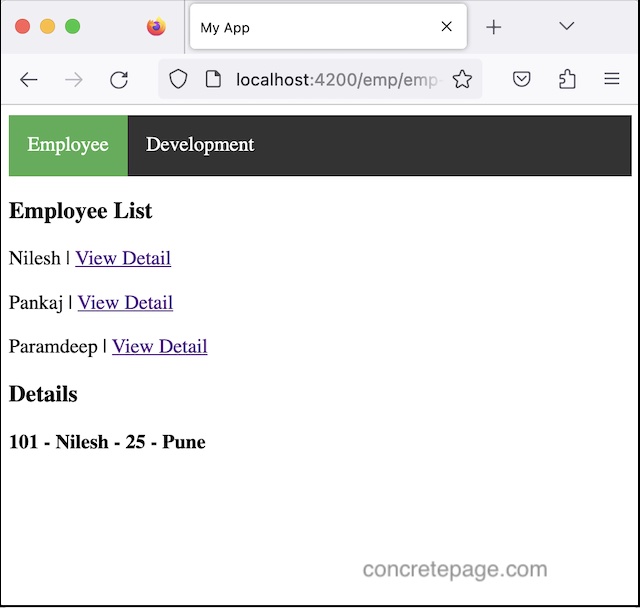Angular Standalone Lazy Loading
May 28, 2023
In lazy loading, components are loaded on demand and hence the application start will be faster. Lazy loading is performed by loadComponent and loadChildren properties of Route interface.
loadComponent : Specifies a lazy-loaded component.
loadChildren : Specifies a lazy-loaded child routes.
On this page we will create Angular application with lazy loading of standalone components.
1. Using loadComponent for Single Component
The loadComponent loads a single component lazily on demand. Find the code to use loadComponent in route configuration.
routes.constant.ts
export const ROUTES: Route[] = [
{
path: 'emp',
component: EmployeeComponent,
children: [
{
path: 'emp-detail/:id',
loadComponent: () => import('src/components/employee-detail.component')
.then(mod => mod.EmployeeDetailComponent)
}
]
},
......
];
EmployeeDetailComponent will be loaded lazily when the path /emp/emp-detail/:id is accessed.
2. Using loadChildren for many routes at once
The loadChildren loads lazily many routes at once. Find the code to use loadChildren in route configuration.
routes.constant.ts
export const ROUTES: Route[] = [
{
path: 'dev',
component: DevComponent,
loadChildren: () => import('src/constants/dev-routes.constant')
.then(mod => mod.DEV_ROUTES)
},
......
];
loadChildren will load lazily all the components configured in DEV_ROUTES when the path /dev is accessed.
dev-routes.constant.ts
export const DEV_ROUTES: Route[] = [
{ path: 'team', component: TeamComponent },
{ path: 'tech', component: TechComponent }
];
3. Default Exports
Theimport() used with loadComponent and loadChildren can directly load default exports. In this case, we skip .then() for such lazy loading operations.
Find the example.
routes.constant.ts
export const ROUTES: Route[] = [
{
path: 'emp',
component: EmployeeComponent,
children: [
{
path: 'emp-detail/:id',
loadComponent: () => import('src/components/employee-detail.component')
}
]
},
{
path: 'dev',
component: DevComponent,
loadChildren: () => import('src/constants/dev-routes.constant')
}
];
employee-detail.component.ts
@Component({
standalone: true,
......
})
export default class EmployeeDetailComponent implements OnInit {
......
}
export default [
{ path: 'team', component: TeamComponent },
{ path: 'tech', component: TechComponent }
] as Route[];
4. Complete Example
src/main.ts
import { bootstrapApplication } from '@angular/platform-browser';
import { Component } from "@angular/core";
import { PersonService } from "./services/person.service";
import { RouterModule, provideRouter } from '@angular/router';
import { ROUTES } from './constants/routes.constant';
@Component({
selector: 'app-root',
standalone: true,
imports: [
RouterModule
],
templateUrl: './app.component.html',
styleUrls: ['./app.component.css']
})
export class AppComponent {
}
bootstrapApplication(AppComponent, {
providers: [
PersonService,
provideRouter(ROUTES)
]
});
<nav class="parent-menu">
<ul>
<li><a routerLink="/emp" routerLinkActive="active">Employee</a></li>
<li><a routerLink="/dev" routerLinkActive="active">Development</a></li>
</ul>
</nav>
<router-outlet></router-outlet>
import { Route } from "@angular/router";
import { DevComponent } from "src/components/dev.component";
import { EmployeeComponent } from "src/components/employee.component";
export const ROUTES: Route[] = [
{
path: 'emp',
component: EmployeeComponent,
children: [
{
path: 'emp-detail/:id',
loadComponent: () => import('src/components/employee-detail.component')
.then(mod => mod.EmployeeDetailComponent)
}
]
},
{
path: 'dev',
component: DevComponent,
loadChildren: () => import('src/constants/dev-routes.constant')
.then(mod => mod.DEV_ROUTES)
}
];
import { Route } from "@angular/router";
import { TeamComponent } from "src/components/team.component";
import { TechComponent } from "src/components/tech.component";
export const DEV_ROUTES: Route[] = [
{ path: 'team', component: TeamComponent },
{ path: 'tech', component: TechComponent }
];
import { Component } from "@angular/core";
import { RouterModule } from "@angular/router";
@Component({
standalone: true,
imports: [
RouterModule
],
template: `
<ul>
<li><a routerLink="team" routerLinkActive="active">Dev Team</a></li>
<li><a routerLink="tech" routerLinkActive="active">Dev Technologies</a></li>
</ul>
<router-outlet></router-outlet>
`
})
export class DevComponent {
}
import { Component, OnInit } from '@angular/core';
import { ActivatedRoute, Params } from '@angular/router';
import { CommonModule } from '@angular/common';
import { switchMap } from 'rxjs/operators';
import { Person } from '../services/person';
import { PersonService } from '../services/person.service';
@Component({
standalone: true,
imports: [CommonModule],
template: `
<div *ngIf="person">
<h3>Details</h3>
{{person.id}} - {{person.name}} - {{person.age}} - {{person.city}}
</div>
`,
styles: ['div { font-weight: bold}']
})
export class EmployeeDetailComponent implements OnInit {
person?: Person;
constructor(private route: ActivatedRoute,
private personService: PersonService) { }
ngOnInit() {
this.route.params.pipe(
switchMap((params: Params) => this.personService.getPersonById(+params['id']))
).subscribe(person => this.person = person);
}
}
import { CommonModule } from "@angular/common";
import { Component, OnInit } from "@angular/core";
import { RouterModule } from "@angular/router";
import { Person } from "src/services/person";
import { PersonService } from "src/services/person.service";
@Component({
standalone: true,
imports: [
RouterModule,
CommonModule
],
template: `
<h3>{{heading}}</h3>
<div *ngFor="let p of persons">
<p>{{p.name}} | <a [routerLink]="['emp-detail', p.id]">View Detail</a> </p>
</div>
<router-outlet></router-outlet>
`
})
export class EmployeeComponent implements OnInit {
heading = "Employee List";
persons?: Person[];
constructor(private service: PersonService) { }
ngOnInit() {
this.service.getAllPersons().subscribe(data => {
this.persons = data;
});
}
}
import { Component } from "@angular/core";
@Component({
standalone: true,
template: `
<h3>Team</h3>
<p>Java Team</p>
<p>Front-End Team</p>
`
})
export class TeamComponent {
}
import { Component } from "@angular/core";
@Component({
standalone: true,
template: `
<h3>Technology</h3>
<p>Java</p>
<p>Spring</p>
<p>Angular</p>
`
})
export class TechComponent {
}
export interface Person {
id: number;
name: String;
age: number;
city: string;
}
import { Injectable } from '@angular/core';
import { Observable, of } from 'rxjs';
import { map } from 'rxjs/operators';
import { Person } from "./person";
@Injectable()
export class PersonService {
getAllPersons(): Observable<Person[]> {
return of(
[
{ id: 101, name: 'Nilesh', age: 25, city: 'Pune' },
{ id: 102, name: 'Pankaj', age: 30, city: 'Delhi' },
{ id: 103, name: 'Paramdeep', age: 20, city: 'Noida' }
]
);
}
getPersonById(pid: number) {
return this.getAllPersons().pipe(
map(allPersons => allPersons.find(p => p.id === pid))
);
}
}