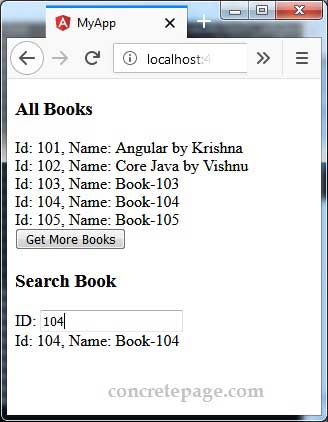Angular + mergeMap
January 25, 2024
RxJS mergeMap operator projects each source value to an Observable and finally they are merged into output Observable using RxJS mergeAll operator. If the source Observable has emitted more than one element to mergeMap and if inner Observable of mergeMap has not completed yet for the previous element then mergeMap will wait to execute all inner Observable and then merge them in one Observable as output.
Suppose source
Observable is emitting 3 elements consecutively to mergeMap and every element is processed by an inner Observable inside mergeMap. Now suppose all the three elements from source Observable has entered into mergeMap before inner Observable for first element is not completed. Then mergeMap will wait to complete the inner Observable for all the three elements and then their Observable responses will be merged into one Observable response and returned it by mergeMap as output.
1. Using RxJS mergeMap
RxJSmergeMap is imported as following.
import { mergeMap } from 'rxjs/operators';
Example-1:
of('x', 'y', 'z').pipe(
mergeMap(el => of(1, 2).pipe(
delay(2000),
map(num => el+num)
)
)
).subscribe(res => console.log(res));
Observable will be emitted to mergeMap. The inner Observable will emit 1, 2 number for every elements of source Observable. We are delaying inner Observable process by 2 seconds and hence before completing request for 'x' element, the 'y' and 'z' element will also enter into mergeMap. So mergeMap will wait for completion of inner Observable for all the three elements and finally will merge them into one Observable as output of mergeMap.
We can understand merging of inner
Observable into one as following.
of(x1) + of(x2) + of(y1) + of(y2) + of(z1) + of(z2) = of(x1, x2, y1, y2, z1, z2)
When we subscribe, we will get output x1, x2, y1, y2, z1, z2.
If inner
Observable of mergeMap, is responding for any emitted element from source Observable before getting request for new element, then there is nothing to merge.
Example-2:
id = 102;
addMoreBooks() {
let book1 = new Book(++this.id, "Book-"+ this.id);
let book2 = new Book(++this.id, "Book-"+ this.id);
let book3 = new Book(++this.id, "Book-"+ this.id);
of(book1, book2, book3).pipe(
mergeMap(book => {
delay(2000);
return this.bookService.addBook(book);
})
).subscribe(book=>{
console.log(book.id+":"+book.name);
});
}
addBook returns response for book1, source Observable will emit book2, and book3 to mergeMap. So the responses of all the three inner Observable will be merged as final Observable output of mergeMap. On subscribe of above code, output in console would be as following.
103:Book-103 104:Book-104 105:Book-105
2. mergeMap + catchError
To handle the error thrown bymergeMap, we can use catchError as following.
of(book1, book2, book3).pipe(
mergeMap(book => {
delay(2000);
return this.bookService.addBook(book);
}),
catchError(err => {
console.error(err.message);
return of(new Book(100, "Default Book"));
})
).subscribe(book=>{
console.log(book.id+":"+book.name);
});
3. mergeMap vs switchMap vs concatMap vs exhaustMap
1. mergeMap merges the output of innerObservable into one Observable and returns it as response. Output order is not fixed.
of('x', 'y', 'z').pipe(
mergeMap(el => of(1, 2).pipe(
delay(2000),
map(num => el+num)
)
)
).subscribe(res => console.log(res));
x1, x2, y1, y2, z1, z2
2. switchMap returns the response of only latest inner
Observable output.
of('x', 'y', 'z').pipe(
switchMap(el => of(1, 2).pipe(
delay(2000),
map(num => el+num)
)
)
).subscribe(res => console.log(res));
z1, z2
3. concatMap is same as
mergeMap operator but inner Observable are not merged but they are concatenated and keeps the order.
of('x', 'y', 'z').pipe(
concatMap(el => of(1, 2).pipe(
delay(2000),
map(num => el+num)
)
)
).subscribe(res => console.log(res));
x1, x2 (after 2 seconds) y1, y2 (after 2 seconds) z1, z2
4. exhaustMap returns the response of oldest inner
Observable. It is opposite to switchMap operator.
of('x', 'y', 'z').pipe(
exhaustMap(el => of(1, 2).pipe(
delay(2000),
map(num => el+num)
)
)
).subscribe(res => console.log(res));
x1, x2
4. Output
Download the source code and run the application. Find the print-screen of the output.