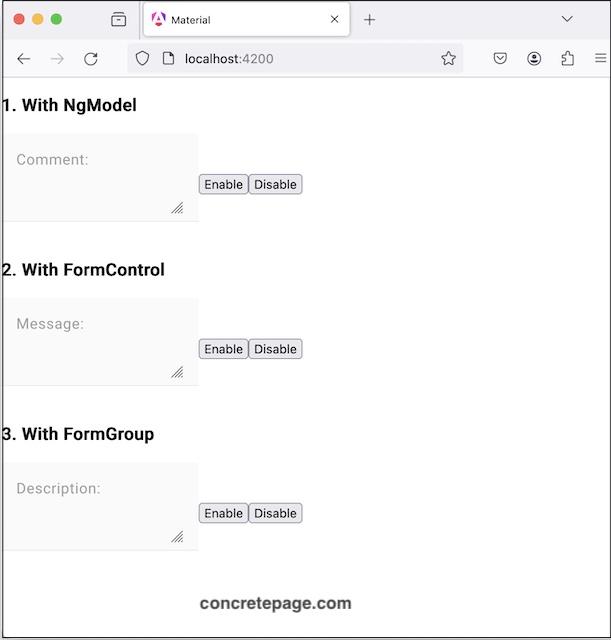Angular Material Textarea Disabled
April 19, 2024
In Angular Material, textarea is created as <textarea matInput>. We can disable textarea in following ways.
1. Using
disabled attribute with <textarea> element.
2. Pass
disabled:true to FormControl while creating its object.
3. Enable and disable textarea using
enable() and disable() methods of FormControl.
1. Using 'disabled' Attribute
To disable textarea, usedisabled attribute.
<textarea matInput disabled></textarea>
TS code:
isDisabled = true;
<textarea matInput [disabled]="isDisabled"></textarea>
2. Using enable() and disable() of FormControl
We can disable aFormControl by passing disabled value as true.
TS code:
msg = new FormControl({ value: "", disabled: true });
<textarea matInput [formControl]="msg"></textarea>
FormControl using its enable() and disable() methods.
1. Enables the textarea to edit.
this.msg?.enable();
this.msg?.disable();
3. With FormGroup
To disable textarea in a form created withFormGroup, write code as below.
TS code:
userForm = this.formBuilder.group({
desc: [{ value: "", disabled: true }]
});
<textarea matInput formControlName="desc"></textarea>
enable() and disable() methods of FormControl.
get desc() {
return this.userForm.get('desc');
}
descEnable() {
this.desc?.enable();
}
descDisable() {
this.desc?.disable();
}
4. Complete Example
user.component.html
<h3>1. With NgModel</h3>
<mat-form-field>
<mat-label>Comment: </mat-label>
<textarea matInput [disabled]="isDisabled" [(ngModel)]="comment"></textarea>
</mat-form-field>
<button (click)="commentEnable()">Enable</button>
<button (click)="commentDisable()">Disable</button>
<h3>2. With FormControl</h3>
<mat-form-field>
<mat-label>Message: </mat-label>
<textarea matInput [formControl]="msg"></textarea>
</mat-form-field>
<button (click)="msgEnable()">Enable</button>
<button (click)="msgDisable()">Disable</button>
<h3>3. With FormGroup</h3>
<form [formGroup]="userForm" (ngSubmit)="onFormSubmit()">
<mat-form-field>
<mat-label>Description: </mat-label>
<textarea matInput formControlName="desc"></textarea>
</mat-form-field>
<button (click)="descEnable()">Enable</button>
<button (click)="descDisable()">Disable</button>
</form>
import { Component } from '@angular/core';
import { MatInputModule } from '@angular/material/input';
import { MatFormFieldModule } from '@angular/material/form-field';
import { FormBuilder, FormControl, FormsModule, ReactiveFormsModule, Validators } from '@angular/forms';
import { CommonModule } from '@angular/common';
@Component({
selector: 'app-user',
standalone: true,
imports: [MatFormFieldModule, MatInputModule, FormsModule, ReactiveFormsModule, CommonModule],
templateUrl: './user.component.html'
})
export class UserComponent {
comment = "";
isDisabled = true;
commentEnable() {
this.isDisabled = false;
}
commentDisable() {
this.isDisabled = true;
}
msg = new FormControl({ value: "", disabled: true }, [Validators.maxLength(100)]);
msgEnable() {
this.msg?.enable();
}
msgDisable() {
this.msg?.disable();
}
constructor(private formBuilder: FormBuilder) { }
userForm = this.formBuilder.group({
desc: [{ value: "", disabled: true }, [Validators.maxLength(100)]]
});
get desc() {
return this.userForm.get('desc');
}
descEnable() {
this.desc?.enable();
}
descDisable() {
this.desc?.disable();
}
onFormSubmit() {
}
}