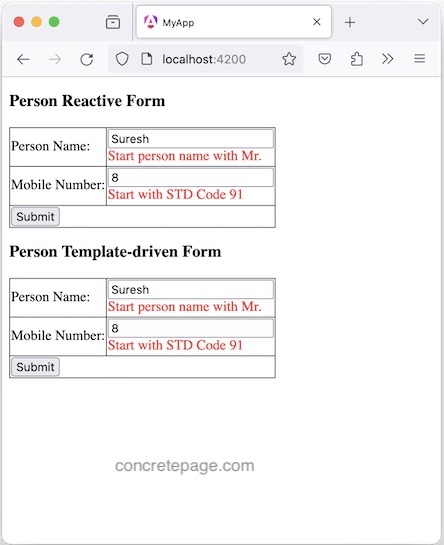Angular Custom Validator with Parameter
January 18, 2024
On this page, we will learn to create custom validator with parameter. To create custom validation, use following Angular API.
ValidatorFn : A function that validates a control synchronously. It receives a control and returns a map of validation errors, if any.
Validator : Interface implemented by custom validator directive to perform synchronous validator. It has
validate() method that receives a control and returns a map of validations errors, if any.
Custom validator is created using
ValidatorFn for reactive form. For FormControl validation, we assign a validator function. To create validator with parameter, create parametrized validator function.
Validator interface is used to create custom validator directive that can be used in template-driven form. To get parameter, use @Input() decorator.
Steps to Create and Use
Find the steps to create and use custom validator with parameter.Step-1: Find the custom validator code used in our demo application.
stdcode-validator.directive.ts
import { Directive, Input } from '@angular/core';
import { NG_VALIDATORS, ValidationErrors, Validator, FormControl } from '@angular/forms';
import { ValidatorFn, AbstractControl } from '@angular/forms';
export function stdCodeValidator(stdCode: number): ValidatorFn {
return (control: AbstractControl): ValidationErrors | null => {
const v = control.value;
return (v !== null && v !== '' && !v.startsWith(stdCode)) ? { "stdCode": true } : null;
};
}
@Directive({
selector: '[stdCode]',
standalone: true,
providers: [{ provide: NG_VALIDATORS, useExisting: STDCodeDirective, multi: true }]
})
export class STDCodeDirective implements Validator {
@Input()
stdCode!: number;
validate(control: FormControl): ValidationErrors | null {
return stdCodeValidator(this.stdCode)(control);
}
}
stdCodeValidator() function to validate a FormControl that accepts a parameter. The user input is matched against the value passed to this method. To display validation error message, use stdCode.
b.
STDCodeDirective can be used in template-driven form. It accepts parameter using @Input() decorator.
Step-2: Find the code to use above custom validator with parameter in reactive form.
TS code:
mobStdCode = 91;
personForm = this.formBuilder.group({
mobNum: ['', [stdCodeValidator(this.mobStdCode)]]
});
<input formControlName="mobNum">
<div *ngIf="personForm.get('mobNum')?.hasError('stdCode')" ngClass="error">
Start with STD Code {{mobStdCode}}
</div>
Step-3: In template-driven form to pass the value for validation parameter, use property binding with
stdCode.
HTML code:
<input name="mobNum" ngModel [stdCode]="mobStdCode" #mobNum="ngModel">
<div *ngIf="mobNum.errors?.['stdCode']" ngClass="error">
Start with STD Code {{mobStdCode}}
</div>
mobStdCode = 91;
Complete Example
In our demo application, we have two custom validator aspersonNamePrefix and stdCode. Both validators accept parameter. personNamePrefix matches the specified prefix for a name entered by user. stdCode matches the specified STD code with mobile number entered by user. You can get the validator code for stdCode above in the article. Here I will provide other files.
personname-validator.directive.ts
import { Directive, Input } from '@angular/core';
import { NG_VALIDATORS, Validator, FormControl } from '@angular/forms';
import { ValidatorFn, ValidationErrors, AbstractControl } from '@angular/forms';
export function personNameValidator(personNamePrefix: string): ValidatorFn {
return (control: AbstractControl): ValidationErrors | null => {
const v = control.value;
return (v !== null && v !== '' && !v.startsWith(personNamePrefix)) ? { "personNamePrefix": true } : null;
};
}
@Directive({
selector: '[personNamePrefix]',
standalone: true,
providers: [{ provide: NG_VALIDATORS, useExisting: PersonNameValidatorDirective, multi: true }]
})
export class PersonNameValidatorDirective implements Validator {
@Input()
personNamePrefix!: string;
validate(control: FormControl): ValidationErrors | null {
return personNameValidator(this.personNamePrefix)(control);
}
}
import { Component } from '@angular/core';
import { FormBuilder, Validators, ReactiveFormsModule } from '@angular/forms';
import { PersonService } from './person-service';
import { personNameValidator } from './validators/personname-validator.directive';
import { CommonModule } from '@angular/common';
import { stdCodeValidator } from './validators/stdcode-validator.directive';
@Component({
selector: 'app-reactive',
standalone: true,
imports: [CommonModule, ReactiveFormsModule],
templateUrl: './person-reactive-form.component.html'
})
export class PersonReactiveFormComponent {
pnamePrefix = 'Mr. ';
mobStdCode = 91;
constructor(private formBuilder: FormBuilder, private personService: PersonService) {
}
personForm = this.formBuilder.group({
pname: ['', [Validators.required, personNameValidator(this.pnamePrefix)]],
mobNum: ['', [Validators.required, stdCodeValidator(this.mobStdCode)]]
});
onFormSubmit() {
if (this.personForm.valid) {
this.personService.createPerson(this.personForm.value);
this.personForm.reset();
}
}
}
<h3>Person Reactive Form</h3>
<form [formGroup]="personForm" (ngSubmit)="onFormSubmit()">
<table>
<tr>
<td>Person Name: </td>
<td>
<input formControlName="pname">
<div *ngIf="personForm.get('pname')?.hasError('required')" ngClass="error">
Enter person name.
</div>
<div *ngIf="personForm.get('pname')?.hasError('personNamePrefix')" ngClass="error">
Start person name with {{pnamePrefix}}
</div>
</td>
</tr>
<tr>
<td>Mobile Number: </td>
<td>
<input formControlName="mobNum">
<div *ngIf="personForm.get('mobNum')?.hasError('required')" ngClass="error">
Enter mobile number.
</div>
<div *ngIf="personForm.get('mobNum')?.hasError('stdCode')" ngClass="error">
Start with STD Code {{mobStdCode}}
</div>
</td>
</tr>
<tr>
<td colspan="2">
<button>Submit</button>
</td>
</tr>
</table>
</form>
import { Component } from '@angular/core';
import { FormsModule, NgForm } from '@angular/forms';
import { PersonService } from './person-service';
import { CommonModule } from '@angular/common';
import { PersonNameValidatorDirective } from './validators/personname-validator.directive';
import { STDCodeDirective } from './validators/stdcode-validator.directive';
@Component({
selector: 'app-template',
standalone: true,
imports: [CommonModule, FormsModule, STDCodeDirective, PersonNameValidatorDirective],
templateUrl: './person-template-driven-form.component.html'
})
export class PersonTemplateDrivenFormComponent {
pnamePrefix = 'Mr. ';
mobStdCode = 91;
constructor(private personService: PersonService) {
}
onFormSubmit(form: NgForm) {
if (form.valid) {
this.personService.createPerson(form.value);
form.resetForm();
}
}
}
<h3>Person Template-driven Form</h3>
<form #personForm="ngForm" (ngSubmit)="onFormSubmit(personForm)">
<table>
<tr>
<td>Person Name:</td>
<td>
<input name="pname" ngModel required [personNamePrefix]="pnamePrefix" #pname="ngModel">
<div *ngIf="pname.errors?.['required']" ngClass="error">
Enter person name.
</div>
<div *ngIf="pname.errors?.['personNamePrefix']" ngClass="error">
Start person name with {{pnamePrefix}}
</div>
</td>
</tr>
<tr>
<td>Mobile Number:</td>
<td>
<input name="mobNum" ngModel required [stdCode]="mobStdCode" #mobNum="ngModel">
<div *ngIf="mobNum.errors?.['required']" ngClass="error">
Enter mobile number.
</div>
<div *ngIf="mobNum.errors?.['stdCode']" ngClass="error">
Start with STD Code {{mobStdCode}}
</div>
</td>
</tr>
<tr>
<td colspan="2">
<button>Submit</button>
</td>
</tr>
</table>
</form>
import { Injectable } from '@angular/core';
@Injectable({
providedIn: 'root'
})
export class PersonService {
createPerson(person: any) {
console.log(JSON.stringify(person));
}
}