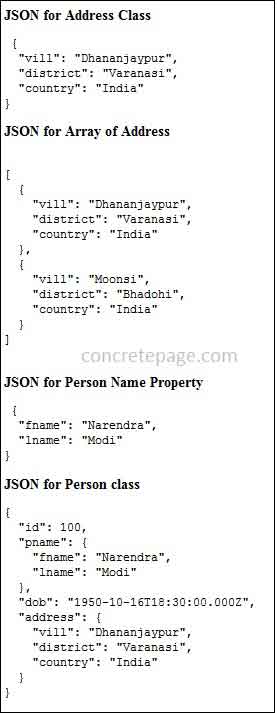Angular Json Pipe Example
February 12, 2024
On this page we will provide Angular Json pipe example. Angular JsonPipe converts data into JSON string. It uses json keyword with pipe operator to convert any expression result into JSON string. In our example we will create object and array of objects and then we will display them into JSON string using JsonPipe. It is used as follows.
<pre> {{person | json}} </pre>
Where
person is an object. JsonPipe is working as a function that is taking arguments of given expression and json keyword and returning JSON string. <pre> tag helps to get JSON string as pretty print. Now find the JsonPipe example step by step using typescript.
Contents
Create Component and Classes used in Example
In our example we are using following classes whose object will be converted into JSON string.name.ts
export class Name {
constructor(public fname:string, public lname:string) {
}
}
export class Address {
constructor(public vill:string, public district:string,
public country:string) {
}
}
import {Name} from './name';
import {Address} from './address';
export class Person {
constructor(public id:number, public pname:Name,
public dob:Date, public address:Address) {
}
}
import {Component} from '@angular/core';
import {Person} from './person';
import {Name} from './name';
import {Address} from './address';
@Component({
selector: 'app-root',
template: `
<b>JSON for Address Class</b>
<pre> {{address1 | json}} </pre>
<b>JSON for Array of Address</b>
<pre> <div [innerHTML]="addressArray | json"></div> </pre>
<b>JSON for Person Name Property</b>
<pre> {{person.pname | json}} </pre>
<b>JSON for Person class</b>
<pre>{{person | json}}</pre>
`
})
export class JsonPipeComponent {
address1 = new Address('Dhananjaypur', 'Varanasi', 'India');
address2 = new Address('Moonsi', 'Bhadohi', 'India');
addressArray = [this.address1, this.address2];
nameObj = new Name('Narendra', 'Modi');
dob = new Date(1950, 9, 17);
person = new Person(100, this.nameObj, this.dob, this.address1);
}
JsonPipe
JsonPipe is an angular PIPE. JsonPipe converts an expression value into JSON string. JsonPipe uses JSON.stringify to convert into JSON string. In JSON.stringify, JSON is a subset of JavaScript. JsonPipe uses json keyword to convert value into JSON string using pipe operator as follows.
expression | json
For the example find the object of
Address class in our component.
address1 = new Address('Dhananjaypur', 'Varanasi', 'India');
json keyword with pipe operator (|) to convert the given object into JSON string.
<pre> {{address1 | json}} </pre>
{
"vill": "Dhananjaypur",
"district": "Varanasi",
"country": "India"
}
JsonPipe with Array
Here we will create an array of objects ofAddress class and then we will display it into JSON format using JsonPipe. Find the array created in our component.
address1 = new Address('Dhananjaypur', 'Varanasi', 'India');
address2 = new Address('Moonsi', 'Bhadohi', 'India');
addressArray = [this.address1, this.address2];
json keyword with pipe operator (|).
<pre> {{addressArray | json}} </pre>
JsonPipe as given below.
<pre> <div [innerHTML]="addressArray | json"></div> >/pre>
[
{
"vill": "Dhananjaypur",
"district": "Varanasi",
"country": "India"
},
{
"vill": "Moonsi",
"district": "Bhadohi",
"country": "India"
}
]
JsonPipe with Object of Objects
In our example we have aPerson class. This class will be initialized by passing objects of Name and Address class in our component.
address1 = new Address('Dhananjaypur', 'Varanasi', 'India');
nameObj = new Name('Narendra', 'Modi');
dob = new Date(1950, 9, 17);
person = new Person(100, this.nameObj, this.dob, this.address1);
person object's any property into JSON string using JsonPipe, we can do as follows.
<pre> {{person.pname | json}} </pre>
{
"fname": "Narendra",
"lname": "Modi"
}
JsonPipe with person object.
<pre> {{person | json}} </pre>
{
"id": 100,
"pname": {
"fname": "Narendra",
"lname": "Modi"
},
"dob": "1950-10-16T18:30:00.000Z",
"address": {
"vill": "Dhananjaypur",
"district": "Varanasi",
"country": "India"
}
}
Create Module
app.module.ts
import {NgModule} from '@angular/core';
import {BrowserModule} from '@angular/platform-browser';
import {JsonPipeComponent} from './jsonpipe.component';
@NgModule({
imports: [BrowserModule],
declarations: [JsonPipeComponent],
bootstrap: [JsonPipeComponent]
})
export class AppModule { }
Output
Find the print-screen of the output.