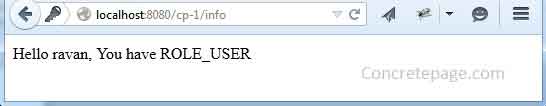Spring Security In-Memory Authentication Example
November 28, 2019
On this page, we will learn Spring Security in-memory authentication with AuthenticationManagerBuilder using Java configuration. To work with this, we have to override a method configureGlobal() of WebSecurityConfigurerAdapter class in Java configuration. The method configureGlobal() accepts an argument of AuthenticationManagerBuilder which consists a method inMemoryAuthentication() that creates a user with password and roles. In our example, we will access the user details and will display results in view logged-in by in-memory authentication. We will also access a secured method by the user. Find the complete example step-by-step.
Project Structure in Eclipse
Find the project structure in eclipse.
Spring Security Java Configuration
Find the configuration classes.SecurityConfig.java
package com.concretepage.config;
import org.springframework.beans.factory.annotation.Autowired;
import org.springframework.context.annotation.ComponentScan;
import org.springframework.context.annotation.Configuration;
import org.springframework.security.config.annotation.authentication.builders.AuthenticationManagerBuilder;
import org.springframework.security.config.annotation.web.builders.HttpSecurity;
import org.springframework.security.config.annotation.web.configuration.EnableWebSecurity;
import org.springframework.security.config.annotation.web.configuration.WebSecurityConfigurerAdapter;
@Configuration
@ComponentScan("com.concretepage")
@EnableWebSecurity
public class SecurityConfig extends WebSecurityConfigurerAdapter {
@Override
protected void configure(HttpSecurity http) throws Exception {
http.authorizeRequests().antMatchers("/info/**").hasAnyRole("ADMIN","USER").
and().formLogin();
}
@Autowired
public void configureGlobal(AuthenticationManagerBuilder auth) throws Exception {
auth.inMemoryAuthentication().withUser("ram").password("ram123").roles("ADMIN");
auth.inMemoryAuthentication().withUser("ravan").password("ravan123").roles("USER");
auth.inMemoryAuthentication().withUser("kans").password("kans123").roles("USER");
}
}
package com.concretepage.config;
import org.springframework.context.annotation.ComponentScan;
import org.springframework.context.annotation.Configuration;
import org.springframework.context.annotation.Import;
import org.springframework.web.servlet.config.annotation.EnableWebMvc;
@Configuration
@ComponentScan("com.concretepage")
@EnableWebMvc
@Import({ SecurityConfig.class })
public class AppConfig {
}
AuthenticationManagerBuilder.inMemoryAuthentication()
AuthenticationManagerBuilder builds AuthenticationManager using which in-memory, JDBC and LDAP authentication is performed. To perform in-memory authentication AuthenticationManagerBuilder provides inMemoryAuthentication() method which returns InMemoryUserDetailsManagerConfigurer using which we can add user with the method withUser. This method returns UserDetailsBuilder using which we assign password by the method password(). It again returns UserDetailsBuilder and add it now role with its method roles. In java configuration we need to extend WebSecurityConfigurerAdapter class and override a method of this class configureGlobal(). We do all the above as following.
@Autowired
public void configureGlobal(AuthenticationManagerBuilder auth) throws Exception {
auth.inMemoryAuthentication().withUser("ram").password("ram123").roles("ADMIN");
}
Service class with Secured Method
Find the service class with a secured method.IInfoService.java
package com.concretepage.service;
import org.springframework.security.access.annotation.Secured;
public interface IInfoService {
@Secured("authenticated")
public String getMsg();
}
package com.concretepage.service;
import org.springframework.stereotype.Service;
@Service
public class InfoService implements IInfoService {
@Override
public String getMsg() {
return "Hello ";
}
}
Controller
Find the controller class.
package com.concretepage;
import org.springframework.beans.factory.annotation.Autowired;
import org.springframework.security.core.Authentication;
import org.springframework.security.core.GrantedAuthority;
import org.springframework.stereotype.Controller;
import org.springframework.web.bind.annotation.RequestMapping;
import org.springframework.web.bind.annotation.ResponseBody;
import com.concretepage.service.IInfoService;
@Controller
@RequestMapping
public class InfoController {
@Autowired
private IInfoService service;
@RequestMapping("/info")
public @ResponseBody String userInfo(Authentication authentication) {
String msg = "";
for (GrantedAuthority authority : authentication.getAuthorities()) {
String role = authority.getAuthority();
msg+=service.getMsg()+ authentication.getName()+", You have "+ role;
}
return msg;
}
}
Output
To check the output, access the URL http://localhost:8080/cp-1/info. We will get the screen as below.