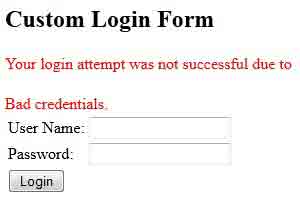Custom Error Message in Spring Security
November 26, 2019
Spring Security facilitates custom error messages to handle failed authentication. In Spring Security XML configuration, using <http>, we declare <form-login/> to create custom login form. The <http> tag has the attributes such as login-page and default-target-url. The login-page attribute configures the login page URL and default-target-url attribute configures page path for successful login. Find the below configuration for custom login page.
Custom Login Page in Spring Security
<http auto-config="true">
<intercept-url pattern="/login" access="ROLE_USER" />
<form-login login-page='/customLogin?login_error=1' default-target-url="/loginSuccess"/>
</http>
<form name='form' action='j_spring_security_check' method='POST'> <table> <tr> <td>User Name:</td> <td><input type='text' name='j_username' value=''></td> </tr> <tr> <td>Password:</td> <td><input type='password' name='j_password'/></td> </tr> <tr> <td colspan='2'> <input name="submit" type="submit" value="Login"/></td> </tr> </table> </form>
j_spring_security_check that sends the form to spring authentication. Username text name and password field will be j_username and j_password. In this way built-in spring authentication process will fetch the user input.
Custom Error Message in Spring Security
Now for the custom error message, we need to declare query string parameter aslogin_error=1 in <form-login/>. It has been declared in our example as following.
<form-login login-page='/customLogin?login_error=1' default-target-url="/loginSuccess"/>
<c:if test="${not empty SPRING_SECURITY_LAST_EXCEPTION}">
<font color="red">
Your login attempt was not successful due to <br/><br/>
<c:out value="${SPRING_SECURITY_LAST_EXCEPTION.message}"/>.
</font>
</c:if>
XML and Java files
security-config.xml<beans:beans xmlns="http://www.springframework.org/schema/security" xmlns:beans="http://www.springframework.org/schema/beans" xmlns:xsi="http://www.w3.org/2001/XMLSchema-instance" xsi:schemaLocation="http://www.springframework.org/schema/beans http://www.springframework.org/schema/beans/spring-beans-3.1.xsd http://www.springframework.org/schema/security http://www.springframework.org/schema/security/spring-security-3.1.xsd"> <http auto-config="true"> <intercept-url pattern="/login" access="ROLE_USER" /> <form-login login-page='/customLogin?login_error=1' default-target-url="/loginSuccess"/> </http> <authentication-manager> <authentication-provider> <user-service> <user name="concretepage" password="con1234" authorities="ROLE_USER" /> </user-service> </authentication-provider> </authentication-manager> </beans:beans>
<beans xmlns="http://www.springframework.org/schema/beans"
xmlns:context="http://www.springframework.org/schema/context"
xmlns:xsi="http://www.w3.org/2001/XMLSchema-instance"
xsi:schemaLocation="http://www.springframework.org/schema/beans
http://www.springframework.org/schema/beans/spring-beans-3.1.xsd
http://www.springframework.org/schema/context
http://www.springframework.org/schema/context/spring-context-3.1.xsd">
<context:component-scan base-package="com.concretepage.security.controller" />
<bean class="org.springframework.web.servlet.view.InternalResourceViewResolver">
<property name="prefix" value="/pages/"/>
<property name="suffix" value=".jsp"/>
</bean>
</beans>
<?xml version="1.0" encoding="ISO-8859-1" ?>
<web-app xmlns="http://java.sun.com/xml/ns/j2ee"
xmlns:xsi="http://www.w3.org/2001/XMLSchema-instance"
xsi:schemaLocation="http://java.sun.com/xml/ns/j2ee http://java.sun.com/xml/ns/j2ee/web-app_2_4.xsd"
version="2.4">
<display-name>Spring Security Application</display-name>
<servlet>
<servlet-name>dispatcher</servlet-name>
<servlet-class>org.springframework.web.servlet.DispatcherServlet</servlet-class>
<load-on-startup>1</load-on-startup>
</servlet>
<servlet-mapping>
<servlet-name>dispatcher</servlet-name>
<url-pattern>/</url-pattern>
</servlet-mapping>
<context-param>
<param-name>contextConfigLocation</param-name>
<param-value>
/WEB-INF/dispatcher-servlet.xml,
/WEB-INF/security-config.xml
</param-value>
</context-param>
<listener>
<listener-class>org.springframework.web.context.ContextLoaderListener</listener-class>
</listener>
<!-- Spring Security Configuration -->
<filter>
<filter-name>springSecurityFilterChain</filter-name>
<filter-class>org.springframework.web.filter.DelegatingFilterProxy</filter-class>
</filter>
<filter-mapping>
<filter-name>springSecurityFilterChain</filter-name>
<url-pattern>/*</url-pattern>
</filter-mapping>
</web-app>
package com.concretepage.security.controller;
import org.springframework.stereotype.Controller;
import org.springframework.ui.ModelMap;
import org.springframework.web.bind.annotation.RequestMapping;
import org.springframework.web.bind.annotation.RequestMethod;
@Controller
public class LoginController {
@RequestMapping(value="/customLogin", method = RequestMethod.GET)
public String customLogin(ModelMap map) {
return "customLogin";
}
@RequestMapping(value="/loginSuccess", method = RequestMethod.GET)
public String success(ModelMap map) {
map.addAttribute("msg", "Successfully logged in");
return "success";
}
}
<%@ taglib uri="http://java.sun.com/jsp/jstl/core" prefix="c" %>
<html>
<head>
<title>Spring Security Login page</title>
</head>
<body>
<h2>Custom Login Form</h2>
<c:if test="${not empty SPRING_SECURITY_LAST_EXCEPTION}">
<font color="red">
Your login attempt was not successful due to <br/><br/>
<c:out value="${SPRING_SECURITY_LAST_EXCEPTION.message}"/>.
</font>
</c:if>
<form name='form' action='j_spring_security_check' method='POST'>
<table>
<tr>
<td>User Name:</td>
<td><input type='text' name='j_username' value=''></td>
</tr>
<tr>
<td>Password:</td>
<td><input type='password' name='j_password'/></td>
</tr>
<tr>
<td colspan='2'>
<input name="submit" type="submit" value="Login"/></td>
</tr>
</table>
</form>
</body>
</html>
<html>
<body>
${msg}
</body>
</html>
<dependency>
<groupId>org.springframework.security</groupId>
<artifactId>spring-security-core</artifactId>
<version>3.1.4.RELEASE</version>
</dependency>
<dependency>
<groupId>org.springframework.security</groupId>
<artifactId>spring-security-web</artifactId>
<version>3.1.4.RELEASE</version>
</dependency>
<dependency>
<groupId>org.springframework.security</groupId>
<artifactId>spring-security-config</artifactId>
<version>3.1.4.RELEASE</version>
</dependency>
<dependency>
<groupId>jstl</groupId>
<artifactId>jstl</artifactId>
<version>1.2</version>
</dependency>
Spring Security : eclipse configuration
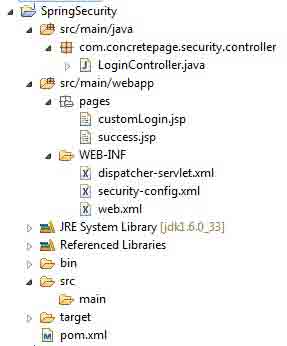
Output
Fetch our URL ashttp://localhost:8080/SpringSecurity/login
and we will get the below pages.
1. First Login Page
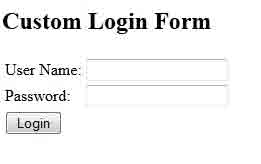
2. Login page after authentication failed.