Spring Profiles Example
December 02, 2023
Spring @Profile enables a component to be registered when specified profiles are active. A profile can be activated programmatically or declaratively. A component can have more than one profile name or a profile expression. The component will be registered if specified profiles are active or profile expression returns true. The @Profile annotation can be used with @Component, @Service, @Repository, @Controller, @Configuration and @Bean annotations. To define profile in XML configuration, Spring provides profile attribute in <beans> tag.
To activate a profile programmatically, we need to use
setActiveProfiles method from ConfigurableEnvironment. To activate a profile declaratively we need to set spring.profiles.active property as a JVM system property or as an environment variable or as a Servlet context parameter in web.xml file.
Contents
- 1. @Profile with @Configuration
- 2. Using Profile with XML Configuration
- 3. @Profile with @Component
- 4. @Profile with @Bean
- 5. Define Profiles
- 6. Profile Expression
- 7. Set Active Profiles Programmatically
- 8. Set Active Profiles as JVM System Property using Command Line
- 9. Set Active Profiles using web.xml
- 10. Set Active Profiles using WebApplicationInitializer
- 11. Set Active Profiles using Maven
- 12. Reference
- 13. Download Source Code
1. @Profile with @Configuration
We will use here@Profile with @Configuration annotation. For the example, we will create three profiles that are prod, dev and test. @Profile annotation is used with @Configuration as following.
1. JavaConfig for production environment.
ProdEnvConfig.java
@Configuration
@Profile("prod")
public class ProdEnvConfig {
@Bean
public User getUser(){
return new User(100, "Prod User");
}
}
public class User {
public Integer id;
public String name;
public User(Integer id, String name){
this.id = id;
this.name = name;
}
}
DevEnvConfig.java
@Configuration
@Profile("dev")
public class DevEnvConfig {
@Bean
public User getUser(){
return new User(200, "Dev User");
}
}
TestEnvConfig.java
@Configuration
@Profile("test")
public class TestEnvConfig {
@Bean
public User getUser(){
return new User(300, "Test User");
}
}
SpringProfileDemo.java
public class SpringProfileDemo {
public static void main(String[] args) {
AnnotationConfigApplicationContext ctx = new AnnotationConfigApplicationContext();
ctx.getEnvironment().setActiveProfiles("prod");
ctx.scan("com.concretepage.config");
ctx.refresh();
User user = ctx.getBean(User.class);
System.out.println("id:"+user.id +", Name:"+ user.name );
}
}
id:100, Name:Prod User
Now activate development environment profile.
ctx.getEnvironment().setActiveProfiles("dev");
id:200, Name:Dev User
ctx.getEnvironment().setActiveProfiles("test");
id:300, Name:Test User
2. Using Profile with XML Configuration
To define a profile in XML configuration, Spring providesprofile attribute that is used with <beans> tag as following.
<beans profile="prod"> ------ </beans>
profile attribute is allowed only at <beans> tag level and not at <bean> tag level.
Now for the example we will create prod, dev and test profile as following.
1. XML Configuration for production environment.
spring-config-prod.xml
<?xml version="1.0" encoding="UTF-8"?>
<beans profile="prod"
xmlns="http://www.springframework.org/schema/beans"
xmlns:xsi="http://www.w3.org/2001/XMLSchema-instance"
xsi:schemaLocation="http://www.springframework.org/schema/beans
http://www.springframework.org/schema/beans/spring-beans.xsd">
<bean id="user" class="com.concretepage.User">
<constructor-arg type="java.lang.Integer" value="100"/>
<constructor-arg type="java.lang.String" value="Prod User"/>
</bean>
</beans>
spring-config-dev.xml
<?xml version="1.0" encoding="UTF-8"?>
<beans profile="dev"
xmlns="http://www.springframework.org/schema/beans"
xmlns:xsi="http://www.w3.org/2001/XMLSchema-instance"
xsi:schemaLocation="http://www.springframework.org/schema/beans
http://www.springframework.org/schema/beans/spring-beans.xsd">
<bean id="user" class="com.concretepage.User">
<constructor-arg type="java.lang.Integer" value="200"/>
<constructor-arg type="java.lang.String" value="Dev User"/>
</bean>
</beans>
spring-config-test.xml
<?xml version="1.0" encoding="UTF-8"?>
<beans profile="test"
xmlns="http://www.springframework.org/schema/beans"
xmlns:xsi="http://www.w3.org/2001/XMLSchema-instance"
xsi:schemaLocation="http://www.springframework.org/schema/beans
http://www.springframework.org/schema/beans/spring-beans.xsd">
<bean id="user" class="com.concretepage.User">
<constructor-arg type="java.lang.Integer" value="300"/>
<constructor-arg type="java.lang.String" value="Test User"/>
</bean>
</beans>
SpringProfileDemo.java
public class SpringProfileDemo {
public static void main(String[] args) {
ClassPathXmlApplicationContext ctx = new ClassPathXmlApplicationContext("spring-config-*.xml");
// Production environment
ctx.getEnvironment().setActiveProfiles("prod");
ctx.refresh();
User user = (User) ctx.getBean("user");
System.out.println("id:" + user.id + ", Name:" + user.name);
// Development environment.
ctx.getEnvironment().setActiveProfiles("dev");
ctx.refresh();
user = (User) ctx.getBean("user");
System.out.println("id:" + user.id + ", Name:" + user.name);
// Testing environment profile
ctx.getEnvironment().setActiveProfiles("test");
ctx.refresh();
user = (User) ctx.getBean("user");
System.out.println("id:" + user.id + ", Name:" + user.name);
}
}
id:100, Name:Prod User id:200, Name:Dev User id:300, Name:Test User
3. @Profile with @Component
@Profile can be used with stereotype annotations such as @Component, @Service, @Repository and @Controller. Find the sample example.
Animal.java
public interface Animal {
String getMessage();
}
@Component
@Profile({"cow", "buffalo", "goat"})
public class DomesticAnimal implements Animal {
@Override
public String getMessage() {
return "Hello Domestic Animal!";
}
}
DomesticAnimal will be registered if any of the cow, buffalo, goat profiles will be activated. Now find other class.
Lion.java
@Component
@Profile("lion")
public class Lion implements Animal {
@Override
public String getMessage() {
return "Hello Lion!";
}
}
Lion will be registered if lion profile will be activated.
AppConfig.java
@Configuration
public class AppConfig {
}
public class SpringProfileDemo {
public static void main(String[] args) {
AnnotationConfigApplicationContext ctx = new AnnotationConfigApplicationContext();
ctx.getEnvironment().setActiveProfiles("goat");
ctx.scan("com.concretepage");
ctx.refresh();
Animal animal = ctx.getBean(Animal.class);
System.out.println(animal.getMessage());
}
}
Hello Domestic Animal!
In addition to the above usability,
@Profile can also be used to set context path and port differently for production and development environment as following.
DevCustomizer.java
@Component
@Profile("dev")
public class DevCustomizer implements WebServerFactoryCustomizer<ConfigurableServletWebServerFactory> {
@Override
public void customize(ConfigurableServletWebServerFactory factory) {
factory.setContextPath("/spring-boot-dev");
factory.setPort(8484);
}
}
@Component
@Profile("prod")
public class ProdCustomizer implements WebServerFactoryCustomizer<ConfigurableServletWebServerFactory> {
@Override
public void customize(ConfigurableServletWebServerFactory factory) {
factory.setContextPath("/spring-boot-prod");
factory.setPort(8585);
}
}
4. @Profile with @Bean
@Profile annotation can be used with @Bean annotation at method level in JavaConfig. Find the sample example.
AppConfig.java
@Configuration
public class AppConfig {
@Bean
@Profile({"cow", "buffalo", "goat"})
DomesticAnimal domesticAnimal() {
return new DomesticAnimal();
}
@Bean
@Profile("lion")
Lion lion() {
return new Lion();
}
}
public interface Animal {
String getMessage();
}
public class Lion implements Animal {
@Override
public String getMessage() {
return "Hello Lion!";
}
}
public class DomesticAnimal implements Animal {
@Override
public String getMessage() {
return "Hello Domestic Animal!";
}
}
public class SpringProfileDemo {
public static void main(String[] args) {
AnnotationConfigApplicationContext ctx = new AnnotationConfigApplicationContext();
ctx.getEnvironment().setActiveProfiles("buffalo");
ctx.scan("com.concretepage");
ctx.refresh();
Animal animal = ctx.getBean(Animal.class);
System.out.println(animal.getMessage());
}
}
Hello Domestic Animal!
5. Define Profiles
We can define one or more than one profiles for a component annotated with@Component or JavaConfig annotated with @Configuration or using profile attribute with <beans> tag in XML configuration.
Case-1: Define single profile.
@Configuration
@Profile("prod")
public class ProdEnvConfig {
------
}
<beans profile="prod" >
ctx.getEnvironment().setActiveProfiles("prod");
@Configuration
@Profile({"dev", "test"})
public class DevEnvConfig {
------
}
<beans profile="dev, test" >
ctx.getEnvironment().setActiveProfiles("dev");
ctx.getEnvironment().setActiveProfiles("test");
ctx.getEnvironment().setActiveProfiles("dev", "test");
@Configuration
@Profile({"dev", "!prod"})
public class DevEnvConfig {
------
}
<beans profile="dev, !prod" >
6. Profile Expression
A profile string may contain a simple profile name or profile expression. A simple profile name is used as@Profile("prod") or @Profile({"dev", "test"}). A profile expression is created using logical not (!), logical and (&), and logical or (|) operators with only @Profile annotation and not with <beans> tag. Profile expression has been supported since Spring 5.1 version.
For the example suppose we have three profiles such as i.e. eligible, free and busy, then sample profile expressions will be as following.
Ex.1:
@Profile("!eligible & busy")
Ex.2:
@Profile("!busy | (eligible & free)")
Ex.3:
@Profile("(eligible & busy) | !free")
Find the sample complete example.
HomeConfig.java
@Configuration
@Profile("eligible & free")
public class HomeConfig {
@Bean
public Work getWork(){
return new Work("Staying at home.");
}
}
@Configuration
@Profile("eligible & busy")
public class JobConfig {
@Bean
public Work getWork(){
return new Work("Doing my job.");
}
}
@Configuration
@Profile("!eligible")
public class SchoolConfig {
@Bean
public Work getWork(){
return new Work("Studying in my school.");
}
}
package com.concretepage;
public class Work {
public String desc;
public Work(String desc){
this.desc = desc;
}
}
public class SpringProfileDemo {
public static void main(String[] args) {
AnnotationConfigApplicationContext ctx = new AnnotationConfigApplicationContext();
ctx.getEnvironment().setActiveProfiles("eligible", "busy");
ctx.scan("com.concretepage.config");
ctx.refresh();
Work ob = ctx.getBean(Work.class);
System.out.println(ob.desc);
}
}
Doing my job.
ctx.getEnvironment().setActiveProfiles("eligible", "free");
Staying at home.
ctx.getEnvironment().setActiveProfiles("busy");
Studying in my school.
Note: We need to take care that & and | operators should be mixed only by using parenthesis, for example
p1 & p2 | p3 is not valid expression, we should write it as (p1 & p2) | p3 or p1 & (p2 | p3).
7. Set Active Profiles Programmatically
To set active profiles programmatically, Spring providesConfigurableEnvironment. It has following methods to manage profiles.
setActiveProfiles: Sets one or more active profiles.
addActiveProfile: Adds active profiles to the current set of active profiles.
setDefaultProfiles: Sets the default active profiles. Default active profiles are made active if no other profiles explicitly made active.
Find the sample example.
public class SpringProfileDemo {
public static void main(String[] args) {
AnnotationConfigApplicationContext ctx = new AnnotationConfigApplicationContext();
ctx.getEnvironment().setActiveProfiles("eligible", "busy");
ctx.scan("com.concretepage.config");
}
}
ctx.getEnvironment() returns instance of ConfigurableEnvironment. The profiles eligible and busy will be active.
8. Set Active Profiles as JVM System Property using Command Line
We can set active profiles using -Dspring.profiles.active argument with java command. In this case active profile configured in property file will be replaced by active profiles passed in command line. Suppose we want to enable prod and lion profiles.java -jar -Dspring.profiles.active="prod, lion" target\spring-app.jar
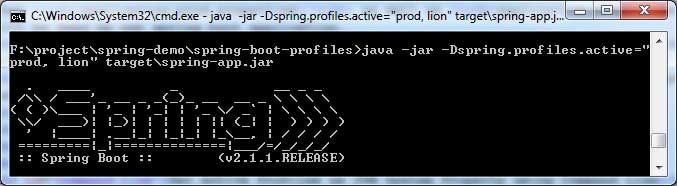
java -jar -Dspring.profiles.active=prod spring-app.jar
9. Set Active Profiles using web.xml
We can set active profiles by configuringspring.profiles.active property using <context-param> in web.xml file in Spring web application. Suppose we want to set active dev profile. We will configure it in web.xml as following.
<context-param>
<param-name>spring.profiles.active</param-name>
<param-value>dev</param-value>
</context-param>
<context-param>. Suppose we want to set active dev and buffalo profiles. We will configure it in web.xml as following.
<context-param>
<param-name>spring.profiles.active</param-name>
<param-value>dev, buffalo</param-value>
</context-param>
web.xml file.
web.xml
<?xml version="1.0" encoding="UTF-8"?> <web-app version="4.0" xmlns="http://xmlns.jcp.org/xml/ns/javaee" xmlns:xsi="http://www.w3.org/2001/XMLSchema-instance" xsi:schemaLocation="http://xmlns.jcp.org/xml/ns/javaee http://xmlns.jcp.org/xml/ns/javaee/web-app_4_0.xsd"> <display-name>Spring Demo Project</display-name> <context-param> <param-name>contextConfigLocation</param-name> <param-value>/WEB-INF/dispatcher-servlet.xml</param-value> </context-param> <context-param> <param-name>spring.profiles.active</param-name> <param-value>dev, buffalo</param-value> </context-param> <servlet> <servlet-name>dispatcher</servlet-name> <servlet-class> org.springframework.web.servlet.DispatcherServlet </servlet-class> <load-on-startup>1</load-on-startup> </servlet> <servlet-mapping> <servlet-name>dispatcher</servlet-name> <url-pattern>/</url-pattern> </servlet-mapping> <listener> <listener-class>org.springframework.web.context.ContextLoaderListener</listener-class> </listener> </web-app>
10. Set Active Profiles using WebApplicationInitializer
We can set active profiles by configuringspring.profiles.active with WebApplicationInitializer in Spring web application as following.
@Override
public void onStartup(ServletContext servletContext) throws ServletException {
super.onStartup(servletContext);
servletContext.setInitParameter("spring.profiles.active", "dev");
}
@Override
public void onStartup(ServletContext servletContext) throws ServletException {
super.onStartup(servletContext);
servletContext.setInitParameter("spring.profiles.active", "dev, buffalo");
}
WebAppInitializer.java
public class WebAppInitializer extends AbstractAnnotationConfigDispatcherServletInitializer {
@Override
protected Class<?>[] getRootConfigClasses() {
return new Class[] { AppConfig.class };
}
@Override
protected Class<?>[] getServletConfigClasses() {
return null;
}
@Override
protected String[] getServletMappings() {
return new String[]{ "/" };
}
@Override
public void onStartup(ServletContext servletContext) throws ServletException {
super.onStartup(servletContext);
servletContext.setInitParameter("spring.profiles.active", "dev, buffalo");
}
}
11. Set Active Profiles using Maven
To set active profiles using Maven, we can use following ways.1. Using command line with
-Dspring-boot.run.profiles as following.
mvn spring-boot:run -Dspring-boot.run.profiles=dev,lion
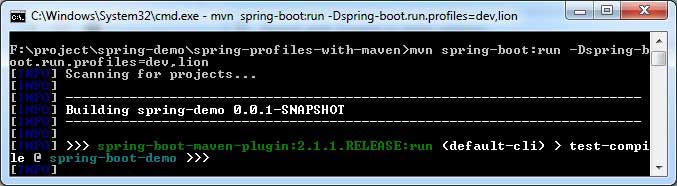
2. Configure
<profiles> in pom.xml file.
<build>
<plugins>
<plugin>
<groupId>org.springframework.boot</groupId>
<artifactId>spring-boot-maven-plugin</artifactId>
<configuration>
<profiles>
<profile>dev</profile>
<profile>lion</profile>
</profiles>
</configuration>
</plugin>
</plugins>
</build>
mvn spring-boot:run command.


