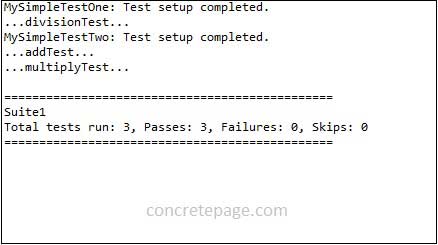TestNG @BeforeClass Annotation
March 22, 2023
In TestNG test class, we can have a method that will run just after class initialization. To create such method, we need to use @BeforeClass annotation. The @BeforeClass annotated method will run before the first test method in the current class.
Find the code snippet to use
@BeforeClass annotation.
public class MySimpleTest {
@BeforeClass
public void setUp() {
System.out.println("Test setup completed.");
}
------
}
@BeforeClass can be used to setup some configurations used by all tests such as database connection, creating seed data etc.
Using @BeforeClass
Example-1: In this example, we have a test class containing a method annotated with@BeforeClass and a method annotated with @Test. In the output we will see that @BeforeClass method is running before @Test method.
MySimpleTestOne.java
package com.concretepage;
import static org.testng.Assert.assertEquals;
import org.testng.annotations.BeforeClass;
import org.testng.annotations.Test;
public class MySimpleTestOne {
@BeforeClass
public void setUp() {
System.out.println("MySimpleTestOne: Test setup completed.");
}
@Test
public void divisionTest() {
System.out.println("...divisionTest...");
assertEquals(20 / 5, 4);
}
}
@BeforeClass method and two @Test methods. The @BeforeClass method will run before first test method.
MySimpleTestTwo.java
package com.concretepage;
import static org.testng.Assert.assertEquals;
import org.testng.annotations.BeforeClass;
import org.testng.annotations.Test;
public class MySimpleTestTwo {
@BeforeClass
public void setUp() {
System.out.println("MySimpleTestTwo: Test setup completed.");
}
@Test
public void addTest() {
System.out.println("...addTest...");
assertEquals(20 + 30, 50);
}
@Test
public void multiplyTest() {
System.out.println("...multiplyTest...");
assertEquals(5 * 15, 75);
}
}
Running Test Classes
Method-1: In eclipse to run test classes, right click on test file -> Run As ->TestNG.Method-2: Create
testng.xml and configure all test classes that we have created.
src/test/resources/testng.xml
<?xml version="1.0" encoding="UTF-8"?>
<!DOCTYPE suite SYSTEM "https://testng.org/testng-1.0.dtd" >
<suite name="Suite1" verbose="1" >
<test name="Regression1">
<classes>
<class name="com.concretepage.MySimpleTestOne"/>
<class name="com.concretepage.MySimpleTestTwo"/>
</classes>
</test>
</suite>
testng.xml, right click on xml file -> Run As ->TestNG.
Find the output in console.