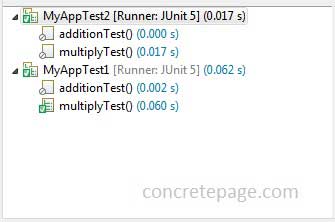JUnit @Disabled Example
May 03, 2021
On this page we will learn using JUnit @Disabled annotation.
1. JUnit
@Disabled annotation is introduced in JUnit 5. The @Disabled annotation is JUnit Jupiter API.
2. The
@Disabled annotation is used to disable test methods. A disabled test method will not execute in unit test run.
3. The
@Disabled annotation can be used at method level as well as class level.
4. When
@Disabled is used at class level, all the test methods are disabled and they are not executed.
5. When
@Disabled annotation is used at method level, then that method will not execute in test run. For @Disabled methods, their lifecycle callbacks such as @BeforeEach method and @AfterEach method will also not execute.
6. In a test class, if some test methods are annotated with
@Disabled annotation then these test methods will not execute but other test methods will execute normally.
7. The
@Disabled annotation optionally accepts a string data i.e. the description for disabling the test to execute.
@Disabled("Disabled until bug #123 is fixed.")
@Test
void additionTest() {
------
}
@Disabled annotation helps in documenting and reporting for disabled tests.
@Disabled at Method Level
Here we will disable a test method using@Disabled annotation. We just have to annotate the test method with @Disabled. We can optionally pass the reason for disabling this method to this annotation.
MyAppTest1.java
public class MyAppTest1 {
@BeforeEach
void init(TestInfo testInfo) {
System.out.println("Start..." + testInfo.getDisplayName());
}
@Disabled("Disabled until bug #123 is fixed.")
@Test
void additionTest() {
int sum = 50 + 60;
assertEquals(110, sum);
}
@Test
void multiplyTest() {
int multi = 15 * 5;
assertEquals(75, multi);
}
@AfterEach
void tearDown(TestInfo testInfo) {
System.out.println("Finished..." + testInfo.getDisplayName());
}
}
Start...multiplyTest() Finished...multiplyTest()
additionTest() will not execute. The @BeforeEach and @AfterEach methods for additionTest() will also not execute.
The
multiplyTest method will execute normally with @BeforeEach and @AfterEach methods.
@Disabled at Class Level
Here we will use@Disabled annotation at class level. Once a class is annotated with @Disabled annotation, all the test methods of that class are disabled.
MyAppTest2.java
@Disabled("Disabled until change in User functionality is completed.")
public class MyAppTest2 {
@BeforeEach
void init(TestInfo testInfo) {
System.out.println("Start..." + testInfo.getDisplayName());
}
@Test
void additionTest() {
int sum = 60 + 40;
assertEquals(100, sum);
}
@Test
void multiplyTest() {
int multi = 20 * 5;
assertEquals(100, multi);
}
@AfterEach
void tearDown(TestInfo testInfo) {
System.out.println("Finished..." + testInfo.getDisplayName());
}
}
Find the print screen of the output.