SpringBootServletInitializer Example
December 03, 2021
On this page we will learn using SpringBootServletInitializer class.
1. The
SpringBootServletInitializer class is the implementation of WebApplicationInitializer interface.
2. The
SpringBootServletInitializer is used to run SpringApplication from a traditional WAR deployment.
3. The
SpringBootServletInitializer binds Servlet, Filter and ServletContextInitializer beans from the application context to the server.
4. By default we run Spring Boot application by creating an executable JAR with embedded server. To run WAR file of Spring Boot application from a standalone web server, we need to use
SpringBootServletInitializer.
5. To use it, the
main class annotated with @SpringBootApplication extends SpringBootServletInitializer.
@SpringBootApplication
public class SpringBootDemo extends SpringBootServletInitializer {
public static void main(String[] args) {
SpringApplication.run(SpringBootDemo.class, args);
}
}
6. The class extending
SpringBootServletInitializer should either override its configure method or make the initializer class itself a @Configuration class.
Find the
configure method from Spring doc.
SpringApplicationBuilder configure(SpringApplicationBuilder builder)
SpringBootServletInitializer in combination with other WebApplicationInitializers, we might need to add an @Ordered annotation to configure a specific startup order.
Using SpringBootServletInitializer
pom.xml
<?xml version="1.0" encoding="UTF-8"?>
<project xmlns="http://maven.apache.org/POM/4.0.0"
xmlns:xsi="http://www.w3.org/2001/XMLSchema-instance"
xsi:schemaLocation="http://maven.apache.org/POM/4.0.0 http://maven.apache.org/maven-v4_0_0.xsd">
<modelVersion>4.0.0</modelVersion>
<groupId>com.concretepage</groupId>
<artifactId>soap-ws</artifactId>
<version>0.0.1-SNAPSHOT</version>
<packaging>war</packaging>
<name>spring-demo</name>
<description>Spring Demo Application</description>
<parent>
<groupId>org.springframework.boot</groupId>
<artifactId>spring-boot-starter-parent</artifactId>
<version>2.6.1</version>
<relativePath />
</parent>
<properties>
<java.version>16</java.version>
<context.path>spring-app</context.path>
</properties>
<dependencies>
<dependency>
<groupId>org.springframework.boot</groupId>
<artifactId>spring-boot-starter-web</artifactId>
</dependency>
</dependencies>
<build>
<plugins>
<plugin>
<groupId>org.apache.maven.plugins</groupId>
<artifactId>maven-war-plugin</artifactId>
<version>3.2.0</version>
<configuration>
<warName>${context.path}</warName>
</configuration>
</plugin>
</plugins>
</build>
</project>
package com.concretepage;
import org.springframework.web.bind.annotation.GetMapping;
import org.springframework.web.bind.annotation.RestController;
@RestController
public class MyController {
@GetMapping(value="hello")
public String hello() {
return "Hello World!";
}
}
package com.concretepage;
import org.springframework.boot.SpringApplication;
import org.springframework.boot.autoconfigure.SpringBootApplication;
import org.springframework.boot.web.servlet.support.SpringBootServletInitializer;
@SpringBootApplication
public class SpringBootDemo extends SpringBootServletInitializer {
public static void main(String[] args) {
SpringApplication.run(SpringBootDemo.class, args);
}
}
@SpringBootApplication annotation is the combination of @Configuration, @EnableAutoConfiguration and @ComponentScan annotations.
Now run application from a traditional WAR deployment.
1. Create
WAR using below command.
mvn clean package
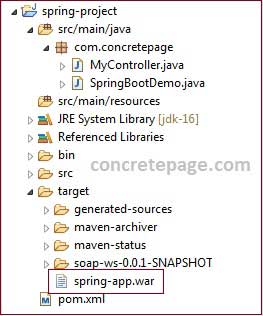
3. Access the URL.
http://localhost:8080/spring-app/hello


