Spring Boot Interview Questions
November 23, 2023
1. What are the features of Spring Boot applications?
Ans: Spring Boot has following features.1. Performs lots of configurations automatically. Hence the development is easier and faster.
2. Includes support for embedded Tomcat, Jetty, and Undertow servers with default port 8080.
3. Auto configures the necessary infrastructure to send and receive messages using JMS.
4. Uses Commons Logging for all internal logging, but we can also implement our Logging. By default Logback is used.
5. Provides auto-configuration for Redis, MongoDB, Neo4j, Elasticsearch, Solr and Cassandra NoSQL technologies.
6. Externalize our configurations so that we will be able to work with the same application code in different environments. We can use .properties files, YAML files, environment variables and command-line arguments to externalize configuration.
7. Provides
@EnableAutoConfiguration that allows Spring Boot to configure Spring application based on JAR dependencies that we have added.
8. Provides
@SpringBootApplication annotation that is the combination of @Configuration, @EnableAutoConfiguration and @ComponentScan annotations.
9. Uses
SpringApplication.run() inside Java main method to bootstrap the application.
10. Provides a
@SpringBootTest annotation to test application.
2. How to Create Spring Boot Project using Spring Initializer?
Ans: Go to the spring initializer URL https://start.spring.io and select following details.a. Select Maven project or Gradle project. For the example, I have selected maven project.
b. Select the language such as Java, Kotlin or Groovy. I have selected Java.
c. Now select the Spring Boot version. In our example, I have selected Spring Boot version as 2.0.4.
d. We need to specify artifact coordinates i.e. group and artifact name. In our example I have specified project metadata as following.
Group: com.concretepage
Artifact: spring-demo
e. Now select dependencies required by project. If we want to create web project then enter web keyword and we will get drop-down for web and then select it. This will provide all required JAR dependencies to develop web project.
f. Now click on Generate Project button. A project will get started to download.
Find the print screen.
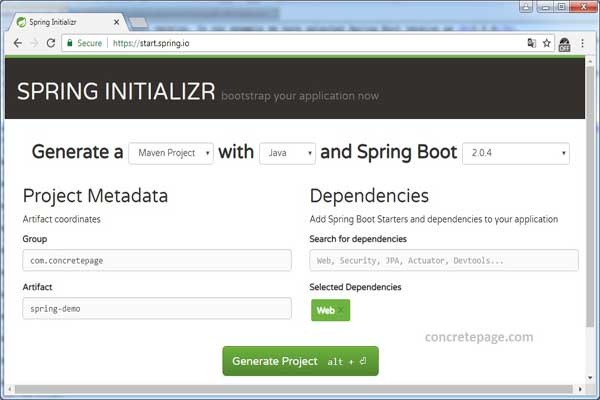
3. What are the Spring Boot Starters?
Ans: There are many Spring Boot starters for different purposes. Find some of them.spring-boot-starter-parent: It is a special starter that provides useful Maven defaults. It is used in parent section in the POM.
spring-boot-starter-web: Starter for building web and RESTful application with MVC.
spring-boot-starter-security: Starter for using Spring Security.
spring-boot-starter-web-services: Starter for using Spring web services.
spring-boot-starter-thymeleaf: Starter for Spring MVC using Thymeleaf views.
spring-boot-starter-freemarker: Starter for Spring MVC using FreeMarker views.
Find a sample
pom.xml to start a Spring Boot web application.
pom.xml
<?xml version="1.0" encoding="UTF-8"?>
<project xmlns="http://maven.apache.org/POM/4.0.0" xmlns:xsi="http://www.w3.org/2001/XMLSchema-instance"
xsi:schemaLocation="http://maven.apache.org/POM/4.0.0 http://maven.apache.org/xsd/maven-4.0.0.xsd">
<modelVersion>4.0.0</modelVersion>
<groupId>com.concretepage</groupId>
<artifactId>spring-boot-app</artifactId>
<version>0.0.1-SNAPSHOT</version>
<packaging>jar</packaging>
<name>spring-boot-app</name>
<description>Spring Boot Application</description>
<parent>
<groupId>org.springframework.boot</groupId>
<artifactId>spring-boot-starter-parent</artifactId>
<version>2.0.4.RELEASE</version>
<relativePath/>
</parent>
<properties>
<java.version>9</java.version>
</properties>
<dependencies>
<dependency>
<groupId>org.springframework.boot</groupId>
<artifactId>spring-boot-starter-web</artifactId>
</dependency>
<dependency>
<groupId>org.springframework.boot</groupId>
<artifactId>spring-boot-devtools</artifactId>
<optional>true</optional>
</dependency>
</dependencies>
<build>
<plugins>
<plugin>
<groupId>org.springframework.boot</groupId>
<artifactId>spring-boot-maven-plugin</artifactId>
</plugin>
</plugins>
</build>
</project>
4. What is the role of @EnableAutoConfiguration annotation?
Ans:EnableAutoConfiguration enables auto-configurations that we need in our applications. Auto-configurations are usually based on our classpath and beans we have defined. If tomcat-embedded.jar is available in our classpath then in web application and embedded tomcat will be started on application startup. It is recommended that we should place @EnableAutoConfiguration in a root package so that all sub-packages and classes can be searched. We create a Java main class annotated with EnableAutoConfiguration as application starter.
@Configuration
@EnableAutoConfiguration
@ComponentScan
public class ApplicationMain {
public static void main(String[] args) {
SpringApplication.run(ApplicationMain.class, args);
}
}
5. What is the role of @SpringBootApplication annotation?
Ans:@SpringBootApplication annotation is the combination of @Configuration, @EnableAutoConfiguration and @ComponentScan annotations. Our application starter main class is created by annotating @SpringBootApplication.
@SpringBootApplication
public class ApplicationMain {
public static void main(String[] args) {
SpringApplication.run(ApplicationMain.class, args);
}
}
6. What are frequently used commands to create and run Spring Boot Applications?
Ans: Here we are consolidating some commands used to create and run spring boot applications.1. With Maven
mvn dependency:tree: Prints tree of JAR dependencies.
mvn clean eclipse:eclipse: Creates
.classpath
mvn clean package: Creates JAR/WAR for the application.
mvn spring-boot:run: Starts application in exploded form.
2. With Gradle
gradle dependencies: Prints list of direct and transitive dependencies.
gradle clean eclipse: Creates
.classpath
gradle clean build: Creates JAR/WAR for the application.
gradle bootRun: Starts application in exploded form.
3. Using Java Command
a. Run Executable JAR using Java command.
java -jar <JAR-NAME>
java -Xdebug -Xrunjdwp:server=y,transport=dt_socket,address=8000,suspend=n \ -jar <JAR-NAME>
7. How to create executable JAR using Maven?
Ans: Find the steps to create executable JAR using Maven.Step 1: Make sure your
pom.xml should contain.
a.
<packaging>jar</packaging>
<plugin>
<groupId>org.springframework.boot</groupId>
<artifactId>spring-boot-maven-plugin</artifactId>
</plugin>
Step 3: For the configuration
<artifactId>spring-boot-demo</artifactId> <version>0.0.1-SNAPSHOT</version>
spring-boot-demo-0.0.1-SNAPSHOT.jar : This is executable JAR
spring-boot-demo-0.0.1-SNAPSHOT.jar.original : This is original JAR and not executable.
Step 4: Run executable JAR as following.
java -jar target/spring-boot-demo-0.0.1-SNAPSHOT.jar
8. How to create executable JAR using Gradle?
Ans: spring-boot-gradle-plugin is available in Gradle. We need not to configure it separately. Like Maven, we can create executable JAR using Gradle. spring-boot-gradle-plugin provides the following command functionality.1. gradle clean build : Create executable and original JAR.
2. gradle bootRun : Starts the application in exploded form.
9. How to use Spring Boot Developer Tools?
Ans: Spring providesspring-boot-devtools for developer tools. This is helpful in application development mode. One of the features of developer tool is automatic restart of the server for any code change. To configure developer tools using Maven, we need to add spring-boot-devtools dependency in pom.xml.
<dependency>
<groupId>org.springframework.boot</groupId>
<artifactId>spring-boot-devtools</artifactId>
<optional>true</optional>
</dependency>
1. When we create a JAR or WAR as fully packaged application and run it then developer tools are automatically disabled.
2. When we run the application using java -jar or special classloader, then it is considered a "production application" and developer tools will be automatically disabled.
3. It is best practice to set <optional>true</optional> that will avoid developer tools to apply transitively on other module.
4. When developer tools has been configured, the project in exploded form are started using restart classloader and fully packaged application are started using base classloader by Spring Boot.
10. How to use LiveReload in Browser with Spring Boot Dev Tools?
Ans: In web project development mode, whenever we change any file, generally we need to restart the server and refresh the browser to get updated data. Spring Boot developer tools have automatized these two tasks. To refresh browser automatically we need to install LiveReload in our browser. Follow the below steps to get ready with LiveReload.1. Go to the LiveReload extension link and install it.
2. Make sure that
spring-boot-devtools is there in pom.xml.
2. Spring Boot developer tool will start a LiveReload server.
3. LiveReload can be enabled and disabled.
11. How to use CommandLineRunner?
Ans: To useCommandLineRunner, we create a class and implement it and override its run() method and annotate this class with Spring stereotype such as @Component. When Spring Boot application starts, just before finishing startup, CommandLineRunner is executed. We can pass command line arguments to CommandLineRunner. It is used to start any scheduler or log any message before application starts. Find the sample code to implement CommandLineRunner.
@Component
public class MyAppCommandLineRunner implements CommandLineRunner {
private static final Logger logger = LoggerFactory.getLogger(MyAppCommandLineRunner.class);
public void run(String... args) {
String data = Arrays.stream(args).collect(Collectors.joining("|"));
logger.info("Arguments:" + data);
}
}
12. How to use custom banner in Spring Boot application?
Ans: We use custom banner as following.Text Banner: For text banner, just create a file named as
banner.txt with desired text and keep it at the location src\main\resources.
Image Banner: For image banner, just create a file named as
banner.gif and keep it at the location src\main\resources. Other file extensions such as jpg, png can also be used. Console should support to display image.
In the
application.properties we can configure following banner properties.
banner.charset: Configures banner encoding. Default is UTF-8
banner.location: Banner file location. Default is classpath:banner.txt.
banner.image.location: Configures banner image file location. Default is classpath:banner.gif. File can also be jpg, png.
banner.image.width: Configures width of the banner image in
char. Default is 76.
banner.image.height: Configures height of the banner image in
char. Default is based on image height.
banner.image.margin: Left hand image margin in
char. Default is 2.
banner.image.invert: Configures if images should be inverted for dark terminal themes. Default is false.
13. How to load XML configuration in Spring Boot?
Ans: To load XML configuration, we use@ImportResource with @SpringBootApplication annotation.
@SpringBootApplication
@ImportResource("classpath:app-conf.xml")
public class ApplicationMain {
public static void main(String[] args) {
SpringApplication.run(ApplicationMain.class, args);
}
}
14. How to change default server port?
Ans: Default server port in Spring Boot application can be changed as following.1. With
application.properties :
server.port = 8585
application.yml :
server: port: 8585
--server.port
java -jar my-app.jar --server.port=8585
SERVER.PORT key.
@SpringBootApplication
public class ApplicationMain {
public static void main(String[] args) {
SpringApplication application = new SpringApplication(ApplicationMain.class);
Map<String, Object> map = new HashMap<>();
map.put("SERVER.PORT", "8585");
application.setDefaultProperties(map);
application.run(args);
}
}
15. How to change context path in Spring Boot application?
Ans: We can change context path by configuring propertyserver.servlet.context-path in property file and using command line.
Using property file.
server.servlet.context-path = /spring-boot-app server.port = 8585
java -jar my-app.jar --server.servlet.context-path=/spring-boot-app --server.port=8585
@SpringBootApplication
public class ApplicationMain {
public static void main(String[] args) {
SpringApplication application = new SpringApplication(ApplicationMain.class);
Map<String, Object> map = new HashMap<>();
map.put("server.servlet.context-path", "/spring-app");
map.put("server.port", "8585");
application.setDefaultProperties(map);
application.run(args);
}
}
16. How to configure Spring Boot properties?
Ans: Spring Boot loadsapplication.properties and application.yml from classpath by default. If both files are present in the classpath then both are loaded and merged into environment. Using these files, we configure our properties.
a. Using application.properties
server.servlet.context-path = /spring-boot-app server.port = 8585
server:
servlet:
context-path: /spring-boot-app
port: 8585
17. How to configure HikariCP in Spring Boot Application?
Ans: When usingspring-boot-starter-jdbc or spring-boot-starter-data-jpa, HikariCP are resolved by default.
To configure Hikari specific connection pool settings, Spring Boot provides spring.datasource.hikari.* prefix. Find the sample configurations.
application.properties
spring.datasource.hikari.connection-timeout=10000 spring.datasource.hikari.minimum-idle=5 spring.datasource.hikari.maximum-pool-size=15 spring.datasource.hikari.idle-timeout=400000 spring.datasource.hikari.max-lifetime=1500000 spring.datasource.hikari.auto-commit=true
18. How to configure Tomcat Connection Pool?
Ans: To use tomcat connection Pool, we need to resolvetomcat-jdbc dependency.
<dependency>
<groupId>org.apache.tomcat</groupId>
<artifactId>tomcat-jdbc</artifactId>
</dependency>
spring.datasource.tomcat.* prefix. Find the sample configurations.
spring.datasource.type = org.apache.tomcat.jdbc.pool.DataSource spring.datasource.tomcat.initial-size=10 spring.datasource.tomcat.max-wait=30000 spring.datasource.tomcat.max-active=100 spring.datasource.tomcat.max-idle=20 spring.datasource.tomcat.min-idle=10 spring.datasource.tomcat.default-auto-commit=true spring.datasource.tomcat.test-on-borrow=false
19. How to configure logging in Spring Boot application?
Ans: Spring Boot uses Logback, Log4J2 and java util logging. By default Spring Boot uses Logback for its logging. By default log is logged in console. Starter for Logback is spring-boot-starter-logging. When we use any starter then spring-boot-starter-logging is resolved by default. We need not to include it separately. If Logback JAR is available in classpath then Spring Boot will always choose Logback for logging. To use other logging such as Log4J2, we need to exclude Logback JAR and add Log4J2 JAR in classpath. By defaultERROR, WARN and INFO log level messages are logged in console. To change log level, use logging.level property in property file.
To get logs in file, we can configure logging.file or logging.path in property file. Log files will rotate when they reach 10 MB. Default logging configurations can be changed using following properties.
logging.level.* : Used as prefix with package name to set log level.
logging.file: Configures a log file name to log message in file.
logging.path: Only configures path for log file. Spring Boot creates a log file with name
spring.log.
logging.pattern.console: Defines logging pattern in console.
logging.pattern.file: Defines logging pattern in file.
logging.pattern.level: Defines the format to render log level. Default is
%5p.
logging.exception-conversion-word: Defines conversion word when logging exceptions.
20. How to configure logging using application.properties?
Ans: Find the sample logging configuration usingapplication.properties.
logging.level.org.springframework.security= DEBUG
logging.level.org.hibernate= DEBUG
logging.path = concretepage/logs
logging.pattern.file= %d{yyyy-MMM-dd HH:mm:ss.SSS} %-5level [%thread] %logger{15} - %msg%n
logging.pattern.console= %d{yyyy-MMM-dd HH:mm:ss.SSS} %-5level [%thread] %logger{15} - %msg%n
21. How to configure logging using application.yml?
Ans: Find the sample logging configuration usingapplication.yml.
logging:
level:
org:
springframework:
security: DEBUG
hibernate: DEBUG
path: concretepage/logs
pattern:
file: '%d{yyyy-MMM-dd HH:mm:ss.SSS} %-5level [%thread] %logger{15} - %msg%n'
console: '%d{yyyy-MMM-dd HH:mm:ss.SSS} %-5level [%thread] %logger{15} - %msg%n'
22. How to use profiles in Spring Boot application?
Ans: Spring provides@Profile annotation that is used with @Configuration, @Component, @Service etc. Different profile is created for different environment such production, development and testing environments.
In development environment we can enable development profile and in production environment we can enable production profile and so on. A profile is activated using .properties/.yml, command line and programmatically. Suppose we have a development profile as
dev then we will create property file as application-dev.properties and it can be activated in following ways.
1. Using
application.properties file.
spring.profiles.active=dev
java -jar -Dspring.profiles.active=dev springapp.jar
@SpringBootApplication
public class ApplicationMain {
public static void main(String[] args) {
SpringApplication application = new SpringApplication(ApplicationMain.class);
application.setAdditionalProfiles("dev");
application.run(args);
}
}
23. How to use Thymeleaf in Spring Boot application?
Ans: To use Thymeleaf with Spring Boot application, we needspring-boot-starter-thymeleaf starter in Maven or Gradle file. If Spring Boot scans Thymeleaf library in classpath, it will automatically configures Thymeleaf.
We can change the default Thymeleaf configurations in
application.properties. Find some of them.
spring.thymeleaf.mode: Template mode that will be applied on templates. Default is
HTML 5 .
spring.thymeleaf.prefix: Value that will prepend with view name to build the URL. Default value is
classpath:/templates/.
spring.thymeleaf.suffix: Value that will append with view name to build the URL. Default value is
.html.
24. How to configure datasource using application.properties?
Ans: To connect with a database in our Spring Boot application, we need to includespring-boot-starter-jdbc or spring-boot-starter-data-jpa in our Maven or Gradle file. To configure datasource properties use prefix spring.datasource.* in application.properties.
application.properties
spring.datasource.url=jdbc:mysql://localhost:3306/cp spring.datasource.username=root spring.datasource.password=cp
25. How to configure JPA properties using application.properties?
Ans: We configure JPA properties using prefixspring.jpa.properties.* in application.properties file. Find the sample JPA configurations with Hibernate.
spring.jpa.properties.hibernate.dialect=org.hibernate.dialect.MySQLDialect spring.jpa.properties.hibernate.id.new_generator_mappings=true spring.jpa.properties.hibernate.format_sql=true
26. What is the Spring Boot starter to work with Database?
Ans: Usespring-boot-starter-data-jpa to work with database.
<dependency>
<groupId>org.springframework.boot</groupId>
<artifactId>spring-boot-starter-data-jpa</artifactId>
</dependency>
spring-boot-starter-jdbc starter.
27. How to print datasource used by our Spring Boot application?
Ans: UseCommandLineRunner as below.
@SpringBootApplication
public class ApplicationMain implements CommandLineRunner {
@Autowired
DataSource dataSource;
public static void main(String[] args) throws Exception {
SpringApplication.run(ApplicationMain.class, args);
}
@Override
public void run(String... args) throws Exception {
System.out.println("DataSource = " + dataSource);
}
}
28. How to configure Spring Security in our Spring Boot web application?
Ans: To work with Spring Security we need to includespring-boot-starter-security in our Maven or Gradle file. If Spring security is in the classpath then our web applications are automatically secured by default using basic authentication. A default username as 'user' and random password, that will be displayed in console when server starts, can be used for login authentication. The password is printed in console as follows.
Using default security password: 7e9850aa-d985-471a-bae1-25d741d4da23
1. To enable Spring Security in Spring Boot application just use the following Spring Boot starter.
<dependency> <groupId>org.springframework.boot</groupId> <artifactId>spring-boot-starter-security</artifactId> </dependency>
security.user.password property that needs to be configured in application.properties as given below.
security.user.password=mypwd
security.* prefix in application.properties as given below.
security.basic.enabled: Enables basic authentication. Default value is true.
security.basic.path: Configures paths to apply security. We need to provide comma separated paths.
security.enable-csrf: Enables CSRF. Default value is false.
security.require-ssl: Enables and disables SSL. Default value is false.
security.sessions: Default value is stateless. Values can be always, never, if_required, stateless.
security.user.name: Configures user name. Default user is user.
security.user.password: Configures password.
security.user.role: Configures role. Default role is USER.
3. To fine-tuned logging configuration, we need to configure following property in
application.properties with INFO level.
logging.level.org.springframework.boot.autoconfigure.security= INFO
/css/**, /js/**, /images/** and **/favicon.ico.
5. The features such as HSTS, XSS, CSRF, caching are provided by default in Spring Security.
29. How to configure Jersey in Spring Boot application?
Ans: To configure Jersey in Spring Boot application, usespring-boot-starter-jersey starter.
<dependency> <groupId>org.springframework.boot</groupId> <artifactId>spring-boot-starter-jersey</artifactId> </dependency>
We can configure following Jersey properties in
application.properties to change default configurations.
spring.jersey.application-path: Application path that acts as base URI.
spring.jersey.type: The value can be servlet or filter. Default value is servlet.
spring.jersey.filter.order: Defines the Jersey filter chain order. Default value is 0.
spring.jersey.init.*: Init parameters that will be passed to Jersey servlet or filter.
spring.jersey.servlet.load-on-startup: Load on startup priority for Jersey servlet. Default is -1.
30. How many ways can we run Spring Boot application?
Ans: We can run our Spring Boot application in following ways.1. Using Maven Command: Go to the root folder of the project using command prompt and run the command.
mvn spring-boot:run
2. Using Eclipse: Using command prompt, go to the root folder of the project and run.
mvn clean eclipse:eclipse
3. Using Executable JAR: Using command prompt, go to the root folder of the project and run the command.
mvn clean package
java -jar target/myapp.jar
31. How to work with Spring Boot REST application?
Ans: To work with Spring Boot RESTful web service, we need to providespring-boot-starter-web Maven dependency as following.
<dependency> <groupId>org.springframework.boot</groupId> <artifactId>spring-boot-starter-web</artifactId> </dependency>
jackson-databind by default. Spring Boot REST gives JSON response by default because it detects jackson-databind in its classpath.
To support XML response in Spring Boot REST, we need to provide
jackson-dataformat-xml library with spring-boot-starter-web. Find the Maven dependency.
<dependency> <groupId>com.fasterxml.jackson.dataformat</groupId> <artifactId>jackson-dataformat-xml</artifactId> </dependency>
@RestController in controller classes.
32. What is Spring Boot Starter for SOAP web service?
Ans: To create SOAP web service, we needspring-boot-starter-web-services as following.
<dependency>
<groupId>org.springframework.boot</groupId>
<artifactId>spring-boot-starter-web-services</artifactId>
</dependency>
<dependency>
<groupId>wsdl4j</groupId>
<artifactId>wsdl4j</artifactId>
</dependency>
<dependency>
<groupId>org.springframework.boot</groupId>
<artifactId>spring-boot-starter</artifactId>
</dependency>
<dependency>
<groupId>org.springframework.ws</groupId>
<artifactId>spring-ws-core</artifactId>
</dependency>
33. How to get JdbcTemplate in Spring Boot application?
Ans: Find the steps to getJdbcTemplate in Spring Boot application.
1. Resolve
spring-boot-starter-jdbc dependency. This will auto-configure JdbcTemplate.
2. Configure datasource in application.properties.
spring.datasource.driver-class-name=com.mysql.jdbc.Driver spring.datasource.url=jdbc:mysql://localhost:3306/cpdb spring.datasource.username=root spring.datasource.password=cp
JdbcTemplate.
@Repository
public class CustomerDAO {
@Autowired
private JdbcTemplate jdbcTemplate;
-----------------
}
34. How to use @EnableJpaRepositories in Spring Boot application?
Ans: Use@EnableJpaRepositories annotation with @SpringBootApplication. Using @EnableJpaRepositories we will configure package name in which our repository classes reside. Suppose the package of our repository classes is com.cp.repository, we will use @EnableJpaRepositories as following.
@SpringBootApplication
@EnableJpaRepositories("com.cp.repository")
public class ApplicationMain {
------
}
basePackageClasses attribute of the @EnableJpaRepositories annotation.
35. How to get EntityManager in Spring Boot application?
Ans: Find the steps to getEntityManager in Spring Boot application.
1. Resolve
spring-boot-starter-data-jpa dependency.
2. Configure datasource in
application.properties.
3. Use
@PersistenceContext to get EntityManager in DAO.
@Repository
public class ArticleDAO {
@PersistenceContext
private EntityManager entityManager;
------
}
36. How to create Spring Boot MVC application?
Ans: Resolvespring-boot-starter-web dependency.
When Spring Boot scans Spring Web in classpath, it atomically configures Spring Web MVC. To change any configuration, Spring Boot provides properties to be configured in
application.properties. Find some properties.
spring.mvc.async.request-timeout: Timeout in milliseconds for asynchronous request.
spring.mvc.date-format: Date format to use.
spring.mvc.favicon.enabled: Enables and disables favicon. Default is true.
spring.mvc.locale: Define Locale.
spring.mvc.media-types.*: Maps file extensions to media type for content negotiation.
spring.mvc.servlet.load-on-startup: Configures startup priority for Spring Web Services Servlet. Default value is -1.
spring.mvc.static-path-pattern: Configures path pattern for static resources.
spring.mvc.view.prefix: Configures prefix for Spring view such as JSP.
spring.mvc.view.suffix: Configures view suffix.
To take a complete control on Spring MVC configuration, we can create a configuration class annotated with
@Configuration and @EnableWebMvc. To override any settings we need to extend WebMvcConfigurerAdapter class. To create a view in Spring Boot MVC, we should prefer template engine and not JSP because for the JSP there are known limitations with embedded servlet container.
37. How to register Servlet in Spring Boot application?
Ans: We can register Servlet in many ways. Suppose we haveHelloServlet.
1. Using
ServletRegistrationBean: Create a ServletRegistrationBean bean in JavaConfig and register Servlet. It works since Servlet 3.0.
WebConfig.java
@Configuration
public class WebConfig {
@Bean
public ServletRegistrationBean<HttpServlet> countryServlet() {
ServletRegistrationBean<HttpServlet> registration = new ServletRegistrationBean<>();
registration.setServlet(new HelloServlet());
registration.addUrlMappings("/country/*");
registration.setLoadOnStartup(1);
return registration;
}
}
@ServletComponentScan: It will scan Servlets annotated with @WebServlet annotation. It is used with @Configuration or @SpringBootApplication annotations.
SpringBootAppStarter.java
@ServletComponentScan
@SpringBootApplication
public class ApplicationMain {
public static void main(String[] args) {
SpringApplication.run(ApplicationMain.class, args);
}
}
38. How to register Filter in Spring Boot application?
Ans: A Filter can be registered in Spring Boot in many ways. Suppose we have aHelloFilter.
1. Using
FilterRegistrationBean: Create a FilterRegistrationBean bean in JavaConfig and register our Filter. It works since Servlet 3.0.
@Bean
public FilterRegistrationBean<HelloFilter> abcFilter() {
FilterRegistrationBean<HelloFilter> registration = new FilterRegistrationBean<>();
registration.setFilter(new HelloFilter());
registration.addUrlPatterns("/app/*");
registration.setOrder(Ordered.LOWEST_PRECEDENCE -1);
return registration;
}
@Component and @Order: We can register a filter using @Component and set order using @Order.
HelloFilter.java
@Order(Ordered.LOWEST_PRECEDENCE -1)
@Component
public class HelloFilter implements Filter {
------
}
@ServletComponentScan: To register a filter in Spring Boot, we can use @ServletComponentScan and the filter should be annotated with @WebFilter annotation. We need to use @ServletComponentScan with @Configuration or @SpringBootApplication annotations. @ServletComponentScan in Spring Boot will scan servlets annotated with @WebServlet, filters annotated with @WebFilter and listeners annotated with @WebListener only when using an embedded web server.
39. How to register Listener in Spring Boot application?
Ans: A Listener in Spring Boot application can be registered in many ways. Suppose we have aSessionCountListener.
1. Using
ServletListenerRegistrationBean: Create a ServletListenerRegistrationBean bean in JavaConfig and register Listener.
@Bean
public ServletListenerRegistrationBean<SessionCountListener> sessionCountListener() {
ServletListenerRegistrationBean<SessionCountListener> registration = new ServletListenerRegistrationBean<>();
registration.setListener(new SessionCountListener());
return registration;
}
@Component.
@Component
public class SessionCountListener implements HttpSessionListener {
------
}
@ServletComponentScan with @Configuration or @SpringBootApplication annotations. The servlet listeners annotated with @WebListener will be scanned by @ServletComponentScan.
40. How to use Redis Cache in Spring Boot application?
Ans: Find the steps to use Redis cache in Spring Boot application.1. To get Redis connections, we use Lettuce or Jedis client libraries. Spring Boot starter
spring-boot-starter-data-redis resolves Lettuce by default. To get pooled connection factory, we need to provide commons-pool2 on the classpath.
2. Redis properties are configured using
spring.redis.* prefix in application.properties file.
spring.redis.host=localhost spring.redis.port=6379 spring.redis.password= spring.redis.lettuce.pool.max-active=8 spring.redis.lettuce.pool.max-idle=6 spring.redis.lettuce.pool.min-idle=3 spring.redis.lettuce.pool.max-wait=-1ms spring.redis.lettuce.shutdown-timeout=200ms spring.cache.redis.cache-null-values=false spring.cache.redis.time-to-live=700000 spring.cache.redis.use-key-prefix=true
@EnableCaching annotation with @Configuration or @SpringBootApplication annotations.
@SpringBootApplication
@EnableCaching
public class ApplicationMain {
public static void main(String[] args) {
SpringApplication.run(ApplicationMain.class, args);
}
}
41. How to use Jedis client with Spring Redis?
Ans: By default Spring Boot 2.0 starterspring-boot-starter-data-redis uses Lettuce. To use Jedis we need to exclude Lettuce dependency and include Jedis. Find the Maven dependencies to use Jedis.
<dependency>
<groupId>org.springframework.boot</groupId>
<artifactId>spring-boot-starter-data-redis</artifactId>
<exclusions>
<exclusion>
<groupId>io.lettuce</groupId>
<artifactId>lettuce-core</artifactId>
</exclusion>
</exclusions>
</dependency>
<dependency>
<groupId>redis.clients</groupId>
<artifactId>jedis</artifactId>
</dependency>
jedis dependency will automatically resolve commons-pool2 on the classpath.
To configure Jedis pool we need to use
spring.redis.* prefix with Jedis pool connection properties. Find the Jedis pool sample configurations.
application.properties
spring.redis.jedis.pool.max-active=7 spring.redis.jedis.pool.max-idle=7 spring.redis.jedis.pool.min-idle=2 spring.redis.jedis.pool.max-wait=-1ms


