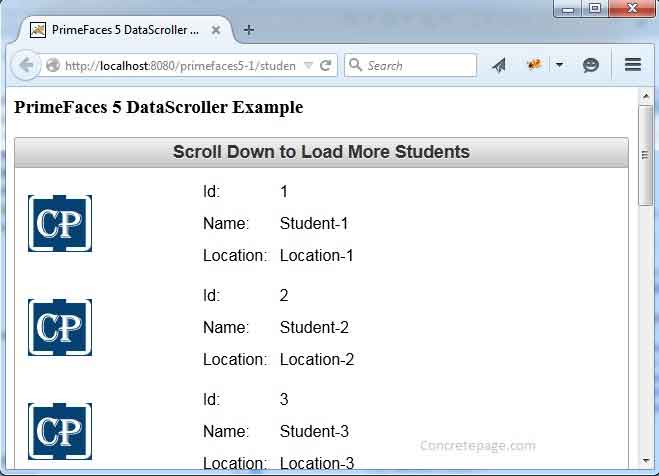PrimeFaces 5 DataScroller Example
January 30, 2015
In this page we will learn PrimeFaces 5 DataScroller. DataScroller has been introduced in PrimeFaces 5. Using DataScroller, we can display data more while scrolling bar.
To use dataScroller tag we need to import below URL of PrimeFaces.
xmlns:p=http://primefaces.org/ui
Here p will be used to refer the dataScroller tag in UI as below
<p:dataScroller value="#{dataScrollerBean.students}" var="student" chunkSize="10">
value: The property of managed bean is referred.
var: While iterating each object is assigned to this variable.
chunkSize : The iteration is done chunk wise. On scrolling next iteration is done for the chunk size.
Software Required to Run Example
Find the software to run demo project for primeFaces 5 dataScroller Example.1. Java 6
2. Tomcat 7
3. Eclipse
4. Gradle
Project Structure in Eclipse
Find the project structure in eclipse.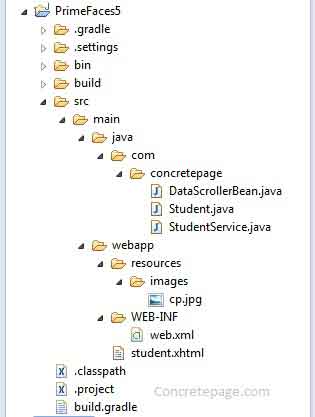
Gradle File to Resolve JAR of JSF 2 and PrimeFaces 5
Find the gradle file to resolve JSF 2 and PrimeFaces 5 jar.build.gradle
apply plugin: 'java'
apply plugin: 'eclipse'
apply plugin: 'war'
archivesBaseName = 'primefaces5'
version = '1'
repositories {
mavenCentral()
}
dependencies {
compile 'com.sun.faces:jsf-api:2.2.9'
compile 'com.sun.faces:jsf-impl:2.2.9'
compile 'org.primefaces:primefaces:5.1'
compile 'javax.enterprise:cdi-api:1.2'
}
Create UI using PrimeFaces dataScroller, graphicImage and outputPanel
dataScroller is a tag introduced in PrimeFaces 5 which displays data chunk wise on scrolling bar. In the example we have 100 students and chunk size is 10. A loop of chunk size runs and loads data more to display the records. The object of each record is assigned to var attribute of dataScroller tag.contentflow.xhtml
<html lang="en"
xmlns="http://www.w3.org/1999/xhtml" xmlns:h="http://java.sun.com/jsf/html"
xmlns:f="http://java.sun.com/jsf/core" xmlns:p="http://primefaces.org/ui">
<h:head>
<title>PrimeFaces 5 DataScroller Example</title>
</h:head>
<h:body>
<h3>PrimeFaces 5 DataScroller Example</h3>
<h:form>
<p:dataScroller value="#{dataScrollerBean.students}" var="student" chunkSize="10">
<f:facet name="header">
Scroll Down to Load More Students
</f:facet>
<h:panelGrid columns="2" style="width:100%">
<p:graphicImage name="images/cp.jpg" />
<p:outputPanel>
<h:panelGrid columns="2" cellpadding="5">
<h:outputText value="Id:" />
<h:outputText value="#{student.id}" />
<h:outputText value="Name:" />
<h:outputText value="#{student.name}"/>
<h:outputText value="Location:" />
<h:outputText value="#{student.location}"/>
</h:panelGrid>
</p:outputPanel>
</h:panelGrid>
</p:dataScroller>
</h:form>
</h:body>
</html>
Create JSF Managed Bean
Find the managed bean to be used for UI.DataScrollerBean.java
package com.concretepage;
import java.io.Serializable;
import java.util.List;
import javax.annotation.PostConstruct;
import javax.faces.bean.ManagedBean;
import javax.faces.bean.ManagedProperty;
import javax.faces.bean.ViewScoped;
@ManagedBean(name = "dataScrollerBean")
@ViewScoped
public class DataScrollerBean implements Serializable {
private static final long serialVersionUID = 1L;
private List<Student> students;
@ManagedProperty("#{studentService}")
private StudentService studentService;
@PostConstruct
public void init() {
students = studentService.getStudents();
}
public List<Student> getStudents() {
return students;
}
public void setStudentService(StudentService studentService) {
this.studentService = studentService;
}
}
StudentService.java
package com.concretepage;
import java.io.Serializable;
import java.util.ArrayList;
import java.util.List;
import javax.faces.bean.ApplicationScoped;
import javax.faces.bean.ManagedBean;
@ManagedBean(name = "studentService")
@ApplicationScoped
public class StudentService implements Serializable {
private static final long serialVersionUID = 1L;
static List<Student> list = new ArrayList<Student>();
static{
for (int i= 1; i<=100; i++){
list.add(new Student(i, "Student-"+i, "Location-"+i));
}
}
public List<Student> getStudents(){
return list;
}
}
Student.java
package com.concretepage;
public class Student {
private Integer id;
private String name;
private String location;
public Student(Integer id, String name, String location){
this.id = id;
this.name = name;
this.location = location;
}
public Integer getId() {
return id;
}
public void setId(Integer id) {
this.id = id;
}
public String getName() {
return name;
}
public void setName(String name) {
this.name = name;
}
public String getLocation() {
return location;
}
public void setLocation(String location) {
this.location = location;
}
}
web.xml
Find the web.xml being used in the example.web.xml
<?xml version="1.0" encoding="ISO-8859-1" ?>
<web-app xmlns="http://java.sun.com/xml/ns/j2ee"
xmlns:xsi="http://www.w3.org/2001/XMLSchema-instance"
xsi:schemaLocation="http://java.sun.com/xml/ns/j2ee http://java.sun.com/xml/ns/j2ee/web-app_2_4.xsd"
version="3.0">
<display-name>PrimeFaces 5 DataScroller Example </display-name>
<servlet>
<servlet-name>FacesServlet</servlet-name>
<servlet-class>javax.faces.webapp.FacesServlet</servlet-class>
<load-on-startup>1</load-on-startup>
</servlet>
<servlet-mapping>
<servlet-name>FacesServlet</servlet-name>
<url-pattern>/faces/*</url-pattern>
</servlet-mapping>
<servlet-mapping>
<servlet-name>FacesServlet</servlet-name>
<url-pattern>*.xhtml</url-pattern>
</servlet-mapping>
<servlet-mapping>
<servlet-name>FacesServlet</servlet-name>
<url-pattern>*.jpg</url-pattern>
</servlet-mapping>
</web-app>
Output
Deploy the WAR file in Tomcat and access the URL as http://localhost:8080/primefaces5-1/student.xhtmlWe will see the UI as given below.