Install Checkstyle plugin in Eclipse
August 25, 2013
Checkstyle in eclipse is installed by two way. We use the Eclipse Marketplace or via "Install New Software" in help menu. We will show demo for both.
Install Checkstyle plug-in by Eclipse Marketplace
1. Go To Help-> Eclipse Marketplace and search for checkstyle. You will the below screen.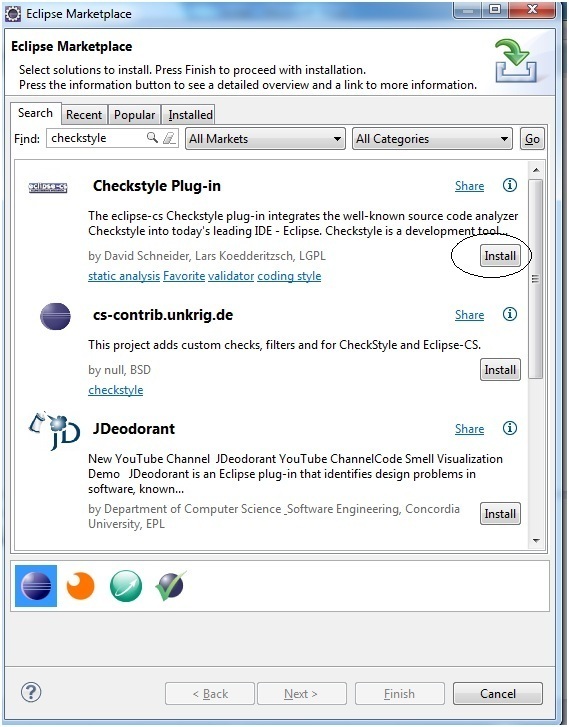
2. Click on install button associated with the title "Check style Plug-in".
3. Follow the instructions and eclipse will install Checkstyle. You need to restart eclipse start working with Checkstyle.
Install Checkstyle plug-in "Install New Software"
1. Go to Help-> Install New Software and paste the http://eclipse-cs.sourceforge.net/update in "Work with" text box. 2. Click on add button, provide a name click OK. You will the below scree. Go o next and follow the instruction.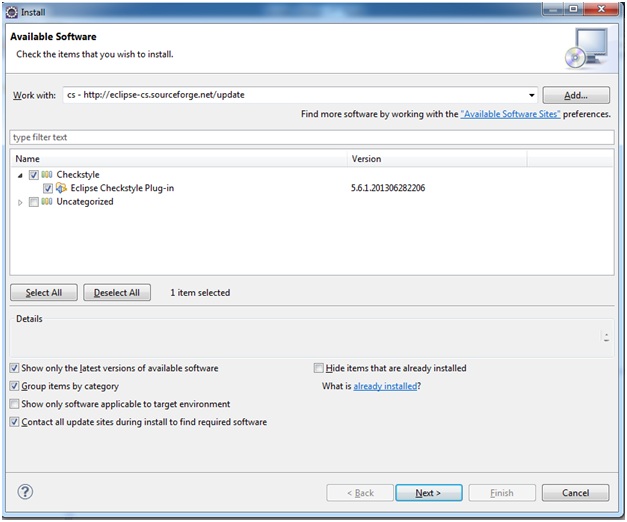
3. After installation, you need to restart eclipse to start working with Check Style.
Verify Installation of Checkstyle Plugin in Eclipse
Go to Window -> Preferences and search for checkstyle. If you get the below screen, you have successfully installed Checkstyle plug-in.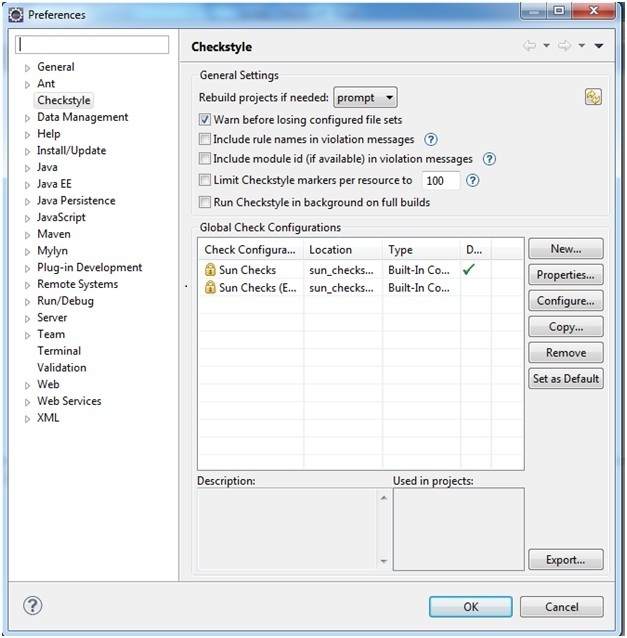
Enjoy working with Checkstyle.


