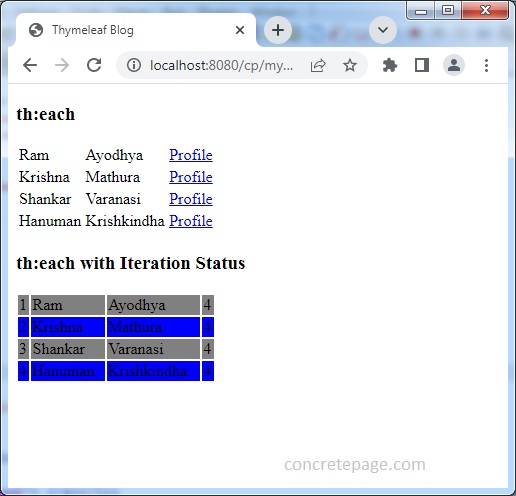Thymeleaf Iteration Example
April 14, 2023
On this page, we will learn Thymeleaf iteration using th:each in our Java application. The th:each attribute can iterate over following Java objects.
1. Any Array.
2. Any object implementing Java
Map, Iterable, Iterator and Enumeration.
Find the code snippet to use Thymeleaf th:each.
<tr th:each="writer : ${writers}">
------
</tr>
Using th:each
Thymeleaf th:each is defined within HTML elements such as <tr>, <td>, <div>, <li> etc.In our example, we are defining th:each within <tr> elements. Here th:each will iterate the object
writers whose value is assigned by below method.
public static List<Writer> getWriters() {
List<Writer> list = new ArrayList<>();
list.add(new Writer(1,"Ram","Ayodhya"));
list.add(new Writer(2,"Krishna","Mathura"));
list.add(new Writer(3,"Shankar","Varanasi"));
list.add(new Writer(4,"Hanuman","Krishkindha"));
return list;
}
<tr th:each="writer : ${writers}">
<td th:text="${writer.name}">Name</td>
<td th:text="${writer.location}">Location</td>
<td> <a href="test.html" th:href="@{/profile/writer(id=${writer.id})}">Profile</a> </td>
</tr>
writers object.
<tr> <td>Ram</td> <td>Ayodhya</td> <td> <a href="/cp/profile/writer?id=1">Profile</a> </td> </tr> <tr> <td>Krishna</td> <td>Mathura</td> <td> <a href="/cp/profile/writer?id=2">Profile</a> </td> </tr> <tr> <td>Shankar</td> <td>Varanasi</td> <td> <a href="/cp/profile/writer?id=3">Profile</a> </td> </tr> <tr> <td>Hanuman</td> <td>Krishkindha</td> <td> <a href="/cp/profile/writer?id=3">Profile</a> </td> </tr>
Using Iteration Status Variable
Iteration status variable is defined within th:each. Iteration status is used to keep track of the status of our iteration. It has following properties.index : Current iteration index starting with 0.
count : Current iteration index starting with 1.
size : Total amount of elements.
current : The iteration variable for each iteration.
even/odd : Whether the current iteration is even or odd. These are Boolean properties.
first/last : Whether the current iteration is first or last. These are Boolean properties.
In our code, our variable
itrStat is working as iteration status variable.
<tr th:each="writer,itrStat : ${writers}" th:class="${itrStat.even}? 'even_css_class':'odd_css_class'">
<td th:text="${itrStat.count}">1</td>
<td th:text="${writer.name}">name</td>
<td th:text="${writer.location}">location</td>
<td th:text="${itrStat.size}">0</td>
</tr>
<tr class="odd_css_class"> <td>1</td> <td>Ram</td> <td>Ayodhya</td> <td>4</td> </tr> <tr class="even_css_class"> <td>2</td> <td>Krishna</td> <td>Mathura</td> <td>4</td> </tr> <tr class="odd_css_class"> <td>3</td> <td>Shankar</td> <td>Varanasi</td> <td>4</td> </tr> <tr class="even_css_class"> <td>4</td> <td>Hanuman</td> <td>Krishkindha</td> <td>4</td> </tr>
Complete Example
build.gradle
dependencies {
implementation 'javax.servlet:javax.servlet-api:3.1.0'
implementation 'org.thymeleaf:thymeleaf:3.0.0.RELEASE'
}
<!DOCTYPE html SYSTEM "http://www.thymeleaf.org/dtd/xhtml1-strict-thymeleaf-4.dtd">
<html xmlns="http://www.w3.org/1999/xhtml" xmlns:th="http://www.thymeleaf.org">
<head>
<title th:text="#{myblog.title}">Blog Title</title>
<link th:href="@{/css/blog.css}" rel="stylesheet" />
<meta http-equiv="Content-Type" content="text/html; charset=UTF-8" />
</head>
<body>
<h3>th:each</h3>
<table class="writer_css_class">
<tr th:each="writer : ${writers}">
<td th:text="${writer.name}">Name</td>
<td th:text="${writer.location}">Location</td>
<td> <a href="test.html" th:href="@{/profile/writer(id=${writer.id})}">Profile</a> </td>
</tr>
</table>
<h3>th:each with Iteration Status</h3>
<table class="writer_css_class">
<tr th:each="writer,itrStat : ${writers}" th:class="${itrStat.even}? 'even_css_class':'odd_css_class'">
<td th:text="${itrStat.count}">1</td>
<td th:text="${writer.name}">name</td>
<td th:text="${writer.location}">location</td>
<td th:text="${itrStat.size}">0</td>
</tr>
</table>
</body>
</html>
public class ThymeleafAppUtil {
public static TemplateEngine getTemplateEngine(ServletContext sc) {
TemplateEngine templateEngine;
ServletContextTemplateResolver templateResolver =
new ServletContextTemplateResolver(sc);
templateResolver.setTemplateMode("XHTML");
templateResolver.setPrefix("/WEB-INF/templates/");
templateResolver.setSuffix(".html");
templateResolver.setCacheTTLMs(3600000L);
templateEngine = new TemplateEngine();
templateEngine.setTemplateResolver(templateResolver);
return templateEngine;
}
}
public class Writer {
private int id;
private String name;
private String location;
public Writer(int id, String name, String location) {
this.id = id;
this.name = name;
this.location = location;
}
// Setters and Getters
public static List<Writer> getWriters() {
List<Writer> list = new ArrayList<>();
list.add(new Writer(1,"Ram","Ayodhya"));
list.add(new Writer(2,"Krishna","Mathura"));
list.add(new Writer(3,"Shankar","Varanasi"));
list.add(new Writer(4,"Hanuman","Krishkindha"));
return list;
}
}
public class BlogApplication {
public void process(HttpServletRequest request, HttpServletResponse response)
throws IOException {
WebContext ctx = new WebContext(request, response, request.getServletContext(),
request.getLocale());
ctx.setVariable("writers", Writer.getWriters());
ThymeleafAppUtil.getTemplateEngine(request.getServletContext()).process("myblog", ctx, response.getWriter());
}
}
@WebServlet(urlPatterns = "/myblog", loadOnStartup = 1)
public class BlogServlet extends HttpServlet {
private static final long serialVersionUID = 1L;
public void doPost(HttpServletRequest request, HttpServletResponse response) throws IOException{
doGet(request,response);
}
public void doGet(HttpServletRequest request, HttpServletResponse response) throws IOException{
response.setContentType("text/html;charset=UTF-8");
response.setHeader("Pragma", "no-cache");
response.setHeader("Cache-Control", "no-cache");
response.setDateHeader("Expires", 0);
BlogApplication application = new BlogApplication();
application.process(request, response);
}
}
myblog.title= Thymeleaf Blog
.even_css_class {
background-color:blue;
}
.odd_css_class {
background-color:grey;
}
.writer_css_class {
width:200px;
}