Struts 2 Hibernate 3 Integration Example Using Annotation
May 11, 2014
In this page we will learn struts 2 and hibernate 3 integration using annotation. I will create a user form and the detail of user will be saved in Mysql database. We will create dao class that will be called from action class. We will understand integration points step by step. To integrate struts 2 with hibernate using full-hibernate-plugin find the link.
Struts 2 + Hibernate 3 Integration with Full-Hibernate-Plugin using @SessionTarget and @TransactionTarget Annotation Example
Now on this page we will integrate struts 2 with hibernate without using full-hibernate-plugin.
Create Table in Mysql
For the demo, we are creating a userdetail table which will consist id, name, email and age of a user.userdetail Table
CREATE TABLE `userdetail` ( `id` INT(10) NOT NULL AUTO_INCREMENT, `name` VARCHAR(10) NULL DEFAULT NULL, `email` VARCHAR(10) NULL DEFAULT NULL, `age` INT(10) NULL DEFAULT NULL, PRIMARY KEY (`id`) ) COLLATE='latin1_swedish_ci' ENGINE=InnoDB AUTO_INCREMENT=2;
User Form and Success Page
user.jsp is the user form in which user will fill the information.user.jsp
<%@ taglib prefix="s" uri="/struts-tags" %> <html> <head><title>Struts 2 Hibernate 3 Integration</title> </head> <body> <h1>Struts 2 Hibernate 3 Integration</h1> <s:form action="result" validate="true" > <s:textfield name="name" label="Name"/> <s:textfield name="email" label="Email"/> <s:textfield name="age" label ="Age"/> <s:submit/> </s:form> </body> </html>
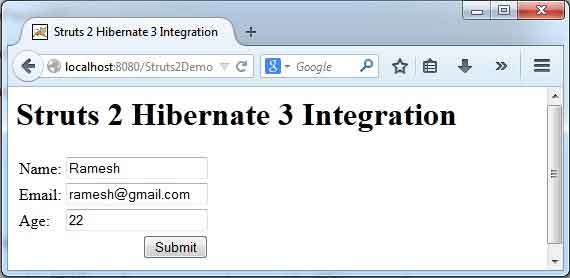
<%@ taglib prefix="s" uri="/struts-tags" %> <html> <head><head><title>Struts 2 Hibernate 3 Integration</title> </head> <body> <h1>User Detail is saved successfully.</h1> </body> </html>
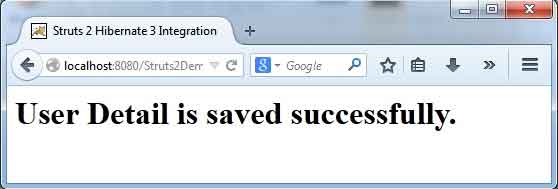
hibernate.cfg.xml and HibernateUtil class
hibernate.cfg.xml has been used for MySQL database configuration.hibernate.cfg.xml
<hibernate-configuration>
<session-factory>
<property name="connection.driver_class">com.mysql.jdbc.Driver</property>
<property name="hibernate.connection.url">
jdbc:mysql://localhost:3306/concretepage</property>
<property name="hibernate.connection.username">root</property>
<property name="hibernate.connection.password"></property>
<property name="hibernate.connection.pool_size">10</property>
<property name="show_sql">true</property>
<property name="dialect">org.hibernate.dialect.MySQLDialect</property>
<property name="hibernate.hbm2ddl.auto">update</property>
<mapping class="com.concretepage.persistence.User"/>
</session-factory>
</hibernate-configuration>
HibernateUtil.java
package com.concretepage;
import org.hibernate.HibernateException;
import org.hibernate.Session;
import org.hibernate.SessionFactory;
import org.hibernate.cfg.AnnotationConfiguration;
public class HibernateUtil {
private static final SessionFactory concreteSessionFactory;
static {
try {
concreteSessionFactory = new AnnotationConfiguration().configure()
.buildSessionFactory();
} catch (Throwable ex) {
throw new ExceptionInInitializerError(ex);
}
}
public static Session getSession() throws HibernateException {
return concreteSessionFactory.openSession();
}
}
Action, DAO and Entity Class
UserAction class will redirect user form to be displayed.UserAction.java
package com.concretepage.action;
import org.apache.struts2.convention.annotation.Action;
import org.apache.struts2.convention.annotation.Namespace;
import org.apache.struts2.convention.annotation.Result;
import org.apache.struts2.convention.annotation.ResultPath;
import com.opensymphony.xwork2.ActionSupport;
@Namespace("/user")
@Action("/user")
@ResultPath(value="/")
@Result(name="success",location="user.jsp")
public class UserAction extends ActionSupport{
public String execute() {
return SUCCESS;
}
}
ResultAction.java
package com.concretepage.action;
import org.apache.struts2.convention.annotation.Action;
import org.apache.struts2.convention.annotation.Namespace;
import org.apache.struts2.convention.annotation.Result;
import org.apache.struts2.convention.annotation.ResultPath;
import com.concretepage.dao.UserDao;
import com.concretepage.persistence.User;
import com.opensymphony.xwork2.ActionSupport;
import com.opensymphony.xwork2.validator.annotations.EmailValidator;
import com.opensymphony.xwork2.validator.annotations.IntRangeFieldValidator;
import com.opensymphony.xwork2.validator.annotations.RequiredStringValidator;
@Namespace("/user")
@ResultPath(value="/")
@Action(value="result", results={@Result(name="success",location="result.jsp")})
public class ResultAction extends ActionSupport{
private static final long serialVersionUID = 1L;
private String name;
private String email;
private int age;
public String execute() {
User user = new User(name, email, age);
UserDao userDao = new UserDao();
userDao.saveUserDetail(user);
return SUCCESS;
}
public String getName() {
return name;
}
public void setName(String name) {
this.name = name;
}
public String getEmail() {
return email;
}
public void setEmail(String email) {
this.email = email;
}
public int getAge() {
return age;
}
public void setAge(int age) {
this.age = age;
}
}
User.java
package com.concretepage.persistence;
import java.io.Serializable;
import javax.persistence.Column;
import javax.persistence.Entity;
import javax.persistence.Id;
import javax.persistence.Table;
@Table(name="userdetail")
@Entity
public class User implements Serializable {
private static final long serialVersionUID = 1L;
@Id
@Column(name="id")
private int id;
@Column(name="name")
private String name;
@Column(name="email")
private String email;
@Column(name="age")
private int age;
public User(String name, String email,int age){
this.name = name;
this.email = email;
this.age = age;
}
public int getId() {
return id;
}
public void setId(int id) {
this.id = id;
}
public String getName() {
return name;
}
public void setName(String name) {
this.name = name;
}
public String getEmail() {
return email;
}
public void setEmail(String email) {
this.email = email;
}
public int getAge() {
return age;
}
public void setAge(int age) {
this.age = age;
}
}
UserDao.java
package com.concretepage.dao;
import org.hibernate.Session;
import com.concretepage.HibernateUtil;
import com.concretepage.persistence.User;
public class UserDao {
public void saveUserDetail(User user){
Session session = HibernateUtil.getSession();
session.beginTransaction();
session.save(user);
session.getTransaction().commit();
session.close();
System.out.println("done");
}
}
web.xml
<web-app>
<display-name>Struts 2 Annotation Example</display-name>
<filter>
<filter-name>struts2</filter-name>
<filter-class>org.apache.struts2.dispatcher.ng.filter.StrutsPrepareAndExecuteFilter</filter-class>
<init-param>
<param-name>actionPackages</param-name>
<param-value>com.concretepage.action</param-value>
</init-param>
</filter>
<filter-mapping>
<filter-name>struts2</filter-name>
<url-pattern>/*</url-pattern>
</filter-mapping>
</web-app>
Maven Dependency for Struts 2 and Hibernate 3 Integration
Find the maven dependency for struts 2 and hibernate 3.pom.xml
<dependencies>
<dependency>
<groupId>org.apache.struts</groupId>
<artifactId>struts2-core</artifactId>
<version>2.3.16</version>
</dependency>
<dependency>
<groupId>org.apache.struts</groupId>
<artifactId>struts2-convention-plugin</artifactId>
<version>2.3.8</version>
</dependency>
<dependency>
<groupId>org.hibernate</groupId>
<artifactId>hibernate-annotations</artifactId>
<version>3.5.6-Final</version>
</dependency>
<dependency>
<groupId>org.hibernate.javax.persistence</groupId>
<artifactId>hibernate-jpa-2.0-api</artifactId>
<version>1.0.1.Final</version>
</dependency>
<dependency>
<groupId>org.slf4j</groupId>
<artifactId>slf4j-api</artifactId>
<version>1.7.7</version>
</dependency>
<dependency>
<groupId>mysql</groupId>
<artifactId>mysql-connector-java</artifactId>
<version>5.1.17</version>
</dependency>
</dependencies>
Project Structure in Eclipse
All the classes and XML file will look in eclipse as below.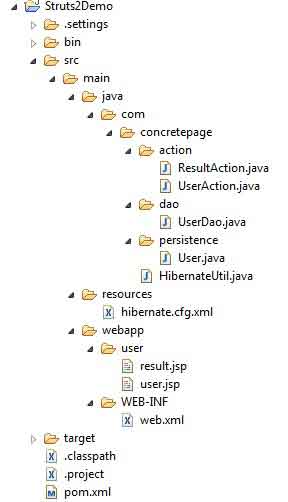
Run Application
1. Build the code with the command mvn clean package using command prompt from project root location.2. Deploy the WAR file in tomcat (I am using tomcat 8).
3. Run the application using the URL
http://localhost:8080/Struts2Demo-1/user/user


