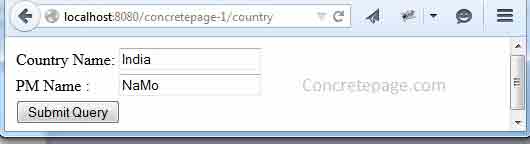Spring MVC @ModelAttribute Annotation Example
April 22, 2015
In this page we will learn how to use @ModelAttribute annotation in our spring MVC application. @ModelAttribute binds method parameter or the method response to a named model attribute. @ModelAttribute has an element as value. @ModelAttribute can be used at method level as well as parameter level. The use of @ModelAttribute at parameter level is to accept the value of form from the web request. The one use of @ModelAttribute at method level is assigning values to Model as default. This method will be created in the class annotated with @ModelAttribute. Here we will discuss both approach with example.
@ModelAttribute as Method Parameter to Access Form
When using @ModelAttribute as method parameter, it binds the form data with a bean. The controller method annotated with @RequestMapping can have custom class argument annotated with @ModelAttribute. It has one element as value which is the name of model attribute to bind. In our example we have a bean corresponding to form.Country.java
package com.concretepage.bean;
public class Country {
private String countryName;
private String pmName;
public String getCountryName() {
return countryName;
}
public void setCountryName(String countryName) {
this.countryName = countryName;
}
public String getPmName() {
return pmName;
}
public void setPmName(String pmName) {
this.pmName = pmName;
}
}
CountryController.java
@Controller
public class CountryController {
@RequestMapping(value="country", method = RequestMethod.GET)
public ModelAndView country(){
return new ModelAndView("countryForm","country",new Country());
}
@RequestMapping(value="saveCountry", method = RequestMethod.POST)
public String saveCountry(@ModelAttribute("country") Country country, ModelMap model) {
model.addAttribute("countryName", country.getCountryName());
model.addAttribute("pmName", country.getPmName());
return "success";
}
}
@ModelAttribute annotated at Method Level in @ControllerAdvice Class
@ModelAttribute can also be used at method level. With @ControllerAdvice annotated class, we can add values in Model which will be known as global. It means for every request a default value will be there in our response of each and every controller method. For the demo, we are creating a class annotated with @ControllerAdvice and a method annotated with @ModelAttribute.GlobalController.java
@ControllerAdvice
public final class GlobalController {
@ModelAttribute
public void addAttributes(Model model) {
model.addAttribute("msg", "Welcome to My Country");
}
}
Create JSP
For the demo, we are creating a form.countryForm.jsp
<table> <form:form action="saveCountry" method="post" commandName="country"> <tr> <td>Country Name:</td> <td><form:input path="countryName"/> </td> </tr> <tr> <td> PM Name :</td> <td><form:input path="pmName"/> </td> </tr> <tr> <td colspan=2> <input type="submit"> </td> </form:form> </table>
success.jsp
<body>
<h3>${msg}</h3>
<h3>Country Name: ${countryName}</h3>
<h3>PM Name: ${pmName}</h3>
</body>
Output
To test the output, run the URL http://localhost:8080/concretepage-1/country , we will get the form.