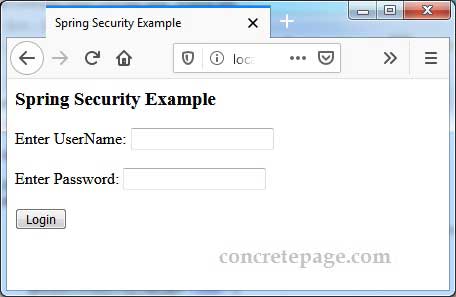Spring Security XML Configuration Example
December 09, 2019
Spring Security is configured using <http> element in XML configuration file. When we use <http> element, Spring Security creates FilterChainProxy bean with bean name springSecurityFilterChain. The configuration within <http> element is used to build a filter chain within FilterChainProxy. We can use more <http> elements to add extra filter chains. All the filters which require a reference to AuthenticationManager will be automatically injected. Each <http> namespace block creates a SecurityContextPersistenceFilter, an ExceptionTranslationFilter and a FilterSecurityInterceptor and they can not be replaced with alternatives.
Find the minimal
<http> configuration.
<beans:beans xmlns="http://www.springframework.org/schema/security"
xmlns:beans="http://www.springframework.org/schema/beans"
xmlns:xsi="http://www.w3.org/2001/XMLSchema-instance"
xsi:schemaLocation="http://www.springframework.org/schema/beans
http://www.springframework.org/schema/beans/spring-beans.xsd
http://www.springframework.org/schema/security
http://www.springframework.org/schema/security/spring-security.xsd">
<http />
<authentication-manager>
<authentication-provider>
<user-service>
<user name="Amit" password="{noop}amit123" authorities="ROLE_USER" />
</user-service>
</authentication-provider>
</authentication-manager>
</b:beans>
Contents
Technologies Used
Find the technologies being used in our example.1. Java 11
2. Spring 5.2.1.RELEASE
3. Spring Boot 2.2.1.RELEASE
4. Tomcat 9
5. Maven 3.5.2
Maven Dependency
Find the Maven dependencies.pom.xml
<parent> <groupId>org.springframework.boot</groupId> <artifactId>spring-boot-starter-parent</artifactId> <version>2.2.1.RELEASE</version> <relativePath /> </parent> <properties> <context.path>spring-app</context.path> <java.version>11</java.version> </properties> <dependencies> <dependency> <groupId>org.springframework.boot</groupId> <artifactId>spring-boot-starter-web</artifactId> </dependency> <dependency> <groupId>org.springframework.boot</groupId> <artifactId>spring-boot-starter-security</artifactId> </dependency> <dependency> <groupId>jstl</groupId> <artifactId>jstl</artifactId> <version>1.2</version> </dependency> </dependencies>
Create Spring Security XML
Find the Spring Security XML configuration being used in our demo application.security-config.xml
<?xml version="1.0" encoding="UTF-8"?>
<beans:beans xmlns="http://www.springframework.org/schema/security"
xmlns:beans="http://www.springframework.org/schema/beans"
xmlns:xsi="http://www.w3.org/2001/XMLSchema-instance"
xsi:schemaLocation="http://www.springframework.org/schema/beans
http://www.springframework.org/schema/beans/spring-beans.xsd
http://www.springframework.org/schema/security
http://www.springframework.org/schema/security/spring-security.xsd">
<http>
<intercept-url pattern="/admin/**" access="hasRole('ADMIN')" />
<intercept-url pattern="/user/**" access="hasAnyRole('USER', 'ADMIN')" />
<form-login
login-page="/customLogin.jsp"
login-processing-url="/appLogin"
username-parameter="username"
password-parameter="password"
default-target-url="/user"/>
<logout
logout-url="/appLogout"
logout-success-url="/customLogin.jsp"/>
<access-denied-handler error-page="/error"/>
</http>
<authentication-manager>
<authentication-provider>
<user-service>
<user name="Namo" password="{noop}namo123" authorities="ROLE_ADMIN" />
<user name="Amit" password="{noop}amit123" authorities="ROLE_USER" />
</user-service>
</authentication-provider>
</authentication-manager>
</beans:beans>
<http>.
<intercept-url>: Defines the set of URL patterns that the application will accept and handle it.
<form-login>: Provides login form to accept username/password.
<logout>: Handles logout of the application.
<access-denied-handler>: Defines error page for access denied.
The
<authentication-manager> element registers AuthenticationManager that provides authentication service to the application.
The
<authentication-provider> configures UserDetailsService with user-service-ref attribute.
Find the Spring MVC XML configuration.
app-config.xml
<?xml version="1.0" encoding="UTF-8"?>
<beans xmlns="http://www.springframework.org/schema/beans"
xmlns:context="http://www.springframework.org/schema/context"
xmlns:xsi="http://www.w3.org/2001/XMLSchema-instance"
xsi:schemaLocation="http://www.springframework.org/schema/beans
http://www.springframework.org/schema/beans/spring-beans.xsd
http://www.springframework.org/schema/context
http://www.springframework.org/schema/context/spring-context.xsd">
<context:component-scan base-package="com.concretepage" />
<bean class="org.springframework.web.servlet.view.InternalResourceViewResolver">
<property name="prefix" value="/WEB-INF/secure/"/>
<property name="suffix" value=".jsp"/>
</bean>
</beans>
Configure DelegatingFilterProxy in web.xml
The<http> element configurations allow Spring Security to create Filter bean with bean name springSecurityFilterChain in our application. This bean will be responsible for all the securities such as protecting the application URLs, validating submitted username and password, redirecting to login form, etc.
In
web.xml we need to configure a filter named as DelegatingFilterProxy which looks for a Spring bean by the name of filter (for eg. springSecurityFilterChain) and delegates all works to that bean. Find the web.xml being used in our application.
web.xml
<?xml version="1.0" encoding="UTF-8"?>
<web-app version="4.0"
xmlns="http://xmlns.jcp.org/xml/ns/javaee"
xmlns:xsi="http://www.w3.org/2001/XMLSchema-instance"
xsi:schemaLocation="http://xmlns.jcp.org/xml/ns/javaee
http://xmlns.jcp.org/xml/ns/javaee/web-app_4_0.xsd">
<display-name>Spring Security Example</display-name>
<servlet>
<servlet-name>dispatcher</servlet-name>
<servlet-class>org.springframework.web.servlet.DispatcherServlet</servlet-class>
<init-param>
<param-name>contextConfigLocation</param-name>
<param-value>/WEB-INF/app-config.xml</param-value>
</init-param>
<load-on-startup>1</load-on-startup>
</servlet>
<servlet-mapping>
<servlet-name>dispatcher</servlet-name>
<url-pattern>/</url-pattern>
</servlet-mapping>
<listener>
<listener-class>org.springframework.web.context.ContextLoaderListener</listener-class>
</listener>
<context-param>
<param-name>contextConfigLocation</param-name>
<param-value>
/WEB-INF/security-config.xml
</param-value>
</context-param>
<filter>
<filter-name>springSecurityFilterChain</filter-name>
<filter-class>org.springframework.web.filter.DelegatingFilterProxy</filter-class>
</filter>
<filter-mapping>
<filter-name>springSecurityFilterChain</filter-name>
<url-pattern>/*</url-pattern>
</filter-mapping>
</web-app>
Create Controller
AppController.java
package com.concretepage.controller;
import org.springframework.security.core.Authentication;
import org.springframework.stereotype.Controller;
import org.springframework.ui.ModelMap;
import org.springframework.web.bind.annotation.RequestMapping;
@Controller
public class AppController {
@RequestMapping(value="/admin")
public String adminInfo(ModelMap model, Authentication authentication) {
model.addAttribute("name", authentication.getName());
return "info";
}
@RequestMapping(value="/user")
public String userInfo(ModelMap model, Authentication authentication) {
model.addAttribute("name", authentication.getName());
return "info";
}
@RequestMapping(value="/error")
public String error() {
return "access-denied";
}
}
Create View
customLogin.jsp
<html>
<head>
<title>Spring Security Example</title>
</head>
<body>
<h3>Spring Security Example</h3>
<font color="red">
${SPRING_SECURITY_LAST_EXCEPTION.message}
</font>
<form action="<%=request.getContextPath()%>/appLogin" method="POST">
Enter UserName: <input type="text" name="username"/><br/><br/>
Enter Password: <input type="password" name="password"/> <br/><br/>
<input type="submit" value="Login"/>
<input type="hidden" name="${_csrf.parameterName}" value="${_csrf.token}"/>
</form>
</body>
</html>
<%@ taglib uri="http://java.sun.com/jsp/jstl/core" prefix="c" %>
<html>
<head>
<title>Spring Security Example</title>
</head>
<body>
<h3>Hello <c:out value="${name}"/></h3>
<form action="<%=request.getContextPath()%>/appLogout" method="POST">
<input type="submit" value="Logout"/>
<input type="hidden" name="${_csrf.parameterName}" value="${_csrf.token}"/>
</form>
</body>
</html>
<html>
<head>
<title>Spring Security Example</title>
</head>
<body>
<h3>You are not authorized to access this page.</h3>
<form action="<%=request.getContextPath()%>/appLogout" method="POST">
<input type="submit" value="Logout"/>
<input type="hidden" name="${_csrf.parameterName}" value="${_csrf.token}"/>
</form>
</body>
</html>
Output
Deploy the code in Tomcat and access the URL.http://localhost:8080/spring-app/user