Spring Security UserDetailsService
December 11, 2023
Spring Security UserDetailsService is core interface which loads user-specific data. It is used by DaoAuthenticationProvider. The DaoAuthenticationProvider which is the implementation of AuthenticationProvider, retrieves user details from UserDetailsService. To use UserDetailsService in our Spring Security application, we need to create a class by implementing UserDetailsService interface.
The
UserDetailsService has only one method as given below.
UserDetails loadUserByUsername(String username) throws UsernameNotFoundException
loadUserByUsername() method accepts username as argument and returns instance of UserDetails which stores user informations. If username not found, we need to throw UsernameNotFoundException.
Spring Security provides built-in implementations of
UserDetailsService such as CachingUserDetailsService, InMemoryUserDetailsManager, JdbcDaoImpl, JdbcUserDetailsManager, LdapUserDetailsManager, LdapUserDetailsService.
On this page we will create custom
UserDetailsService and use it in our applications using JavaConfig as well as XML configuration with HSQLDB database.
Contents
1. Technologies Used
Find the technologies being used in our example.1. Java 11
2. Spring 5.2.1.RELEASE
3. Spring Boot 2.2.1.RELEASE
4. HSQLDB 2.5.0
5. Tomcat 9
6. Maven 3.5.2
2. Implement UserDetailsService
Find the customUserDetailsService created in our demo application.
MyUserDetailsService.java
public class MyUserDetailsService implements UserDetailsService {
@Autowired
private UserRepository userRepository;
@Override
public UserDetails loadUserByUsername(String username) throws UsernameNotFoundException {
Optional<CompUser> compUserOpt = userRepository.findById(username);
if (compUserOpt.isEmpty()) {
throw new UsernameNotFoundException("Username not found");
}
CompUser compUser = compUserOpt.get();
GrantedAuthority authority = new SimpleGrantedAuthority(compUser.getAuthority());
UserDetails userDetails = (UserDetails)new User(compUser.getUsername(),
compUser.getPassword(), Arrays.asList(authority));
return userDetails;
}
}
UserDetailsService interface and overriding loadUserByUsername() method which accepts username as an argument submitted by login page. On the basis of username we fetch user data from database. Here we are using Spring Data CrudRepository to interact with database.
3. Configure using JavaConfig
ConfigureUserDetailsService using JavaConfig as following.
@Configuration
@EnableWebSecurity
public class SecurityConfig extends WebSecurityConfigurerAdapter {
@Autowired
private MyUserDetailsService myUserDetailsService;
@Override
protected void configure(AuthenticationManagerBuilder auth) throws Exception {
auth.userDetailsService(myUserDetailsService).passwordEncoder(passwordEncoder());
}
------
}
AuthenticationManagerBuilder is a SecurityBuilder that is used to create an AuthenticationManager.
4. Configure using XML Configuration
Find theUserDetailsService configuration using XML configuration.
<beans:bean name="userDetailsService" class="com.concretepage.config.MyUserDetailsService"/> <authentication-manager> <authentication-provider user-service-ref="userDetailsService"> <password-encoder ref="bcryptEncoder"/> </authentication-provider> </authentication-manager>
<authentication-provider> element provides user-service-ref attribute to configure UserDetailsService bean.
5. Database Schema
In our example, we are using HSQLDB. Find the schema to store user details.
CREATE TABLE comp_users (
username VARCHAR(50) NOT NULL,
password VARCHAR(300) NOT NULL,
authority VARCHAR(50) NOT NULL,
enabled TINYINT NOT NULL,
PRIMARY KEY (username)
);
INSERT INTO comp_users (username, password, authority, enabled) VALUES
('krishna', '$2a$10$nnu2.EBSnJUQZmOv5hbD8.3C8dlifeLi26AWpoKN31FqjNXrijQMq', 'ROLE_ADMIN', 1),
('surya', '$2a$10$DPzHnInANVY1utbuRfe0eOojtE02k23TGB5Q0L6mIHOBJQhKU7DTi', 'ROLE_USER', 1);
6. Maven Dependencies
pom.xml<parent> <groupId>org.springframework.boot</groupId> <artifactId>spring-boot-starter-parent</artifactId> <version>2.2.1.RELEASE</version> <relativePath /> </parent> <dependencies> <dependency> <groupId>org.springframework.boot</groupId> <artifactId>spring-boot-starter-web</artifactId> </dependency> <dependency> <groupId>org.springframework.boot</groupId> <artifactId>spring-boot-starter-security</artifactId> </dependency> <dependency> <groupId>org.springframework.boot</groupId> <artifactId>spring-boot-starter-data-jpa</artifactId> </dependency> <dependency> <groupId>org.hsqldb</groupId> <artifactId>hsqldb</artifactId> <version>2.5.0</version> </dependency> <dependency> <groupId>jstl</groupId> <artifactId>jstl</artifactId> <version>1.2</version> </dependency> </dependencies>
7. Example using JavaConfig
Our customUserDetailsService class has been given already in article above. Here we will provide other files of our demo application using JavaConfig.
SecurityConfig.java
@Configuration
@EnableWebSecurity
public class SecurityConfig extends WebSecurityConfigurerAdapter {
@Autowired
private MyUserDetailsService myUserDetailsService;
@Override
protected void configure(HttpSecurity http) throws Exception {
http.authorizeRequests()
.antMatchers("/admin/**").access("hasRole('ADMIN')")
.antMatchers("/user/**").access("hasAnyRole('USER', 'ADMIN')")
.and().formLogin() //login configuration
.loginPage("/customLogin.jsp")
.loginProcessingUrl("/appLogin")
.usernameParameter("username")
.passwordParameter("password")
.defaultSuccessUrl("/user")
.and().logout() //logout configuration
.logoutUrl("/appLogout")
.logoutSuccessUrl("/customLogin.jsp")
.and().exceptionHandling() //exception handling configuration
.accessDeniedPage("/error");
}
@Override
protected void configure(AuthenticationManagerBuilder auth) throws Exception {
auth.userDetailsService(myUserDetailsService).passwordEncoder(passwordEncoder());
}
@Bean
public PasswordEncoder passwordEncoder() {
BCryptPasswordEncoder passwordEncoder = new BCryptPasswordEncoder();
return passwordEncoder;
}
}
@Configuration
@EnableJpaRepositories("com.concretepage.repository")
public class DBConfig {
@Bean(name="entityManagerFactory")
public LocalContainerEntityManagerFactoryBean getEntityManagerFactoryBean() {
LocalContainerEntityManagerFactoryBean lcemfb = new LocalContainerEntityManagerFactoryBean();
lcemfb.setJpaVendorAdapter(getJpaVendorAdapter());
lcemfb.setDataSource(dataSource());
lcemfb.setPackagesToScan("com.concretepage.entity");
return lcemfb;
}
@Bean
public JpaVendorAdapter getJpaVendorAdapter() {
JpaVendorAdapter adapter = new HibernateJpaVendorAdapter();
return adapter;
}
@Bean
public DataSource dataSource() {
DriverManagerDataSource dataSource = new DriverManagerDataSource();
dataSource.setDriverClassName("org.hsqldb.jdbcDriver");
dataSource.setUrl("jdbc:hsqldb:hsql://localhost:9001");
dataSource.setUsername("sa");
dataSource.setPassword("");
return dataSource;
}
@Bean(name="transactionManager")
public PlatformTransactionManager txManager(){
JpaTransactionManager jpaTransactionManager = new JpaTransactionManager(
getEntityManagerFactoryBean().getObject());
return jpaTransactionManager;
}
}
@Configuration
@ComponentScan("com.concretepage")
@EnableWebMvc
public class AppConfig {
@Bean
public InternalResourceViewResolver viewResolver() {
InternalResourceViewResolver resolver = new InternalResourceViewResolver();
resolver.setPrefix("/WEB-INF/secure/");
resolver.setSuffix(".jsp");
return resolver;
}
}
@Entity
@Table(name = "comp_users")
public class CompUser implements Serializable {
private static final long serialVersionUID = 1L;
@Id
@Column(name = "username")
private String username;
@Column(name = "password")
private String password;
@Column(name = "authority")
private String authority;
@Column(name = "enabled")
private int enabled;
//Setters and Getters
}
public interface UserRepository extends CrudRepository<CompUser, String> {
}
@Controller
public class AppController {
@RequestMapping(value="/admin")
public String adminInfo(ModelMap model, Authentication authentication) {
model.addAttribute("name", authentication.getName());
return "info";
}
@RequestMapping(value="/user")
public String userInfo(ModelMap model, Authentication authentication) {
model.addAttribute("name", authentication.getName());
return "info";
}
@RequestMapping(value="/error")
public String error() {
return "access-denied";
}
}
public class SecurityInitializer extends AbstractSecurityWebApplicationInitializer {
}
public class WebAppInitializer extends AbstractAnnotationConfigDispatcherServletInitializer {
@Override
protected Class<?>[] getRootConfigClasses() {
return new Class[] { AppConfig.class };
}
@Override
protected Class<?>[] getServletConfigClasses() {
return null;
}
@Override
protected String[] getServletMappings() {
return new String[] { "/" };
}
}
<html>
<head>
<title>Spring Security Login</title>
</head>
<body>
<h3>Spring Security Login</h3>
<font color="red">
${SPRING_SECURITY_LAST_EXCEPTION.message}
</font>
<form action="<%=request.getContextPath()%>/appLogin" method="POST">
<table border='1' cellspacing='0' cellpadding='10'>
<tr><td>Username:</td> <td><input type="text" name="username"/></td></tr>
<tr><td>Password:</td> <td><input type="password" name="password"/></td></tr>
<tr>
<td colspan='2' align='center'><input type="submit" value="Login"/>
<input type="hidden" name="${_csrf.parameterName}" value="${_csrf.token}"/>
</td>
</tr>
</table>
</form>
</body>
</html>
<%@ taglib uri="http://java.sun.com/jsp/jstl/core" prefix="c" %>
<html>
<head>
<title>Spring Security Example</title>
</head>
<body>
<h3>Hello <c:out value="${name}"/></h3>
<form action="<%=request.getContextPath()%>/appLogout" method="POST">
<input type="submit" value="Logout"/>
<input type="hidden" name="${_csrf.parameterName}" value="${_csrf.token}"/>
</form>
</body>
</html>
<html>
<head>
<title>Spring Security</title>
</head>
<body>
<h3>You are not authorized to access this page.</h3>
<form action="<%=request.getContextPath()%>/appLogout" method="POST">
<input type="submit" value="Logout"/>
<input type="hidden" name="${_csrf.parameterName}" value="${_csrf.token}"/>
</form>
</body>
</html>
8. Example using XML Configuration
Find the XML files of our demo application using XML configuration. Other Java and JSP files are same as given in demo application using JavaConfig.security-config.xml
<?xml version="1.0" encoding="UTF-8"?>
<beans:beans xmlns="http://www.springframework.org/schema/security"
xmlns:beans="http://www.springframework.org/schema/beans"
xmlns:xsi="http://www.w3.org/2001/XMLSchema-instance"
xsi:schemaLocation="http://www.springframework.org/schema/beans
http://www.springframework.org/schema/beans/spring-beans.xsd
http://www.springframework.org/schema/security
http://www.springframework.org/schema/security/spring-security.xsd">
<http>
<intercept-url pattern="/admin/**" access="hasRole('ADMIN')" />
<intercept-url pattern="/user/**" access="hasAnyRole('USER', 'ADMIN')" />
<form-login
login-page="/customLogin.jsp"
login-processing-url="/appLogin"
username-parameter="username"
password-parameter="password"
default-target-url="/user"/>
<logout
logout-url="/appLogout"
logout-success-url="/customLogin.jsp"/>
<access-denied-handler error-page="/error"/>
</http>
<beans:bean name="userDetailsService" class="com.concretepage.config.MyUserDetailsService"/>
<beans:bean name="bcryptEncoder" class="org.springframework.security.crypto.bcrypt.BCryptPasswordEncoder"/>
<authentication-manager>
<authentication-provider user-service-ref="userDetailsService">
<password-encoder ref="bcryptEncoder"/>
</authentication-provider>
</authentication-manager>
</beans:beans>
<?xml version="1.0" encoding="UTF-8"?>
<beans xmlns="http://www.springframework.org/schema/beans"
xmlns:xsi="http://www.w3.org/2001/XMLSchema-instance"
xmlns:context="http://www.springframework.org/schema/context"
xmlns:tx="http://www.springframework.org/schema/tx"
xmlns:jpa="http://www.springframework.org/schema/data/jpa"
xsi:schemaLocation="http://www.springframework.org/schema/beans
http://www.springframework.org/schema/beans/spring-beans.xsd
http://www.springframework.org/schema/data/jpa
http://www.springframework.org/schema/data/jpa/spring-jpa.xsd
http://www.springframework.org/schema/context
http://www.springframework.org/schema/context/spring-context.xsd
http://www.springframework.org/schema/tx
http://www.springframework.org/schema/tx/spring-tx.xsd">
<context:annotation-config />
<jpa:repositories base-package="com.concretepage.repository" />
<bean id="dataSource" class="org.springframework.jdbc.datasource.DriverManagerDataSource">
<property name="driverClassName" value="org.hsqldb.jdbcDriver" />
<property name="url" value="jdbc:hsqldb:hsql://localhost:9001" />
<property name="username" value="sa" />
<property name="password" value="" />
</bean>
<bean name="hibernateJpaVendorAdapter" class="org.springframework.orm.jpa.vendor.HibernateJpaVendorAdapter"/>
<bean id="entityManagerFactory" class="org.springframework.orm.jpa.LocalContainerEntityManagerFactoryBean">
<property name="jpaVendorAdapter" ref="hibernateJpaVendorAdapter" />
<property name="dataSource" ref="dataSource" />
<property name="packagesToScan">
<list>
<value>com.concretepage.entity</value>
</list>
</property>
</bean>
<bean id="transactionManager" class="org.springframework.orm.jpa.JpaTransactionManager">
<property name="entityManagerFactory" ref="entityManagerFactory" />
</bean>
<tx:annotation-driven transaction-manager="transactionManager" />
</beans>
<?xml version="1.0" encoding="UTF-8"?>
<beans xmlns="http://www.springframework.org/schema/beans"
xmlns:context="http://www.springframework.org/schema/context"
xmlns:xsi="http://www.w3.org/2001/XMLSchema-instance"
xsi:schemaLocation="http://www.springframework.org/schema/beans
http://www.springframework.org/schema/beans/spring-beans.xsd
http://www.springframework.org/schema/context
http://www.springframework.org/schema/context/spring-context.xsd">
<context:component-scan base-package="com.concretepage" />
<bean class="org.springframework.web.servlet.view.InternalResourceViewResolver">
<property name="prefix" value="/WEB-INF/secure/"/>
<property name="suffix" value=".jsp"/>
</bean>
</beans>
<?xml version="1.0" encoding="UTF-8"?>
<web-app version="4.0"
xmlns="http://xmlns.jcp.org/xml/ns/javaee"
xmlns:xsi="http://www.w3.org/2001/XMLSchema-instance"
xsi:schemaLocation="http://xmlns.jcp.org/xml/ns/javaee
http://xmlns.jcp.org/xml/ns/javaee/web-app_4_0.xsd">
<display-name>Spring Security Example</display-name>
<servlet>
<servlet-name>dispatcher</servlet-name>
<servlet-class>org.springframework.web.servlet.DispatcherServlet</servlet-class>
<init-param>
<param-name>contextConfigLocation</param-name>
<param-value>/WEB-INF/app-config.xml</param-value>
</init-param>
<load-on-startup>1</load-on-startup>
</servlet>
<servlet-mapping>
<servlet-name>dispatcher</servlet-name>
<url-pattern>/</url-pattern>
</servlet-mapping>
<listener>
<listener-class>org.springframework.web.context.ContextLoaderListener</listener-class>
</listener>
<context-param>
<param-name>contextConfigLocation</param-name>
<param-value>
/WEB-INF/db-config.xml
/WEB-INF/security-config.xml
</param-value>
</context-param>
<filter>
<filter-name>springSecurityFilterChain</filter-name>
<filter-class>org.springframework.web.filter.DelegatingFilterProxy</filter-class>
</filter>
<filter-mapping>
<filter-name>springSecurityFilterChain</filter-name>
<url-pattern>/*</url-pattern>
</filter-mapping>
</web-app>
9. Output
Deploy the code in Tomcat and access the URL.http://localhost:8080/spring-app/user
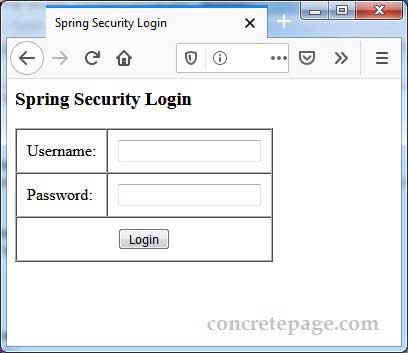
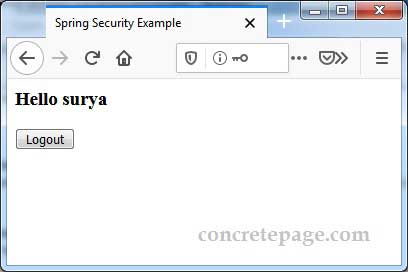
10. References
Spring doc: Interface UserDetailsServiceSpring Security Reference


