Spring Security 5 Default Password Encoder
January 03, 2020
Spring Security DelegatingPasswordEncoder delegates to another PasswordEncoder based upon a prefixed identifier. The DelegatingPasswordEncoder is introduced in Spring Security 5.0 and is the default password encoder. Now the password format will be used as {id}EncodedPassword. Suppose password is {bcrypt}EncodedPassword then DelegatingPasswordEncoder will delegate it to BCryptPasswordEncoder. Before Spring Security 5.0, the default PasswordEncoder was NoOpPasswordEncoder which requires plain text password. Now in Spring Security 5.0, if we want to use plain text password, then the password format will be {noop}password and DelegatingPasswordEncoder will delegate it to NoOpPasswordEncoder automatically.
Here we will discuss using Spring Security 5 default password encoder in detail with examples.
Contents
Technologies Used
Find the technologies being used in our example.1. Java 11
2. Spring 5.2.1.RELEASE
3. Spring Boot 2.2.1.RELEASE
4. Maven 3.5.2
Using DelegatingPasswordEncoder
TheDelegatingPasswordEncoder is the default password encoder in Spring Security 5.0. To store a password using DelegatingPasswordEncoder, we need to use following format.
{id}EncodedPassword
1. noop for
NoOpPasswordEncoder
2. bcrypt for
BCryptPasswordEncoder
3. pbkdf2 for
Pbkdf2PasswordEncoder
4. scrypt for
SCryptPasswordEncoder
5. sha256 for
StandardPasswordEncoder
We store password in file, database, LDAP, in-memory etc. Using prefixed id with password, the
DelegatingPasswordEncoder delegates the password to respective encoder to handle it. Find the sample password storage format examples.
1.
{noop}ram123
DelegatingPasswordEncoder will delegate this password to NoOpPasswordEncoder.
2.
{bcrypt}$2a$10$q5pHs1fyVDbQSnBu3Il/meAONlMYFT1RhGlT2OC6IXX5.bp2JBZU6
DelegatingPasswordEncoder will delegate this password to BCryptPasswordEncoder .
3.
{pbkdf2}77a366e9ba2d6830b64d1b86eb7462996f3102d2b76562de3e56e5f13543a02486e1ee553cef18de
DelegatingPasswordEncoder will delegate this password to Pbkdf2PasswordEncoder.
4.
{scrypt}$e0801$VoXA+5ot9fXbuLaOj5izqgd3JrOtBjvsqpbwssgHIA3omPpNB8t+FYtnsVpxx5DJjAvFtrA/klDstepB320TSw==$CLsjnAxzzNof2jkDrSBeoCTvuxO8qi67FRDY0vrCZwY=
DelegatingPasswordEncoder will delegate this password to SCryptPasswordEncoder.
5.
{sha256}25ff1da3db4fc9bfab27acfc47625ac607a076450762fed1d53003ebeb73239e70529567767eee51
DelegatingPasswordEncoder will delegate this password to StandardPasswordEncoder.
Find the example for
DelegatingPasswordEncoder password format. Here we are using in-memory authentication.
@Override
protected void configure(AuthenticationManagerBuilder auth) throws Exception {
auth.inMemoryAuthentication().withUser("ram")
.password("{noop}ram123") //ram123
.roles("USER")
.and()
.withUser("lakhan")
.password("{bcrypt}$2a$10$q5pHs1fyVDbQSnBu3Il/meAONlMYFT1RhGlT2OC6IXX5.bp2JBZU6") //lakhan123
.roles("USER")
.and()
.withUser("bharat")
.password("{pbkdf2}77a366e9ba2d6830b64d1b86eb7462996f3102d2b76562de3e56e5f13543a02486e1ee553cef18de") //bharat123
.roles("USER")
.and()
.withUser("shatru")
.password("{scrypt}$e0801$VoXA+5ot9fXbuLaOj5izqgd3JrOtBjvsqpbwssgHIA3omPpNB8t+FYtnsVpxx5DJjAvFtrA/klDstepB320TSw==$CLsjnAxzzNof2jkDrSBeoCTvuxO8qi67FRDY0vrCZwY=") //shatru123
.roles("USER")
.and()
.withUser("bali")
.password("{sha256}25ff1da3db4fc9bfab27acfc47625ac607a076450762fed1d53003ebeb73239e70529567767eee51") //bali123
.roles("USER");
}
DelegatingPasswordEncoder should delegate to our any specific password encoder such as BCryptPasswordEncoder, we just have to create its bean in our Java configuration.
@Bean
public static BCryptPasswordEncoder passwordEncoder() {
return new BCryptPasswordEncoder();
}
$2a$10$q5pHs1fyVDbQSnBu3Il/meAONlMYFT1RhGlT2OC6IXX5.bp2JBZU6
DelegatingPasswordEncoder will delegate above password to BCryptPasswordEncoder automatically.
Find the XML configuration to create
BCryptPasswordEncoder bean.
<bean name="passwordEncoder"
class="org.springframework.security.crypto.bcrypt.BCryptPasswordEncoder"/>
We can instantiate
DelegatingPasswordEncoder as following in our application.
PasswordEncoder passwordEncoder = PasswordEncoderFactories.createDelegatingPasswordEncoder();
Custom DelegatingPasswordEncoder
We can prepare a customDelegatingPasswordEncoder instance to be configured with Spring Security application. Prepare a Map with password encoder id and PasswordEncoder instance.
Map<String, PasswordEncoder> encoders = new HashMap<>();
encoders.put("myBcrypt", new BCryptPasswordEncoder());
encoders.put("myPbkdf2", new Pbkdf2PasswordEncoder());
encoders.put("myScrypt", new SCryptPasswordEncoder());
DelegatingPasswordEncoder constructor.
public DelegatingPasswordEncoder(String idForEncode, Map<String,
PasswordEncoder> idToPasswordEncoder)
PasswordEncoder used to encode raw password using encode(CharSequence rawPassword) method.
idToPasswordEncoder is the
Map of password encoder id and PasswordEncoder instance.
So we create instance of
DelegatingPasswordEncoder as following.
PasswordEncoder passwordEncoder =
new DelegatingPasswordEncoder("myBcrypt", encoders);
DelegatingPasswordEncoder instance with in-memory authentication.
@Override
protected void configure(AuthenticationManagerBuilder auth) throws Exception {
Map<String, PasswordEncoder> encoders = new HashMap<>();
encoders.put("myBcrypt", new BCryptPasswordEncoder());
encoders.put("myPbkdf2", new Pbkdf2PasswordEncoder());
encoders.put("myScrypt", new SCryptPasswordEncoder());
PasswordEncoder passwordEncoder =
new DelegatingPasswordEncoder("myBcrypt", encoders);
auth.inMemoryAuthentication().passwordEncoder(passwordEncoder)
.withUser("lakhan")
.password("{myBcrypt}$2a$10$q5pHs1fyVDbQSnBu3Il/meAONlMYFT1RhGlT2OC6IXX5.bp2JBZU6") //lakhan123
.roles("USER")
.and()
.withUser("bharat")
.password("{myPbkdf2}77a366e9ba2d6830b64d1b86eb7462996f3102d2b76562de3e56e5f13543a02486e1ee553cef18de") //bharat123
.roles("USER")
.and()
.withUser("shatru")
.password("{myScrypt}$e0801$VoXA+5ot9fXbuLaOj5izqgd3JrOtBjvsqpbwssgHIA3omPpNB8t+FYtnsVpxx5DJjAvFtrA/klDstepB320TSw==$CLsjnAxzzNof2jkDrSBeoCTvuxO8qi67FRDY0vrCZwY=") //shatru123
.roles("USER");
}
Troubleshooting
Suppose password encoder id is missing in password format.$2a$10$q5pHs1fyVDbQSnBu3Il/meAONlMYFT1RhGlT2OC6IXX5.bp2JBZU6
java.lang.IllegalArgumentException: There is no PasswordEncoder mapped for the id "null" org.springframework.security.crypto.password.DelegatingPasswordEncoder$UnmappedIdPasswordEncoder.matches(DelegatingPasswordEncoder.java:250) org.springframework.security.crypto.password.DelegatingPasswordEncoder.matches(DelegatingPasswordEncoder.java:198) org.springframework.security.config.annotation.authentication.configuration.AuthenticationConfiguration$LazyPasswordEncoder.matches(AuthenticationConfiguration.java:312)
{myBcrypt}$2a$10$q5pHs1fyVDbQSnBu3Il/meAONlMYFT1RhGlT2OC6IXX5.bp2JBZU6
Complete Example
We will create a Spring Security 5 login application to demo the default password encoder.pom.xml
<parent> <groupId>org.springframework.boot</groupId> <artifactId>spring-boot-starter-parent</artifactId> <version>2.2.1.RELEASE</version> <relativePath /> </parent> <properties> <context.path>spring-app</context.path> <java.version>11</java.version> </properties> <dependencies> <dependency> <groupId>org.springframework.boot</groupId> <artifactId>spring-boot-starter-web</artifactId> </dependency> <dependency> <groupId>org.springframework.boot</groupId> <artifactId>spring-boot-starter-security</artifactId> </dependency> </dependencies>
package com.concretepage;
import org.springframework.context.annotation.Configuration;
import org.springframework.security.config.annotation.authentication.builders.AuthenticationManagerBuilder;
import org.springframework.security.config.annotation.web.builders.HttpSecurity;
import org.springframework.security.config.annotation.web.configuration.EnableWebSecurity;
import org.springframework.security.config.annotation.web.configuration.WebSecurityConfigurerAdapter;
@Configuration
@EnableWebSecurity
public class SecurityConfig extends WebSecurityConfigurerAdapter {
@Override
protected void configure(HttpSecurity http) throws Exception {
http.authorizeRequests()
.antMatchers("/**").access("hasRole('USER')")
.and().formLogin();
}
@Override
protected void configure(AuthenticationManagerBuilder auth) throws Exception {
auth.inMemoryAuthentication().withUser("ram")
.password("{noop}ram123") //ram123
.roles("USER")
.and()
.withUser("lakhan")
.password("{bcrypt}$2a$10$q5pHs1fyVDbQSnBu3Il/meAONlMYFT1RhGlT2OC6IXX5.bp2JBZU6") //lakhan123
.roles("USER")
.and()
.withUser("bharat")
.password("{pbkdf2}77a366e9ba2d6830b64d1b86eb7462996f3102d2b76562de3e56e5f13543a02486e1ee553cef18de") //bharat123
.roles("USER")
.and()
.withUser("shatru")
.password("{scrypt}$e0801$VoXA+5ot9fXbuLaOj5izqgd3JrOtBjvsqpbwssgHIA3omPpNB8t+FYtnsVpxx5DJjAvFtrA/klDstepB320TSw==$CLsjnAxzzNof2jkDrSBeoCTvuxO8qi67FRDY0vrCZwY=") //shatru123
.roles("USER")
.and()
.withUser("bali")
.password("{sha256}25ff1da3db4fc9bfab27acfc47625ac607a076450762fed1d53003ebeb73239e70529567767eee51") //bali123
.roles("USER");
}
}
package com.concretepage;
import org.springframework.security.core.Authentication;
import org.springframework.stereotype.Controller;
import org.springframework.web.bind.annotation.GetMapping;
import org.springframework.web.bind.annotation.ResponseBody;
@Controller
public class AppController {
@GetMapping("/app")
public @ResponseBody String helloUser(Authentication authentication) {
return "Welcome! " + authentication.getName();
}
}
package com.concretepage;
import org.springframework.boot.SpringApplication;
import org.springframework.boot.autoconfigure.SpringBootApplication;
@SpringBootApplication
public class Main {
public static void main(String[] args) {
SpringApplication.run(Main.class, args);
}
}
Output
Download the project and run the following command from root folder of the project using command prompt.mvn spring-boot:run
http://localhost:8080/app
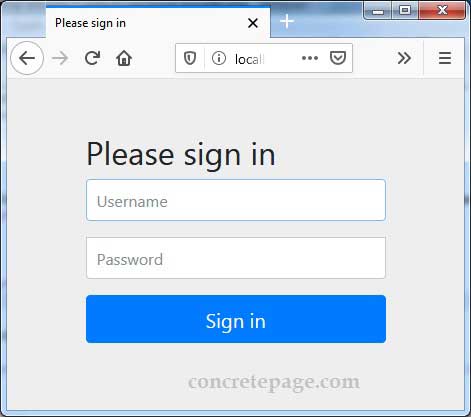
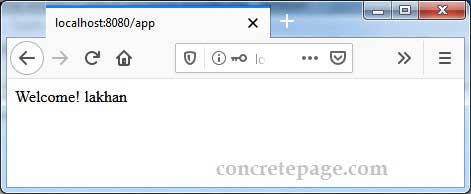
References
Spring Security ReferenceSpring doc: DelegatingPasswordEncoder


