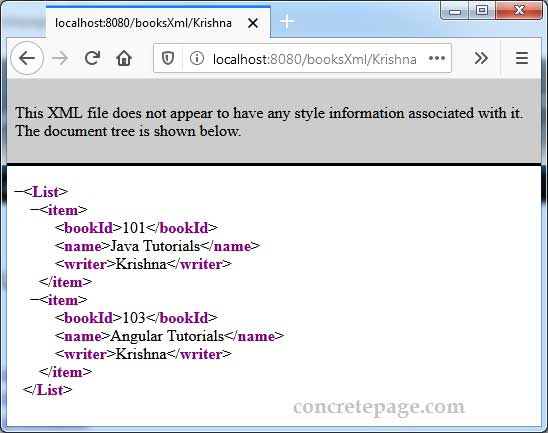Spring @RestController Example
April 24, 2020
This page will walk through Spring @RestController annotation example. The @RestController is the replacement of @Controller and @ResponseBody annotation. We can equate them as following.
@RestController = @Controller + @ResponseBody
Find the
@RestController annotation definition from Spring doc where we can see that @RestController itself is annotated with @Controller and @ResponseBody.
@Target(value=TYPE)
@Retention(value=RUNTIME)
@Documented
@Controller
@ResponseBody
public @interface RestController {
------
}
@RestController is useful for REST web service controller where the methods annotated with @RequestMapping need @ResponseBody annotation by default. The @RestController has been introduced in Spring 4.
@Controller
The
@Controller is annotated at class level to indicate that the class will serve as web controller. The @Controller is the specialization of @Component and hence implementation classes are auto detected through classpath scanning. As @RestController itself is annotated with @Controller annotation, so the classes annotated with @RestController are also auto detected through classpath scanning.
@ResponseBody
The
@ResponseBody is used to indicate that returned object by the method will be response body. The @ResponseBody creates a response body as JSON, XML and other media type on the basis of MessageConverter, media-type configured by produces attribute in @RequestMapping annotation and media-type configured by accept request header.
Here on this page we will understand using
@RestController in our REST web service application with complete example.
Contents
1. Technologies Used
Find the technologies being used in our example.1. Java 11
2. Spring 5.2.5.RELEASE
3. Spring Boot 2.2.6.RELEASE
4. Maven 3.5.2
2. Using @RestController
The classes annotated with@RestController use @RequestMapping, @GetMapping and other annotations to create controller methods. Find the sample code to create Spring REST web service controller.
@RestController
public class BookController {
@RequestMapping("books")
public List<Book> getBooks() {
------
return list;
}
}
@ResponseBody is not required with web service method to generate response. It is because we are using @RestController annotation.
Now when we access the REST url
http://localhost:8080/books
[
{"bookId":101,"name":"Java Tutorials","writer":"Krishna"},
{"bookId":102,"name":"Spring Tutorials","writer":"Mahesh"}
]
@Controller and @ResponseBody annotation.
@Controller
public class BookController {
@RequestMapping("books")
public @ResponseBody List<Book> getBooks() {
------
return list;
}
}
3. Produce JSON Response
To produce JSON response, use media-type asapplication/json. Spring provides JSON MessageConverter by default.
@RestController
public class BookController {
@GetMapping(value = "booksJson", produces = { MediaType.APPLICATION_JSON_VALUE })
public List<Book> getBooks() {
------
return list;
}
}
4. Produce XML Response
To produce XML response, use media-type asapplication/xml.
@RestController
public class BookController {
@GetMapping(value = "booksXml", produces = { MediaType.APPLICATION_XML_VALUE })
public List<Book> getBooks() {
------
return list;
}
}
MessageConverter in our Java configuration files. In Spring Boot application, if jackson-dataformat-xml is available in classpath then our REST web service method will produce XML response automatically. Find the Maven dependency to resolve jackson-dataformat-xml in our application.
<dependency> <groupId>com.fasterxml.jackson.dataformat</groupId> <artifactId>jackson-dataformat-xml</artifactId> <version>2.10.3</version> </dependency>
5. @RestController Complete Example
Find the web service code using@RestController annotation.
pom.xml
<parent> <groupId>org.springframework.boot</groupId> <artifactId>spring-boot-starter-parent</artifactId> <version>2.2.6.RELEASE</version> <relativePath /> </parent> <dependencies> <dependency> <groupId>org.springframework.boot</groupId> <artifactId>spring-boot-starter-web</artifactId> </dependency> <dependency> <groupId>com.fasterxml.jackson.dataformat</groupId> <artifactId>jackson-dataformat-xml</artifactId> <version>2.10.3</version> </dependency> </dependencies>
package com.concretepage.controller;
import java.util.List;
import org.springframework.beans.factory.annotation.Autowired;
import org.springframework.http.MediaType;
import org.springframework.web.bind.annotation.GetMapping;
import org.springframework.web.bind.annotation.PathVariable;
import org.springframework.web.bind.annotation.RestController;
import com.concretepage.domain.Book;
import com.concretepage.service.BookService;
@RestController
public class BookController {
@Autowired
private BookService bookService;
@GetMapping(value = "booksJson", produces = { MediaType.APPLICATION_JSON_VALUE })
public List<Book> getBooksJson() {
List<Book> list = bookService.getAllBooks();
return list;
}
@GetMapping(value = "booksXml/{writer}", produces = { MediaType.APPLICATION_XML_VALUE })
public List<Book> getBooksXml(@PathVariable("writer") String writer) {
List<Book> list = bookService.getBooksByWriter(writer);
return list;
}
}
package com.concretepage.domain;
public class Book {
private int bookId;
private String name;
private String writer;
public Book() {}
public Book(int bookId, String name, String writer) {
this.bookId = bookId;
this.name = name;
this.writer = writer;
}
//Setters and Getters
}
package com.concretepage.service;
import java.util.Arrays;
import java.util.List;
import org.springframework.stereotype.Service;
import com.concretepage.domain.Book;
@Service
public class BookService {
public List<Book> getAllBooks() {
// Perform database operation
Book b1 = new Book(101, "Java Tutorials", "Krishna");
Book b2 = new Book(102, "Spring Tutorials", "Mahesh");
Book b3 = new Book(103, "Angular Tutorials", "Krishna");
return Arrays.asList(b1, b2, b3);
}
public List<Book> getBooksByWriter(String writer) {
System.out.println("Books by " + writer);
// Perform database operation
Book b1 = new Book(101, "Java Tutorials", "Krishna");
Book b3 = new Book(103, "Angular Tutorials", "Krishna");
return Arrays.asList(b1, b3);
}
}
package com.concretepage;
import org.springframework.boot.SpringApplication;
import org.springframework.boot.autoconfigure.SpringBootApplication;
@SpringBootApplication
public class MyApplication {
public static void main(String[] args) {
SpringApplication.run(MyApplication.class, args);
}
}
Find the client code using
RestTemplate.
RestClientUtil.java
package com.concretepage.client;
import java.net.URI;
import java.net.URISyntaxException;
import org.springframework.web.client.RestTemplate;
import com.concretepage.domain.Book;
public class RestClientUtil {
public void getBooksDemoJson() throws URISyntaxException {
URI uri = new URI("http://localhost:8080/booksJson");
RestTemplate restTemplate = new RestTemplate();
Book[] books = restTemplate.getForObject(uri, Book[].class);
for (Book b : books) {
System.out.println(b);
}
}
public void getBooksDemoXml() {
String url = "http://localhost:8080/booksXml/{writer}";
String writer = "Krishna";
RestTemplate restTemplate = new RestTemplate();
Book[] books = restTemplate.getForObject(url, Book[].class, writer);
for (Book b : books) {
System.out.println(b);
}
}
public static void main(String args[]) throws URISyntaxException {
RestClientUtil util = new RestClientUtil();
util.getBooksDemoJson();
util.getBooksDemoXml();
}
}
6. Run Application
Download the project and run the following command from root folder of the project using command prompt.mvn spring-boot:run
a. Now run
RestClientUtil as Java Application and we will get below Output.
101, Java Tutorials, Krishna 102, Spring Tutorials, Mahesh 103, Angular Tutorials, Krishna 101, Java Tutorials, Krishna 103, Angular Tutorials, Krishna
http://localhost:8080/booksJson
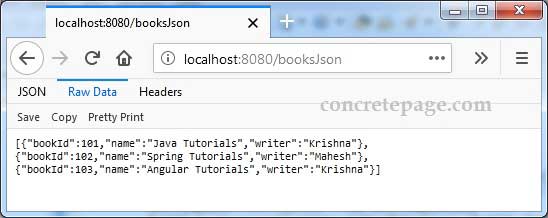
c. Access URL
http://localhost:8080/booksXml/Krishna