Spring 4 Security JUnit Test with @WithMockUser and @WithUserDetails Annotation Example using @WebAppConfiguration
May 12, 2015
On this page we will provide Spring 4 security JUnit test with @WithMockUser and @WithUserDetails annotation example using @WebAppConfiguration. @WithMockUser provides a mock user, password and role to test any spring security method annotated with @PreAuthorize and @PostAuthorize etc. The mock user is not necessary to be present. The default user is user, password is password and role is USER. We need not to append ROLE_ with role as it is automatically appended by @WithMockUser. If we are using UserDetailsService bean in our java configuration, then we can take the advantages of @WithUserDetails which is more flexible than @WithMockUser. The default user for @WithUserDetails is user but we can provide custom user which needs to be configured in UserDetailsService. Our test class needs to be annotated with @WebAppConfiguration to declare ApplicationContext.
Contents
- Gradle File for Spring Security
- Java Configuration Class for Spring Security
- Demo Service Class
- @WithMockUser
- @WithUserDetails
- Spring Test for @Secured
- Spring Test for @PreAuthorize
- Spring Test for @PostAuthorize
- Set Up Spring JUnit Test class: Use @WebAppConfiguration to load ApplicationContext
- Demo Class for Spring Security JUnit Test
Gradle File for Spring Security
To resolve@WithMockUser and @WithUserDetails, we need to provide spring-security-test JAR. Find the gradle file.
build.gradle
apply plugin: 'java'
apply plugin: 'eclipse'
apply plugin: 'war'
archivesBaseName = 'Spring4'
version = '1'
repositories {
maven { url "https://repo.spring.io/libs-release" }
mavenLocal()
mavenCentral()
}
dependencies {
compile 'org.springframework.boot:spring-boot-starter-web:1.2.2.RELEASE'
compile 'org.springframework.boot:spring-boot-starter-security:1.2.2.RELEASE'
compile 'org.springframework.ldap:spring-ldap-core:2.0.2.RELEASE'
compile 'org.springframework.security:spring-security-ldap:4.0.1.RELEASE'
compile 'org.springframework.boot:spring-boot-starter-test:1.2.2.RELEASE'
compile 'org.springframework.security:spring-security-test:4.0.1.RELEASE'
}
Java Configuration Class for Spring Security
Find the java configuration classes for spring security, we are using in our demo.SecurityConfig.java
package com.concretepage.config;
import java.util.Arrays;
import org.springframework.context.annotation.Bean;
import org.springframework.context.annotation.ComponentScan;
import org.springframework.context.annotation.Configuration;
import org.springframework.security.config.annotation.authentication.builders.AuthenticationManagerBuilder;
import org.springframework.security.config.annotation.authentication.configurers.GlobalAuthenticationConfigurerAdapter;
import org.springframework.security.config.annotation.method.configuration.EnableGlobalMethodSecurity;
import org.springframework.security.config.annotation.web.builders.HttpSecurity;
import org.springframework.security.config.annotation.web.configuration.EnableWebSecurity;
import org.springframework.security.config.annotation.web.configuration.WebSecurityConfigurerAdapter;
import org.springframework.security.core.GrantedAuthority;
import org.springframework.security.core.authority.SimpleGrantedAuthority;
import org.springframework.security.core.userdetails.User;
import org.springframework.security.core.userdetails.UserDetails;
import org.springframework.security.core.userdetails.UserDetailsService;
import org.springframework.security.provisioning.InMemoryUserDetailsManager;
@Configuration
@ComponentScan("com.concretepage")
@EnableWebSecurity
@EnableGlobalMethodSecurity(securedEnabled=true, prePostEnabled=true)
public class SecurityConfig extends WebSecurityConfigurerAdapter {
@Override
protected void configure(HttpSecurity http) throws Exception {
http.authorizeRequests().
antMatchers("/app/admin/**").hasRole("ADMIN").
antMatchers("/app/user/**").hasRole("USER").
and().formLogin();
}
@Configuration
protected static class AuthenticationConfiguration extends
GlobalAuthenticationConfigurerAdapter {
@Override
public void init(AuthenticationManagerBuilder auth) throws Exception {
auth.inMemoryAuthentication().withUser("ravan").password("ravan123").roles("USER");
auth.inMemoryAuthentication().withUser("ram").password("ram123").roles("ADMIN");
}
}
@Bean
public UserDetailsService userDetailsService(){
GrantedAuthority authority = new SimpleGrantedAuthority("ADMIN");
UserDetails userDetails = (UserDetails)new User("ram", "ram123", Arrays.asList(authority));
return new InMemoryUserDetailsManager(Arrays.asList(userDetails));
}
}
AppConfig.java
package com.concretepage.config;
import org.springframework.context.annotation.ComponentScan;
import org.springframework.context.annotation.Configuration;
import org.springframework.context.annotation.Import;
import org.springframework.web.servlet.config.annotation.EnableWebMvc;
@Configuration
@ComponentScan("com.concretepage")
@EnableWebMvc
@Import({ SecurityConfig.class })
public class AppConfig {
}
Demo Service Class
Find the service interface and its implementation used in our demo.IUserService.java
package com.concretepage.service;
import org.springframework.security.access.annotation.Secured;
import org.springframework.security.access.prepost.PostAuthorize;
import org.springframework.security.access.prepost.PreAuthorize;
import com.concretepage.User;
public interface IUserService {
@Secured("authenticated")
public void methodOne();
@PreAuthorize("hasRole('ADMIN')")
public void methodTwo(String msg);
@PreAuthorize ("#user.userName == authentication.name")
public void methodThree(User user);
@PostAuthorize ("returnObject.userName == authentication.name")
public User methodFour();
}
UserService.java
package com.concretepage.service;
import org.springframework.stereotype.Service;
import com.concretepage.User;
@Service
public class UserService implements IUserService {
@Override
public void methodOne() {
System.out.println("--Method One--");
}
@Override
public void methodTwo(String msg) {
System.out.println("MSG:"+msg);
}
@Override
public void methodThree(User user) {
System.out.println("User Name:"+user.getUserName());
}
@Override
public User methodFour() {
User user = new User();
user.setUserName("ram");
return user;
}
}
User.java
package com.concretepage;
public class User {
private String userName;
private String location;
public String getUserName() {
return userName;
}
public void setUserName(String userName) {
this.userName = userName;
}
public String getLocation() {
return location;
}
public void setLocation(String location) {
this.location = location;
}
}
@WithMockUser
Spring 4 has introduced@WithMockUser annotation to test spring security with mock user at server side. The attributes of this annotation are given below.
username: Assign any username, not necessary that user exits. Default is user.
roles: Assign the role to test. Default is USER. ROLE_ is automatically added.
password: Assign any password to test. Default is password.
Find the code below.
@Test
@WithMockUser
public void testTwo() {
userService.methodTwo("This is User");
}
@Test
@WithMockUser(username = "ram", roles={"ADMIN"})
public void testTwo() {
userService.methodTwo("This is admin");
}
@WithMockUser(username = "ram", roles={"ADMIN"})
public class SpringSecurityTest {}
@WithUserDetails
Spring 4 has introduced@WithUserDetails annotation to test spring security with custom UserDetailsService. In our demo, we have created it in security configuration file as following.
@Bean
public UserDetailsService userDetailsService(){
GrantedAuthority authority = new SimpleGrantedAuthority("ADMIN");
UserDetails userDetails = (UserDetails)new User("ram", "ram123", Arrays.asList(authority));
return new InMemoryUserDetailsManager(Arrays.asList(userDetails));
}
@WithUserDetails is user. We can use custom user too but that should be defined with UserDetailsService.
@Test
@WithUserDetails("ram")
public void testFour() {
userService.methodFour();
}
Spring Test for @Secured
To test@Secured , suppose we have a service method.
@Secured("authenticated")
public void methodOne();
@Test(expected = AuthenticationCredentialsNotFoundException.class)
public void testOne() {
userService.methodOne();
}
Spring Test for @PreAuthorize
Suppose we have a method in our service annotated with@PreAuthorize
@PreAuthorize("hasRole('ADMIN')")
public void methodTwo(String msg);
@Test
@WithMockUser(roles={"ADMIN"})
public void testTwo() {
userService.methodTwo("This is Admin");
}
Spring Test for @PostAuthorize
To test @PostAuthorize , suppose we have a method as given below.
@PostAuthorize ("returnObject.userName == authentication.name")
public User methodFour();
@Test
@WithMockUser(username = "ram")
public void testFour1() {
userService.methodFour();
}
Setup Spring JUnit Test class: Use @WebAppConfiguration to load ApplicationContext
To run the test cases, we need to setup our test class.
@RunWith(SpringJUnit4ClassRunner.class)
@ContextConfiguration(classes = AppConfig.class)
@WebAppConfiguration
public class SpringSecurityTest {}
@WebAppConfiguration annotation is used at class level to integrate test that declares ApplicationContext. Our java configuration class is annotated with @EnableWebMvc. So we need to resolve the loading of DelegatingWebMvcConfiguration in demo test class by annotating @WebAppConfiguration
Demo Class for Spring Security JUnit Test
Now find the demo test class.SpringSecurityTest.java
package com.concretepage;
import org.junit.Test;
import org.junit.runner.RunWith;
import org.springframework.beans.factory.annotation.Autowired;
import org.springframework.security.authentication.AuthenticationCredentialsNotFoundException;
import org.springframework.security.core.userdetails.UserDetailsService;
import org.springframework.security.test.context.support.WithMockUser;
import org.springframework.security.test.context.support.WithUserDetails;
import org.springframework.test.context.ContextConfiguration;
import org.springframework.test.context.junit4.SpringJUnit4ClassRunner;
import org.springframework.test.context.web.WebAppConfiguration;
import com.concretepage.config.AppConfig;
import com.concretepage.service.IUserService;
@RunWith(SpringJUnit4ClassRunner.class)
@ContextConfiguration(classes = AppConfig.class)
@WebAppConfiguration
public class SpringSecurityTest {
@Autowired
public IUserService userService;
@Autowired
public UserDetailsService userDetailsService;
@Test(expected = AuthenticationCredentialsNotFoundException.class)
public void testOne() {
userService.methodOne();
}
@Test
@WithMockUser(roles={"ADMIN"})
public void testTwo() {
userService.methodTwo("This is Admin");
}
@Test
@WithMockUser(username = "ravan")
public void testThree() {
User user = new User();
user.setUserName("ravan");
userService.methodThree(user);
}
@Test
@WithUserDetails("ram")
public void testFour() {
userService.methodFour();
}
}
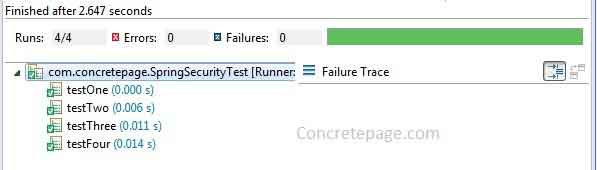
Now I am done with Spring 4 Security Test example.


