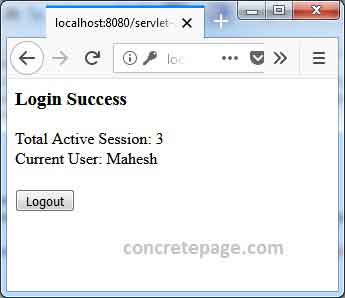HttpSessionListener Example
July 13, 2018
On this page we will provide HttpSessionListener example. HttpSessionListener is an interface that receives notification events about HttpSession lifecycle changes. HttpSessionListener provides sessionCreated() and sessionDestroyed() method. sessionCreated() executes just after a session is created. sessionDestroyed() executes just before session is invalidated. The sample use of HttpSessionListener is tracking sessions created and destroyed. To use HttpSessionListener we need to create its implementation listener class and that class will either be annotated with @WebListener or configured in web.xml using <listener> tag. @WebListener annotation is supported by Servlet 3.0 +. Here on this page we will create a listener to get total active sessions at any time.
Contents
Technologies Used
Find the technologies being used in our example.1. Java 9
2. Servlet 4.0.1
3. Tomcat 9.0.10
4. Gradle 4.3.1
5. Eclipse Oxygen
Create Listener using HttpSessionListener
HttpSessionListener is used to receive notification events about HttpSession lifecycle changes. It has following methods.
sessionCreated(HttpSessionEvent se): This method executes just after a session is created. A session is created by calling
getSession() method of HttpServletRequest instance.
sessionDestroyed(HttpSessionEvent se): This method executes just before a session is invalidated. A session is invalidated by calling
invalidate() method of HttpSession instance.
Find the implementation class of
HttpSessionListener that will update active session count in ServletContext.
SessionCountListener.java
@WebListener
public class SessionCountListener implements HttpSessionListener {
private final AtomicInteger sessionCount = new AtomicInteger();
@Override
public void sessionCreated(HttpSessionEvent se) {
sessionCount.incrementAndGet();
setActiveSessionCount(se);
}
@Override
public void sessionDestroyed(HttpSessionEvent se) {
sessionCount.decrementAndGet();
setActiveSessionCount(se);
}
private void setActiveSessionCount(HttpSessionEvent se) {
se.getSession().getServletContext()
.setAttribute("activeSessions", sessionCount.get());
System.out.println("Total Active Session: " + sessionCount.get());
}
}
ServletContext and when a session is invalidated, the active session count is decremented and updated in ServletContext. We can fetch active session count in JSP or Servlet from ServletContext anywhere in our application.
Configure listener using @WebListener:
We annotate our listener with
@WebListener to configure.
@WebListener
public class SessionCountListener implements HttpSessionListener {
------
}
To configure listener with
web.xml, find the code snippet.
<?xml version="1.0" encoding="UTF-8"?>
<web-app version="4.0" xmlns="http://xmlns.jcp.org/xml/ns/javaee"
xmlns:xsi="http://www.w3.org/2001/XMLSchema-instance"
xsi:schemaLocation="http://xmlns.jcp.org/xml/ns/javaee
http://xmlns.jcp.org/xml/ns/javaee/web-app_4_0.xsd">
------
<listener>
<listener-class>com.concretepage.SessionCountListener</listener-class>
</listener>
</web-app>
Complete Example
We will create a demo application to count active sessions. When a user will login successfully, we will display current user and total active sessions. We will log in console that when a user is logged in, active session count is incremented and when user is logged out, active session count is decremented. Now find the complete code.build.gradle
apply plugin: 'java'
apply plugin: 'eclipse'
apply plugin: 'war'
archivesBaseName = 'servlet-demo'
version = '0.0.1-SNAPSHOT'
sourceCompatibility = 9
repositories {
mavenCentral()
}
dependencies {
compile 'javax.servlet:javax.servlet-api:4.0.1'
}
package com.concretepage;
import java.util.concurrent.atomic.AtomicInteger;
import javax.servlet.annotation.WebListener;
import javax.servlet.http.HttpSessionEvent;
import javax.servlet.http.HttpSessionListener;
@WebListener
public class SessionCountListener implements HttpSessionListener {
private final AtomicInteger sessionCount = new AtomicInteger();
@Override
public void sessionCreated(HttpSessionEvent se) {
sessionCount.incrementAndGet();
setActiveSessionCount(se);
}
@Override
public void sessionDestroyed(HttpSessionEvent se) {
sessionCount.decrementAndGet();
setActiveSessionCount(se);
}
private void setActiveSessionCount(HttpSessionEvent se) {
se.getSession().getServletContext()
.setAttribute("activeSessions", sessionCount.get());
System.out.println("Total Active Session: " + sessionCount.get());
}
}
package com.concretepage;
import java.io.IOException;
import java.io.PrintWriter;
import javax.servlet.annotation.WebServlet;
import javax.servlet.http.HttpServlet;
import javax.servlet.http.HttpServletRequest;
import javax.servlet.http.HttpServletResponse;
import javax.servlet.http.HttpSession;
@WebServlet(urlPatterns = "/loginAction", loadOnStartup = 1)
public class LoginServlet extends HttpServlet {
private static final long serialVersionUID = 1L;
public void doPost(HttpServletRequest request, HttpServletResponse response) throws IOException {
doGet(request, response);
}
public void doGet(HttpServletRequest request, HttpServletResponse response) throws IOException {
response.setContentType("text/html");
String userName = request.getParameter("username");
String passowrd = request.getParameter("password");
PrintWriter out = response.getWriter();
if (!userName.isEmpty() && userName.equalsIgnoreCase(passowrd)) {
//login success
HttpSession session = request.getSession();
session.setAttribute("username", userName);
out.println("<h3>Login Success</h3>");
out.println("Total Active Session: "+ request.getServletContext().getAttribute("activeSessions"));
out.println("<br/>Current User: "+ session.getAttribute("username"));
out.println("<form name=\"logoutForm\" method=\"POST\" action=\"logoutAction\">");
out.println("<br/><input type=\"submit\" value=\"Logout\"/>");
out.println("</form>");
} else {
//login failed
out.println("Login Failed.");
}
}
}
package com.concretepage;
import java.io.IOException;
import java.io.PrintWriter;
import javax.servlet.annotation.WebServlet;
import javax.servlet.http.HttpServlet;
import javax.servlet.http.HttpServletRequest;
import javax.servlet.http.HttpServletResponse;
import javax.servlet.http.HttpSession;
@WebServlet(urlPatterns = "/logoutAction", loadOnStartup = 1)
public class LogoutServlet extends HttpServlet {
private static final long serialVersionUID = 1L;
public void doPost(HttpServletRequest request, HttpServletResponse response) throws IOException {
response.setContentType("text/html");
HttpSession session = request.getSession();
session.invalidate();
PrintWriter out = response.getWriter();
out.println("<h3>Successfully Logged Out.</h3>");
}
public void doGet(HttpServletRequest request, HttpServletResponse response) throws IOException {
doPost(request, response);
}
}
<html>
<head><title>User Login</title></head>
<body>
<h2>User Login</h2>
<form name="loginForm" method="POST" action="loginAction">
<p>Username: <input type="text" name="username"/></p>
<p>Password: <input type="password" name="password"/></p>
<p> <input type="submit" value="Login"/></p>
</form>
</body>
</html>
Test Application
Download the demo project source code. Go to the root folder of the project using command prompt and run the command.gradle clean build
build/libs directory. Deploy the WAR file in tomcat and access the URL as given below.
http://localhost:8080/servlet-demo/