How to Create Servlet Without web.xml | @WebServlet Annotation in Servlet 3
January 12, 2015
Java EE 6 has introduced @WebServlet annotation in servlet 3. Using this annotation we can use servlet without web.xml. @WebServlet provides different elements to configure URL pattern and load-on-startup etc. Servlet container identifies a class as servlet if annotated by @WebServlet Annotation. Here in this page we will create a sample servlet using @WebServlet Annotation.
@WebServlet Annotation
The classes annotated by @WebServlet are considered as Servlet by servlet container. There are optional elements which can be used with @WebServlet.asyncSupported: If true, servlet supports asynchronous operation.
description: We can provide the description of servlet using this element.
displayName: This is the display name of the servlet.
initParams: Initialization parameter can be provided using this element.
loadOnStartup: This defines the order of the servlet for load-on-startup.
name: Using this element, we provide the name of the servlet.
urlPatterns: URL pattern to access the servlet.
Now find the sample example for annotation based servlet without web.xml
HelloWorldServlet
package com.concretepage;
import java.io.IOException;
import java.io.PrintWriter;
import javax.servlet.annotation.WebServlet;
import javax.servlet.http.HttpServlet;
import javax.servlet.http.HttpServletRequest;
import javax.servlet.http.HttpServletResponse;
@WebServlet(urlPatterns = "/HelloWorldServlet", loadOnStartup = 1)
public class HelloWorldServlet extends HttpServlet {
private static final long serialVersionUID = 1L;
public void doPost(HttpServletRequest request, HttpServletResponse response) throws IOException{
doGet(request,response);
}
public void doGet(HttpServletRequest request, HttpServletResponse response) throws IOException{
response.setContentType("text/html");
PrintWriter out = response.getWriter();
out.println("Hello World!");
}
}
Gradle to Resolve Dependency
Find the gradle to resolve the dependency.build.gradle
apply plugin: 'java'
apply plugin: 'eclipse'
apply plugin: 'war'
archivesBaseName = 'ServletDemo'
version = '1'
repositories {
mavenCentral()
}
dependencies {
compile 'javax.servlet:javax.servlet-api:3.1.0'
}
Demo Project structure in Eclipse
Find the demo project structure in eclipse.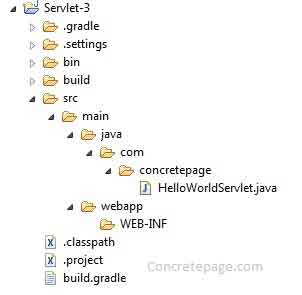
Output
Open command prompt and go to project root directory. Use command as belowgradle eclipse: to setup classpath in eclipse.
gradle clean build : to build the war file.
Use the URL as http://localhost:8080/ServletDemo-1/HelloWorldServlet
to access the servlet.



