How to Export and Import WAR File in Eclipse
September 30, 2013
Eclipse provides export and import facility for an archive file. In the page we will see how to export and import WAR file in eclipse. For our example we are using Eclipse Juno.
Export War file
WAR file can be exported in physical location which is being developed in eclipse environment.Step-1: Right Click on Project you want to export. You need to ensure that the project you are exporting must be web project. Now click on WAR file.
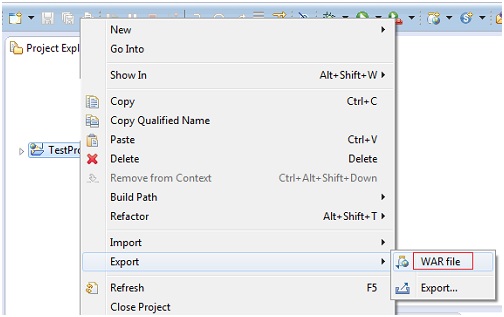
Step-2: Follow the below image. Select the destination and click on Save. You will get WAR file in the destination directory with project name.
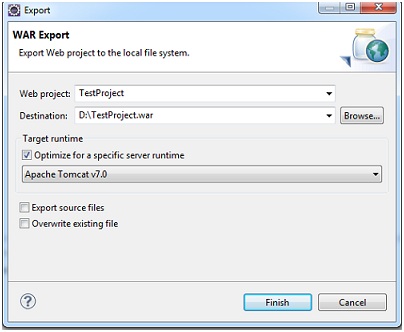
Import War file
WAR file can be imported from physical location. Follow step by step process below.Step-1: Click on File. Then click on export as below.
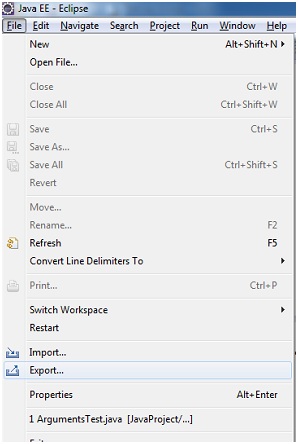
Step-2: Select War file under Web Category.

Step-3: Browse War file and click on finish. You will see the project on explorer.



