Integrate Maven with Eclipse
August 21, 2013
When we download eclipse, it is not necessary that it will be maven integrated. While working with eclipse, maven helps to build, package and deploy the project by POM. Maven makes simpler to resolve jar depencies. We can inteagrate maven with eclipse by below simple steps. Maven is a build tool that is written in Java. Maven is used for faster project development. It has been developed by Apache Software Foundation. It builds and manages java projects easily.
Maven Goal
1. Making the build process easy
2. Providing a uniform build system
3. Providing quality project information
4. Providing guidelines for best practices development
5. Allowing transparent migration to new features
Providing quality project information
1. Change log document created directly from source control
2. Cross referenced sources
3. Mailing lists
3. Dependency list
4. Unit test reports including coverage
Source: https://maven.apache.org/what-is-maven.html
Install Maven using Plugin URL
Now follow the below step to integrate Maven Plugin in your Eclipse IDE.1. Open the IDE, go to Help >> Install New Software
2. A pop up window will open, In text box Work with, paste below url:
http://download.eclipse.org/technology/m2e/releases
And hit the Add button and select the Maven Integration for Eclipse
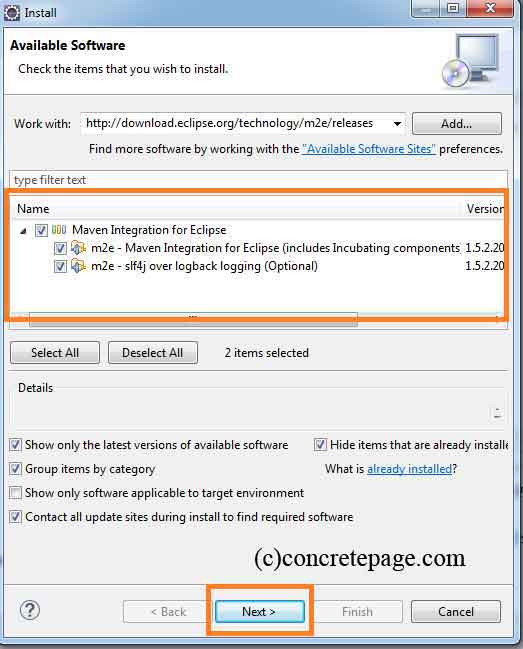
3. Hit the Next button. You will get Install detail
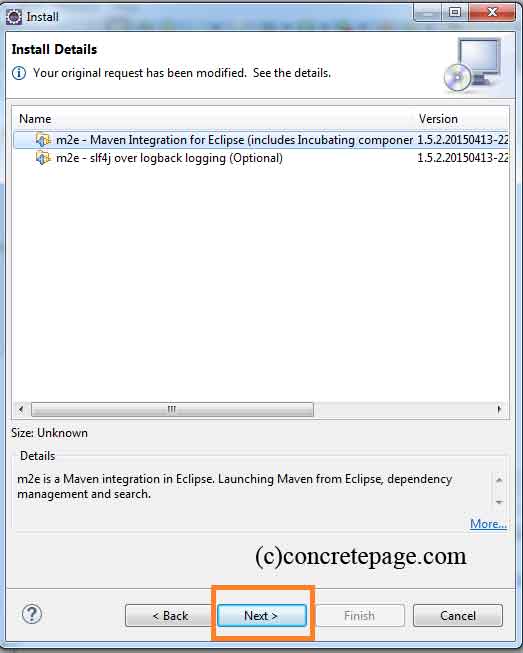
4. Accept the Term of License and hit the Finish button
5. It will install the software
6. Restart your Eclipse.
Install Maven using Marketplace
1. Go to Help-> Eclipse Marketplace and serach for maven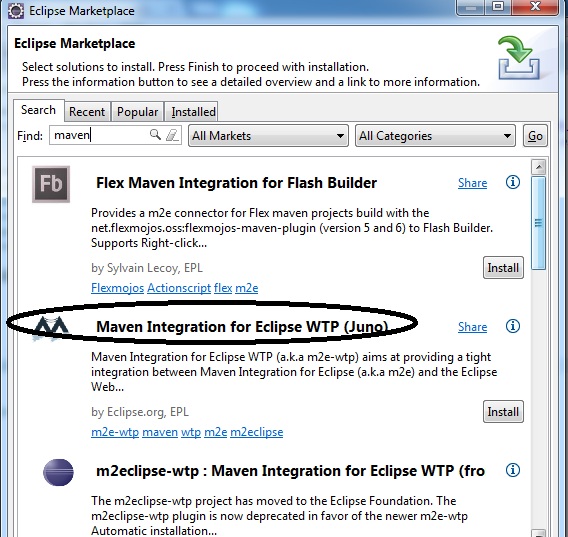
3. You will be asked to restart the eclipse.
4. You can check that that maven has been installed. Go to Window->Preferences and search for maven. You can see result for maven



