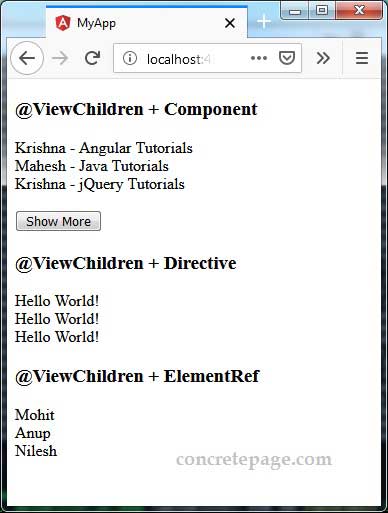Angular @ViewChildren Example
February 11, 2024
Angular @ViewChildren Decorator is used to get the QueryList of elements or directives from the view DOM. When a new child element is added or removed, the QueryList will be updated and its changes function will emit new value. @ViewChildren sets the data before ngAfterViewInit callback. @ViewChildren has following metadata properties.
selector: Selector for querying.
read: It is used to read different token from the queried elements.
@ViewChildren supports following selector.
1. A Component class
@ViewChildren(WriterComponent) writers: QueryList<WriterComponent>;
@ViewChildren(MessageDirective) private msgList: QueryList<MessageDirective>;
@ViewChildren('bkWriter')
writers: QueryList<WriterComponent>;
@ViewChildren('pname')
persons: QueryList<ElementRef>;
read metadata.
@ViewChildren(WriterComponent, { read: ElementRef })
writers: QueryList<ElementRef>;
@ViewChildren(MessageDirective, {read: ViewContainerRef})
msgList: QueryList<ViewContainerRef>;
@ViewChildren complete example with Component, Directive and Template Reference Variable.
Contents
@ViewChildren with Component
To use@ViewChildren with Component, we need to pass Component name or template reference variable as selector to @ViewChildren.
Suppose we have a component WriterComponent. We can use QueryList of WriterComponent in any other component using @ViewChildren.
@ViewChildren(WriterComponent) writers1: QueryList<WriterComponent>;
read metadata. Here we will read ElementRef from the queried elements.
@ViewChildren(WriterComponent, {read: ElementRef})
writers2: QueryList<ElementRef>;
ViewContainerRef from the queried elements.
@ViewChildren(WriterComponent, {read: ViewContainerRef})
writers3: QueryList<ViewContainerRef>;
QueryList inside ngAfterViewInit method because @ViewChildren sets the data before AfterViewInit. Now find the complete code.
vc-demo1.component.ts
import { Component, ViewChildren, AfterViewInit, ViewContainerRef, QueryList, ElementRef } from '@angular/core';
import { WriterComponent } from './writer.component';
@Component({
selector: 'app-vc-demo1',
template: `
<h3>@ViewChildren + Component</h3>
<div>
<writer name="Krishna" book="Angular Tutorials"></writer> <br/>
<writer name="Mahesh" book="Java Tutorials"></writer> <br/>
<writer name="Krishna" book="jQuery Tutorials"></writer> <br/>
<writer name="Bramha" book="Hibernate Tutorials" *ngIf="allWritersVisible"></writer> <br/>
<writer name="Vishnu" book="Spring Tutorials" *ngIf="allWritersVisible"></writer>
</div>
<button (click)="onShowAllWriters()" >
<label *ngIf="!allWritersVisible">Show More</label>
<label *ngIf="allWritersVisible">Show Less</label>
</button>
`
})
export class VCOneDemoComponent implements AfterViewInit {
@ViewChildren(WriterComponent)
writers1: QueryList<WriterComponent>;
@ViewChildren(WriterComponent, { read: ElementRef })
writers2: QueryList<ElementRef>;
@ViewChildren(WriterComponent, { read: ViewContainerRef })
writers3: QueryList<ViewContainerRef>;
allWritersVisible = false;
ngAfterViewInit() {
console.log('--- @ViewChildren + Component ---');
this.writers1.changes.subscribe(list => {
list.forEach(writer => console.log(writer.writerName + ' - ' + writer.bookName));
});
console.log(this.writers1.length);
console.log("Result with ElementRef:");
this.writers2.forEach(el => console.log(el));
console.log("Result with ViewContainerRef:");
this.writers3.forEach(vref => console.log(vref));
}
onShowAllWriters() {
this.allWritersVisible = (this.allWritersVisible === true) ? false : true;
}
}
import { Component, Input } from '@angular/core';
@Component({
selector: 'writer',
template: `
{{writerName}} - {{bookName}}
`
})
export class WriterComponent {
@Input('name') writerName: string;
@Input('book') bookName: string;
}
QueryList will be changed and this change can be observed using QueryList.changes.
We can also use template reference variable with
@ViewChildren to obtain QueryList of Component. Suppose we have following HTML code.
<writer name="Krishna" book="Angular Tutorials" #bkWriter></writer> <br/> <writer name="Mahesh" book="Java Tutorials" #bkWriter></writer> <br/> <writer name="Krishna" book="jQuery Tutorials" #bkWriter></writer> <br/>
bkWriter as template reference variable for WriterComponent. Now we will query data as following.
@ViewChildren('bkWriter')
writers1: QueryList<WriterComponent>;
@ViewChildren with Directive
We will query Directive using@ViewChildren and embed a message using createEmbeddedView of ViewContainerRef class.
vc-demo2.component.ts
import { Component, ViewChild, ViewChildren, AfterViewInit, ViewContainerRef, TemplateRef, QueryList } from '@angular/core';
import { MessageDirective } from './message.directive';
@Component({
selector: 'app-vc-demo2',
template: `
<h3>@ViewChildren + Directive</h3>
<div cpMsg></div>
<div cpMsg></div>
<div cpMsg></div>
<ng-template #msgTemp>
Hello World!
</ng-template>
`
})
export class VCTwoDemoComponent implements AfterViewInit {
@ViewChildren(MessageDirective)
private msgList: QueryList<MessageDirective>;
@ViewChild('msgTemp')
private msgTempRef: TemplateRef<any>;
ngAfterViewInit() {
console.log('--- @ViewChildren + Directive ---');
console.log("this.msgList.length: " + this.msgList.length);
this.msgList.forEach(messageDirective =>
messageDirective.viewContainerRef.createEmbeddedView(this.msgTempRef));
}
}
read metadata to read ViewContainerRef directly from the directive.
@ViewChildren(MessageDirective, {read: ViewContainerRef})
private msgList: QueryList<ViewContainerRef>;
ngAfterViewInit() {
this.msgList.forEach(vcRef => vcRef.createEmbeddedView(this.msgTempRef));
}
message.directive.ts
import { Directive, ViewContainerRef } from '@angular/core';
@Directive({
selector: '[cpMsg]'
})
export class MessageDirective {
constructor(public viewContainerRef: ViewContainerRef) { }
}
@ViewChildren with ElementRef
We will use@ViewChildren with ElementRef here.
vc-demo3.component.ts
import { Component, ViewChildren, AfterViewInit, QueryList, ElementRef } from '@angular/core';
@Component({
selector: 'app-vc-demo3',
template: `
<h3>@ViewChildren + ElementRef</h3>
<div>
<div #pname>Mohit</div>
<div #pname>Anup</div>
<div #pname>Nilesh</div>
</div>
`
})
export class VCThreeDemoComponent implements AfterViewInit {
@ViewChildren('pname')
persons: QueryList<ElementRef>;
ngAfterViewInit() {
console.log('--- @ViewChildren + ElementRef ---');
this.persons.forEach(el => console.log(el.nativeElement.innerHTML));
}
}
ElementRef.
Now find the other files used in the demo.
app.component.ts
import { Component } from '@angular/core';
@Component({
selector: 'app-root',
template: `
<app-vc-demo1></app-vc-demo1>
<app-vc-demo2></app-vc-demo2>
<app-vc-demo3></app-vc-demo3>
`
})
export class AppComponent {
}
@ViewChild vs @ViewChildren vs @ContentChild vs @ContentChildren
@ViewChild and @ViewChildren query the elements from view DOM and @ContentChild and @ContentChildren query the elements from content DOM.
1
@ViewChild queries a single element or directive. It will be first element or the Directive matching the selector from the view DOM. It is used as following.
@ViewChild(WriterComponent) writer: WriterComponent; @ViewChild(MessageDirective) message: MessageDirective;
@ViewChildren is used to get the QueryList of elements or directives from the view DOM. It is used as following.
@ViewChildren(WriterComponent) writers: QueryList<WriterComponent>; @ViewChildren(MessageDirective) private msgList: QueryList<MessageDirective>;
@ContentChild gives the first element or directive matching the selector from the content DOM. It is used as following.
@ContentChild(BookDirective) book: BookDirective;
@ContentChildren is used to get QueryList of elements or directives from the content DOM. It is used as following.
@ContentChildren(BookDirective) books: QueryList<BookDirective>
Output
Find the print-screen of the output.