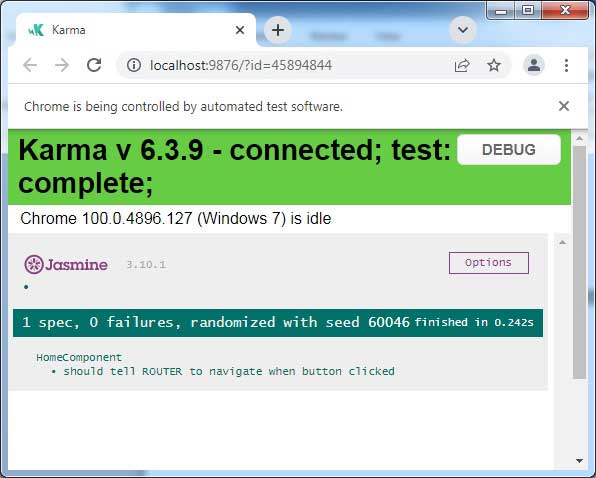Angular Test Router navigateByUrl
April 23, 2022
On this page we will learn to test Router.navigateByUrl method.
In our application, we inject
Router in our component using constructor.
constructor(private bookService: BookService,
private router: Router) { }
goToDetail(id: number) {
const url = '/view-detail/' + id;
this.router.navigateByUrl(url);
}
<button (click)="goToDetail(101)" class="detail-button">View Detail</button>
To test
navigateByUrl, find the steps.
Step-1 : Create spy object.
const routerSpy = jasmine.createSpyObj('Router', ['navigateByUrl']);
TestBed.configureTestingModule({
providers: [{ provide: Router, useValue: routerSpy }]
})
const spy = router.navigateByUrl as jasmine.Spy;
const navArgs = spy.calls.first().args[0];
expect(navArgs).withContext('should nav to ViewDetailComponent for book detail')
.toBe('/view-detail/' + id);
Complete Example
Find the technologies being used in our example.1. Angular 13.1.0
2. Node.js 12.20.0
In our example, we have a button and on the click of the button,
goToDetail() method is called with an id and this component is navigated to another component using /view-detail/' + id URL. We write a test case to test the navigating URL.
home.component.spec.ts
import { ComponentFixture, TestBed, fakeAsync, waitForAsync, tick } from '@angular/core/testing';
import { By } from '@angular/platform-browser';
import { Router } from '@angular/router';
import { HomeComponent } from './home.component';
describe('HomeComponent', () => {
let component: HomeComponent;
let fixture: ComponentFixture<HomeComponent>;
const routerSpy = jasmine.createSpyObj('Router', ['navigateByUrl']);
beforeEach(waitForAsync(() => {
TestBed.configureTestingModule({
providers: [{ provide: Router, useValue: routerSpy }]
}).compileComponents().then(() => {
fixture = TestBed.createComponent(HomeComponent);
component = fixture.componentInstance;
});
}));
it('should tell ROUTER to navigate when button clicked', fakeAsync(() => {
let router = fixture.debugElement.injector.get(Router);
let buttonElements = fixture.debugElement.query(By.css('.detail-button'));
buttonElements.triggerEventHandler('click', null);
tick();
const spy = router.navigateByUrl as jasmine.Spy;
const navArgs = spy.calls.first().args[0];
const id = 101;
expect(navArgs).withContext('should nav to ViewDetailComponent for book detail')
.toBe('/view-detail/' + id);
}));
});