Angular NgTemplateOutlet Example
February 12, 2024
On this page we will discuss Angular NgTemplateOutlet example. The NgTemplateOutlet inserts TemplateRef view to the required location. The NgTemplateOutlet can be used with <ng-container>. The NgTemplateOutlet can also attach a context object to TemplateRef view. The keys of context object is used for binding by the local template let declarations in TemplateRef.
Now let us discuss
NgTemplateOutlet examples step-by-step.
1. Using NgTemplateOutlet
EX-1: Suppose we have a template with reference variable welcome.
<ng-template #welcome>
<p>Welcome to everyone!</p>
</ng-template>
ngTemplateOutlet.
<ng-container *ngTemplateOutlet="welcome"></ng-container>
<p>Welcome to everyone!</p>
NgTemplateOutlet. Suppose we have following object in our component.
bookContext = { bookName: 'Ramcharitmanas', writer: 'Tulsi Das', $implicit: 'Varanasi' };
TemplateRef using let.
<ng-template #book let-book="bookName" let-writer="writer" let-location>
<span> I am from {{location}} and like to read {{book}} written by {{writer}} ji. </span>
</ng-template>
$implicit is used to set value as default. In the above code, location has not been assigned to any context property, so the value of location will be default defined by $implicit in context object bookContext.
Find the code to use context object with
ngTemplateOutlet.
<ng-container *ngTemplateOutlet="book; context: bookContext"></ng-container>
context key. In the above code, the book is the template reference variable and bookContext is our context object.
Find the code in DOM.
<span> I am from Varanasi and like to read Ramcharitmanas written by Tulsi Das ji. </span>
2. NgTemplateOutlet with NgIf
Find the TS code.myNum = 51;
ngTemplateOutlet with NgIf in HTML template.
<ng-template #numTemplate let-num="num" let-numType="numType">
<span>{{myNum}} is {{numType}}.</span>
</ng-template>
<ng-container *ngIf="myNum % 2 === 0">
<ng-container *ngTemplateOutlet="numTemplate; context: {num: myNum, numType: 'even'}"></ng-container>
</ng-container>
<ng-container *ngIf="myNum % 2 === 1">
<ng-container *ngTemplateOutlet="numTemplate; context: {num: myNum, numType: 'odd'}"></ng-container>
</ng-container>
3. NgTemplateOutlet with NgFor
Here we will discuss usingngTemplateOutlet with NgFor.
Find the context object.
allUsers = [
{ userId: 101, name: 'Mahesh'},
{ userId: 102, name: 'Krishna'},
];
<ng-template #userTemplate let-userId="userId" let-name="name">
<div>Id: {{userId}}, Name: {{name}} </div>
</ng-template>
<ng-container *ngFor="let user of allUsers">
<ng-container *ngTemplateOutlet="userTemplate; context: user"></ng-container>
</ng-container>
4. NgTemplateOutlet with NgSwitch
Find the use ofngTemplateOutlet with NgSwitch.
<ng-container [ngSwitch]="myNum % 2">
<ng-container *ngSwitchCase="0">
<ng-container *ngTemplateOutlet="numTemplate; context: {num: myNum, numType: 'even'}"></ng-container>
</ng-container>
<ng-container *ngSwitchCase="1">
<ng-container *ngTemplateOutlet="numTemplate; context: {num: myNum, numType: 'odd'}"></ng-container>
</ng-container>
</ng-container>
5. Output
Find the print-screen of the output.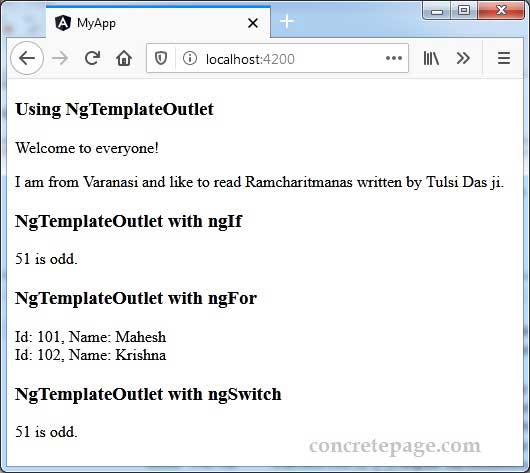
6. References
NgTemplateOutletAngular <ng-container>


