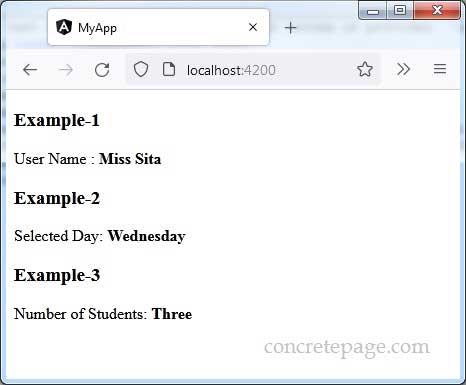Angular i18nSelect Pipe
February 13, 2024
This page will walk through Angular i18nSelect pipe example.
1. The
i18nSelect pipe is a generic selector that displays the string that matches the current value.
2. The
i18nSelect pipe is used as following.
{{ inputValue | i18nSelect : mapping }}
mapping : A mapping object of text to be displayed for different values of provided 'inputValue'.
3. Find the code snippet using
i18nSelect pipe.
{{ selectedNumber | i18nSelect: {'1': 'One', '2': 'Two', '3': 'Three'} }}
selectedNumber is '1', the output will be 'One' and
when the value of
selectedNumber is '2', the output will be 'Two' and
when the value of
selectedNumber is '3', the output will be 'Three' and
when the value of
selectedNumber something else such as '5', the output will be empty string.
4. We can add
other key in mapping that will output for other inputValue for which there is no value in mapping.
{{ selectedNumber | i18nSelect: {'1': 'One', '2': 'Two', '3': 'Three', 'other': 'invalid'} }}
selectedNumber is '5', the output will be 'invalid'.
Complete Example
app.component.html
<h3>Example-1</h3>
<div>User Name : <b> {{ selectedPerson.gender | i18nSelect: {'male': 'Mr.', 'female': 'Miss'} }}
{{selectedPerson.name}} </b> </div>
<h3>Example-2</h3>
<div>
Selected Day: <b> {{ selectedDayId | i18nSelect: daysMap }} </b>
</div>
<h3>Example-3</h3>
<div>
Number of Students: <b> {{ selectedNumber | i18nSelect: numberMap }} </b>
</div>
import { Component } from '@angular/core';
@Component({
selector: 'app-root',
templateUrl: './app.component.html'
})
export class AppComponent {
//Example-1
persons = [
{ name: 'Sita', gender: 'female' },
{ name: 'Ram', gender: 'male' }
];
selectedPerson = this.persons[0];
//Example-2
daysMap = {
'1': 'Monday', '2': 'Tuesday', '3': 'Wednesday', '4': 'Thursday', '5': 'Friday',
'6': 'Saturday', '7': 'Sunday', 'other': 'Invalid Day'
};
selectedDayId = '3';
//Example-3
numberMap = {
'1': 'One', '2': 'Two', '3': 'Three', '4': 'Four', '5': 'Five', 'other': 'Invalid'
};
selectedNumber = '3';
}
import { NgModule } from '@angular/core';
import { BrowserModule } from '@angular/platform-browser';
import { AppComponent } from './app.component';
@NgModule({
imports: [BrowserModule],
declarations: [AppComponent],
bootstrap: [AppComponent]
})
export class AppModule { }
Output
Find the print-screen of the output.