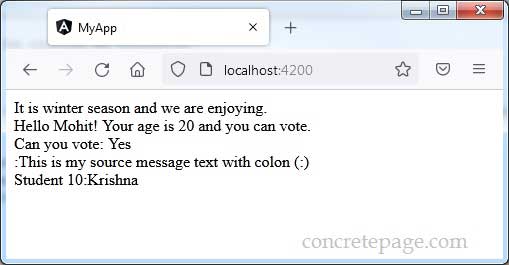Angular i18n $localize Example
January 21, 2022
This page will walk through Angular i18n $localize example.
1. The
$localize tags a template literal string for localization.
myText = $localize`source message text`;
myText = $localize`:meaning|description@@id:source message text`;
userMsg = $localize `Welcome ${this.name}!`;
$localize in detail.
Contents
Technologies Used
Find the technologies being used in our example.1. Angular 13.1.0
2. @angular/localize 13.1.0
3. Node.js 12.20.0
4. NPM 8.2.0
Use $localize
To use$localize, find the component code.
app.component.ts
myText = $localize `It is winter season and we are enjoying.`;
$localize function.
Now use
myText component property in HTML template.
app.component.html
<div> {{myText}} </div>
$localize text will be included for translation in messages.xlf file.
messages.xlf
<trans-unit id="1341202961024915668" datatype="html"> <source>It is winter season and we are enjoying.</source> <context-group purpose="location"> <context context-type="sourcefile">src/app/app.component.ts</context> <context context-type="linenumber">8</context> </context-group> </trans-unit>
Provide Meaning, Description and Id
We can provide meaning, description and id to$localize source message text with following syntax.
myText = $localize`:meaning|description@@id:source message text`;
$localize is optional.
The $localize can use meaning, description and id in following ways.
myText = $localize `source message text`; myText = $localize `:meaning|:source message text`; myText = $localize `:description:source message text`; myText = $localize `:@@id:source message text`; myText = $localize `:meaning|description@@id:source message text`;
1. Using meaning, description and id.
myText = $localize `:Enjoy winter|Expression of joy in winter season@@winterSeason:It is winter season and we are enjoying.`;
It is winter season and we are enjoying.
messages.xlf file run the following command from root directory of the project.
ng extract-i18n --output-path src/locale
<trans-unit id="winterSeason" datatype="html"> <source>It is winter season and we are enjoying.</source> <context-group purpose="location"> <context context-type="sourcefile">src/app/app.component.ts</context> <context context-type="linenumber">8</context> </context-group> <note priority="1" from="description">Expression of joy in winter season</note> <note priority="1" from="meaning">Enjoy winter</note> </trans-unit>
myText = $localize `:Enjoy winter|:It is winter season and we are enjoying.`;
myText = $localize `:Expression of joy in winter season:It is winter season and we are enjoying.`;
myText = $localize `:@@winterSeason:It is winter season and we are enjoying.`;
myText = $localize `:Expression of joy in winter season@@winterSeason:It is winter season and we are enjoying.`;
myText = $localize `:Enjoy winter|@@winterSeason:It is winter season and we are enjoying.`;
myText = $localize `:Enjoy winter|Expression of joy in winter season:It is winter season and we are enjoying.`;
Use Variable
We can use variable and expression within$localize function using ${ } .
Find the component code.
name = 'Mohit';
age = 20;
userMsg = $localize `Hello ${this.name}! Your age is ${this.age} and you can vote.`;
<div> {{userMsg}} </div>
Hello Mohit! Your age is 20 and you can vote.
messages.xlf file.
<trans-unit id="1081475780083634280" datatype="html"> <source>Hello <x id="PH" equiv-text="this.name"/>! Your age is <x id="PH_1" equiv-text="this.age"/> and you can vote.</source> ------ </trans-unit>
name and age, translation unit is using ids as PH and PH_1 respectively.
Naming placeholders
To replace variable name ids in
messages.xlf file, we can use placeholders for variables and expression. Find the source message text with placeholders for variables.
userMsg = $localize `Hello ${this.name}:userName:! Your age is ${this.age}:userAge: and you can vote.`;
messages.xlf file.
<trans-unit id="3436119105737254770" datatype="html"> <source>Hello <x id="userName" equiv-text="this.name"/>! Your age is <x id="userAge" equiv-text="this.age"/> and you can vote.</source> ------ </trans-unit>
name and age that translation unit is using ids as userName and userAge in place of PH and PH_1 .
Escaping Colon Markers (:)
1. We can use colon (:) in our source message text.myMsg = $localize `This is my source message text with colon (:)`;
myMsg = $localize `\:This is my source message text with colon (:)`;
myMsg = $localize `:some description::This is my source message text with colon (:)`;
myMsg = $localize `Student ${this.stdId}\:${this.stdName}`;
myMsg = $localize `Student ${this.stdId}:studentId::${this.stdName}`;
Complete Example
app.component.html
import { Component } from '@angular/core';
@Component({
selector: 'app-root',
templateUrl: './app.component.html'
})
export class AppComponent {
myText = $localize `:Enjoy winter|Expression of joy in winter season@@winterSeason:It is winter season and we are enjoying.`;
name = 'Mohit';
age = 20;
userMsg1 = $localize `Hello ${this.name}:userName:! Your age is ${this.age}:userAge: and you can vote.`;
userMsg2 = $localize `Can you vote: ${this.age >= 18 ? 'Yes': 'No'}`;
myMsg1 = $localize `:some description::This is my source message text with colon (:)`;
stdId = 10;
stdName = "Krishna";
myMsg2 = $localize `Student ${this.stdId}:studentId::${this.stdName}`;
}
<div> {{myText}} </div>
<div> {{userMsg1}} </div>
<div> {{userMsg2}} </div>
<div> {{myMsg1}} </div>
<div> {{myMsg2}} </div>
import { NgModule } from '@angular/core';
import { BrowserModule } from '@angular/platform-browser';
import { AppComponent } from './app.component';
@NgModule({
imports: [BrowserModule],
declarations: [AppComponent],
bootstrap: [AppComponent]
})
export class AppModule { }
Create Translation Files for Other Languages
Run ng extract-i18n command from root directory of the project.ng extract-i18n --output-path src/locale
messages.xlf will be created in src/locale directory.
For other languages, copy messages.xlf file in same location and rename it as below.
message.{locale}.xlf
messages.fr.xlf
messages.fr.xlf, copy the text of <source> tag and create as <target> tag and translate text of this tag in French language.
<trans-unit id="winterSeason" datatype="html"> <source>It is winter season and we are enjoying.</source> <target>C'est la saison d'hiver et nous en profitons.</target> ------ </trans-unit>
Run Application
To run the application, find the steps.1. Download source code using download link given below on this page.
2. Use downloaded src in your Angular CLI application. To install Angular CLI, find the link.
3. Add
@angular/localize library.
4. Run ng serve using command prompt.
5. Access the URL http://localhost:4200
Find the print screen of the output.