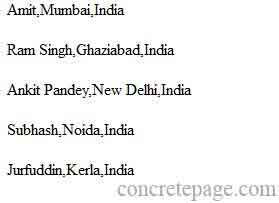Reading JSON by AngularJS Service
January 07, 2015
In AngularJS we can access external data by using angular service. It is called a service or AngularJS service or $http service in AngularJS. An angularJS service code reads data in JSON format. as below.
<div ng-app="" ng-controller="addressController">
<ul>
<li ng-repeat="x in addlist">
{{ x.Name + ',' + x.City + ',' + x.Country}} <br><br>
</li>
</ul>
</div>
Example
In example we create two file one file is HTML file and another is json.js file.
<!DOCTYPE html>
<html>
<head>
<script src= "http://ajax.googleapis.com/ajax/libs/angularjs/1.2.26/angular.min.js"></script>
</head>
<body>
<div ng-app="" ng-controller="addressController">
<ul>
<li ng-repeat="x in addlist">
{{ x.Name + ',' + x.City + ',' + x.Country}} <br><br>
</li>
</ul>
</div>
<script>
function addressController($scope,$http) {
$http.get("json.js")
.success(function(response)
{
$scope.addlist = response;
}
);
}
</script>
</body>
</html>
json.js
[
{
"Name" : "Amit",
"City" : "Mumbai",
"Country" : "India"
},
{
"Name" : "Ram Singh",
"City" : "Ghaziabad",
"Country" : "India"
},
{
"Name" : "Ankit Pandey",
"City" : "New Delhi",
"Country" : "India"
},
{
"Name" : "Subhash",
"City" : "Noida",
"Country" : "India"
},
{
"Name" : "Jurfuddin",
"City" : "Kerla",
"Country" : "India"
}
]
Output