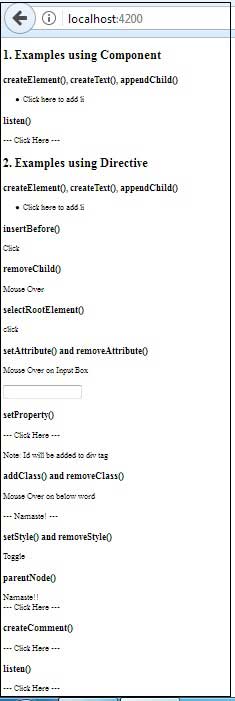Angular Renderer2 Example
February 13, 2024
This page will walk through Angular Renderer2 example. The Renderer2 is used for UI rendering manipulation. Using Renderer2,
1. We can create element, provide a text and then it can be appended with any existing element at run time on any event of an element.
2. We can add and remove CSS classes, styles, HTML attributes to change the UI.
3. We can set DOM property with a value at run time.
4. We can append and remove a child element within a parent element.
5. We can add a HTML comment to a given parent element.
6. We can bind an element to listen the events.
The
Renderer2 can be used with ElementRef. Here on this page we will discuss methods of Renderer2 using Angular component and directive.
Contents
- 1. createElement(), createText(), appendChild()
- 2. insertBefore()
- 3. removeChild()
- 4. selectRootElement()
- 5. setAttribute() and removeAttribute()
- 6. setProperty()
- 7. addClass() and removeClass()
- 8. setStyle() and removeStyle()
- 9. parentNode()
- 10. createComment()
- 11. listen()
- Application Module, Component and HTML Template used in Demo
- Output
- Reference
- Download Source Code
1. createElement(), createText(), appendChild()
Here we will provide example ofcreateElement(), createText() and appendChild() methods of Renderer2 service.
createElement(): Creates element such as <div>, <ul>, <li> etc. These elements need to be appended with any existing element.
createElement(name: string, namespace?: string|null): any
createText(value: string): any
appendChild(parent: any, newChild: any): void
createElement(), createText(), appendChild() using component.
append-demo.component.ts
import { Component, ElementRef, Renderer2, ViewChild } from '@angular/core';
@Component({
selector: 'app-append',
templateUrl: './append-demo.component.html'
})
export class AppendDemoComponent {
@ViewChild('abcd')
private abcd = {} as ElementRef;
constructor(private renderer: Renderer2) {
}
onClick() {
const li = this.renderer.createElement('li');
const text = this.renderer.createText('Click here to add li');
this.renderer.appendChild(li, text);
this.renderer.appendChild(this.abcd.nativeElement, li);
}
}
<h3>createElement(), createText(), appendChild()</h3> <ul (click) = "onClick()" #abcd> <li>Click here to add li</li> </ul>
cp1.directive.ts
import { Directive, ElementRef, HostListener, Renderer2 } from '@angular/core';
@Directive({
selector: '[cp1]'
})
export class CP1Directive {
constructor(private elRef: ElementRef, private renderer: Renderer2) {
}
@HostListener('click')
performTask() {
const li = this.renderer.createElement('li');
const text = this.renderer.createText('Click here to add li');
this.renderer.appendChild(li, text);
this.renderer.appendChild(this.elRef.nativeElement, li);
}
}
cp1 directive as given below.
<ul cp1> <li>Click here to add li</li> </ul>
<ul _ngcontent-c1="" cp1=""> <li _ngcontent-c1="">Click here to add li</li> <li _ngcontent-c1="">Click here to add li</li> </ul>
2. insertBefore()
Method signature ofinsertBefore() of Renderer2 service is as follows.
insertBefore(parent: any, newChild: any, refChild: any): void
cp2.directive.ts
import { Directive, ElementRef, HostListener, Renderer2 } from '@angular/core';
@Directive({
selector: '[cp2]'
})
export class CP2Directive {
constructor(private elRef: ElementRef, private renderer: Renderer2) {
}
@HostListener('click')
performTask() {
const div = this.renderer.createElement('div');
const text = this.renderer.createText('Hello World!');
this.renderer.appendChild(div, text);
const parent = this.elRef.nativeElement.parentNode;
const refChild = this.elRef.nativeElement;
this.renderer.insertBefore(parent, div, refChild);
}
}
cp2 directive.
<div> <div cp2>Click</div> </div>
<div _ngcontent-c1=""> <div _ngcontent-c1="">Hello World!</div> <div _ngcontent-c1="" cp2="">Click</div> </div>
3. removeChild()
Method signature ofremoveChild() of Renderer2 service is as follows.
removeChild(parent: any, oldChild: any): void
cp3.directive.ts
import { Directive, ElementRef, HostListener, Renderer2 } from '@angular/core';
@Directive({
selector: '[cp3]'
})
export class CP3Directive {
constructor(private elRef: ElementRef, private renderer: Renderer2) {
}
div = this.renderer.createElement('div');
text = this.renderer.createText('Namaste!!!!!');
@HostListener('mouseover')
onMouseOver() {
this.renderer.appendChild(this.div, this.text);
this.renderer.appendChild(this.elRef.nativeElement, this.div);
}
@HostListener('mouseleave')
onMouseLeave() {
this.renderer.removeChild(this.elRef.nativeElement, this.div);
}
}
cp3 directive.
<div cp3>Mouse Over</div>
4. selectRootElement()
Method signature ofselectRootElement() of Renderer2 service is as follows.
selectRootElement(selectorOrNode: string|any): any
div then first element from top in DOM will be picked up.
cp4.directive.ts
import { Directive, ElementRef, HostListener, Renderer2 } from '@angular/core';
@Directive({
selector: '[cp4]'
})
export class CP4Directive {
constructor(private elRef: ElementRef, private renderer: Renderer2) {
}
@HostListener('click')
performTask() {
//const element = this.renderer.selectRootElement('div');
const element = this.renderer.selectRootElement('.myclass');
const text = this.renderer.createText('Namaste!!!');
this.renderer.appendChild(element, text);
}
}
cp4 directive.
<div cp4>click</div> <div class="myclass"></div>
<div _ngcontent-c1="" cp4="">click</div> <div _ngcontent-c1="" class="myclass">Namaste!!!</div>
5. setAttribute() and removeAttribute()
Here we will provide example ofsetAttribute() and removeAttribute() methods of Renderer2 service.
setAttribute(): Sets attribute and its value to an element.
setAttribute(el: any, name: string, value: string, namespace?: string|null): void
removeAttribute(el: any, name: string, namespace?: string|null): void
cp5.directive.ts
import { Directive, ElementRef, HostListener, Renderer2 } from '@angular/core';
@Directive({
selector: '[cp5]'
})
export class CP5Directive {
constructor(private elRef: ElementRef, private renderer: Renderer2) {
}
@HostListener('mouseover')
onMouseOver() {
this.renderer.setAttribute(this.elRef.nativeElement, 'value', 'Namaste!');
}
@HostListener('mouseleave')
onMouseLeave() {
this.renderer.removeAttribute(this.elRef.nativeElement, 'value');
}
}
cp5 directive.
<input type="text" cp5/>
<input _ngcontent-c1="" cp5="" type="text" value="Namaste!">
6. setProperty()
Method signature ofsetProperty() of Renderer2 service is as follows.
setProperty(el: any, name: string, value: any): void
setProperty() method.
cp6.directive.ts
import { Directive, ElementRef, HostListener, Renderer2 } from '@angular/core';
@Directive({
selector: '[cp6]'
})
export class CP6Directive {
constructor(private elRef: ElementRef, private renderer: Renderer2) {
}
@HostListener('click')
performTask() {
this.renderer.setProperty(this.elRef.nativeElement, 'id', 'xyz');
}
}
cp6 directive.
<div cp6>--- Click Here --- </div>
id will be added. Find its source code in DOM.
<div _ngcontent-c1="" cp6="" id="xyz">--- Click Here --- </div>
7. addClass() and removeClass()
Here we will provide example ofaddClass() and removeClass() methods of Renderer2 service.
addClass(): Adds a CSS class to a given element.
addClass(el: any, name: string): void
removeClass(el: any, name: string): void
Now find the directive to use above methods.
cp7.directive.ts
import { Directive, ElementRef, HostListener, Renderer2 } from '@angular/core';
@Directive({
selector: '[cp7]'
})
export class CP7Directive {
constructor(private elRef: ElementRef, private renderer: Renderer2) {
}
@HostListener('mouseover')
onMouseOver() {
this.renderer.addClass(this.elRef.nativeElement, 'abc');
//Add more class
//this.renderer.addClass(this.elRef.nativeElement, 'efg');
}
@HostListener('mouseleave')
onMouseLeave() {
this.renderer.removeClass(this.elRef.nativeElement, 'abc');
//Remove more class
//this.renderer.removeClass(this.elRef.nativeElement, 'efg');
}
}
cp7 directive.
<div cp7>--- Namaste! --- </div>
<div _ngcontent-c1="" cp7="" class="abc">--- Namaste! --- </div>
8. setStyle() and removeStyle()
Here we will provide example ofsetStyle() and removeStyle() methods of Renderer2 service.
setStyle(): Sets a style to the given element.
setStyle(el: any, style: string, value: any, flags?: RendererStyleFlags2): void
removeStyle(el: any, style: string, flags?: RendererStyleFlags2): void
cp8.directive.ts
import { Directive, ElementRef, HostListener, Renderer2 } from '@angular/core';
@Directive({
selector: '[cp8]'
})
export class CP8Directive {
constructor(private elRef: ElementRef, private renderer: Renderer2) {
}
toggleFlag = false;
@HostListener('click')
performTask() {
this.toggleFlag = (this.toggleFlag === true)? false : true;
if(this.toggleFlag) {
this.renderer.setStyle(this.elRef.nativeElement, 'color', 'red');
this.renderer.setStyle(this.elRef.nativeElement, 'font-size', '20px');
} else {
this.renderer.removeStyle(this.elRef.nativeElement, 'color');
this.renderer.removeStyle(this.elRef.nativeElement, 'font-size');
}
}
}
cp8 directive.
<div cp8> Toggle </div>
<div _ngcontent-c1="" cp8="" style="color: red; font-size: 20px;"> Toggle </div>
9. parentNode()
Method signature ofparentNode() of Renderer2 service is as follows.
parentNode(node: any): any
cp9.directive.ts
import { Directive, ElementRef, HostListener, Renderer2 } from '@angular/core';
@Directive({
selector: '[cp9]'
})
export class CP9Directive {
constructor(private elRef: ElementRef, private renderer: Renderer2) {
}
@HostListener('click')
performTask() {
const parent = this.renderer.parentNode(this.elRef.nativeElement);
this.renderer.setStyle(parent, 'color', 'red');
}
}
cp9 directive.
<div> <div>Namaste!!</div> <div cp9> --- Click Here --- </div> </div>
<div _ngcontent-c1="" style="color: red;"> <div _ngcontent-c1="">Namaste!!</div> <div _ngcontent-c1="" cp9=""> --- Click Here --- </div> </div>
10. createComment()
Method signature ofcreateComment() of Renderer2 service is as follows.
createComment(value: string): any
createComment() method.
cp10.directive.ts
import { Directive, ElementRef, HostListener, Renderer2 } from '@angular/core';
@Directive({
selector: '[cp10]'
})
export class CP10Directive {
constructor(private elRef: ElementRef, private renderer: Renderer2) {
}
@HostListener('click')
performTask() {
const comment = this.renderer.createComment('Testing createComment()');
this.renderer.appendChild(this.elRef.nativeElement, comment);
}
}
cp10 directive.
<div cp10> --- Click Here --- </div>
<div _ngcontent-c1="" cp10=""> --- Click Here --- <!--Testing createComment()--> </div>
11. listen()
Method signature oflisten() of Renderer2 service is as follows.
listen(target: 'window'|'document'|'body'|any, eventName: string, callback: (event: any) => boolean | void): () => void
listen() example using component. Here we will bind click event with DIV element.
listen-demo.component.ts
import { Component, AfterViewInit, ElementRef, Renderer2, ViewChild } from '@angular/core';
@Component({
selector: 'app-listen',
templateUrl: './listen-demo.component.html',
styles: ['.abc {color: red; font-size: 20px}']
})
export class ListenDemoComponent implements AfterViewInit {
@ViewChild('xyz')
private xyz = {} as ElementRef;
constructor(private renderer: Renderer2) {
}
toggleFlag = false;
ngAfterViewInit() {
this.renderer.listen(this.xyz.nativeElement, 'click', () => {
this.toggleFlag = (this.toggleFlag === true)? false : true;
if(this.toggleFlag) {
this.renderer.setStyle(this.xyz.nativeElement, 'color', 'red');
} else {
this.renderer.removeStyle(this.xyz.nativeElement, 'color');
}
});
}
}
<h3>listen()</h3> <div #xyz> --- Click Here --- </div>
listen() example using directive.
cp11.directive.ts
import { Directive, ElementRef, HostListener, Renderer2, AfterViewInit } from '@angular/core';
@Directive({
selector: '[cp11]'
})
export class CP11Directive implements AfterViewInit {
constructor(private elRef: ElementRef, private renderer: Renderer2) {
}
toggleFlag = false;
ngAfterViewInit() {
this.renderer.listen(this.elRef.nativeElement, 'click', () => {
this.toggleFlag = (this.toggleFlag === true)? false : true;
if(this.toggleFlag) {
this.renderer.setStyle(this.elRef.nativeElement, 'color', 'red');
} else {
this.renderer.removeStyle(this.elRef.nativeElement, 'color');
}
});
}
}
cp11 directive.
<div cp11> --- Click Here --- </div>
<div _ngcontent-c1="" cp11="" style="color: red;"> --- Click Here --- </div>
Application Module, Component and HTML Template used in Demo
cp.component.html<h3>createElement(), createText(), appendChild()</h3> <ul cp1> <li>Click here to add li</li> </ul> <h3>insertBefore()</h3> <div> <div cp2>Click</div> </div> <h3>removeChild()</h3> <div cp3>Mouse Over</div> <h3>selectRootElement()</h3> <div cp4>click</div> <div class="myclass"></div> <h3>setAttribute() and removeAttribute()</h3> <div> Mouse Over on Input Box<br/><br/> <input type="text" cp5/> </div> <h3>setProperty()</h3> <div cp6>--- Click Here --- </div> <br/>Note: Id will be added to div tag <h3>addClass() and removeClass()</h3> Mouse Over on below word<br/><br/> <div cp7>--- Namaste! --- </div> <h3>setStyle() and removeStyle()</h3> <div cp8> Toggle </div> <h3>parentNode()</h3> <div> <div>Namaste!!</div> <div cp9> --- Click Here --- </div> </div> <h3>createComment()</h3> <div cp10> --- Click Here --- </div> <h3>listen()</h3> <div cp11> --- Click Here --- </div>
import { Component } from '@angular/core';
@Component({
selector: 'app-root',
template: `
<h2>1. Examples using Component </h2>
<app-append> </app-append>
<app-listen> </app-listen>
<h2>2. Examples using Directive </h2>
<app-cp></app-cp>
`
})
export class AppComponent {
}
import { NgModule } from '@angular/core';
import { BrowserModule } from '@angular/platform-browser';
import { AppComponent } from './app.component';
import { CPComponent } from './cp.component';
import { ListenDemoComponent } from './listen-demo.component';
import { AppendDemoComponent } from './append-demo.component';
import { CP1Directive } from './cp1.directive';
import { CP2Directive } from './cp2.directive';
import { CP3Directive } from './cp3.directive';
import { CP4Directive } from './cp4.directive';
import { CP5Directive } from './cp5.directive';
import { CP6Directive } from './cp6.directive';
import { CP7Directive } from './cp7.directive';
import { CP8Directive } from './cp8.directive';
import { CP9Directive } from './cp9.directive';
import { CP10Directive } from './cp10.directive';
import { CP11Directive } from './cp11.directive';
@NgModule({
imports: [
BrowserModule
],
declarations: [
AppComponent,
CPComponent,
ListenDemoComponent,
AppendDemoComponent,
CP1Directive,
CP2Directive,
CP3Directive,
CP4Directive,
CP5Directive,
CP6Directive,
CP7Directive,
CP8Directive,
CP9Directive,
CP10Directive,
CP11Directive
],
bootstrap: [
AppComponent
]
})
export class AppModule { }
Output
Find the print-screen of the output.