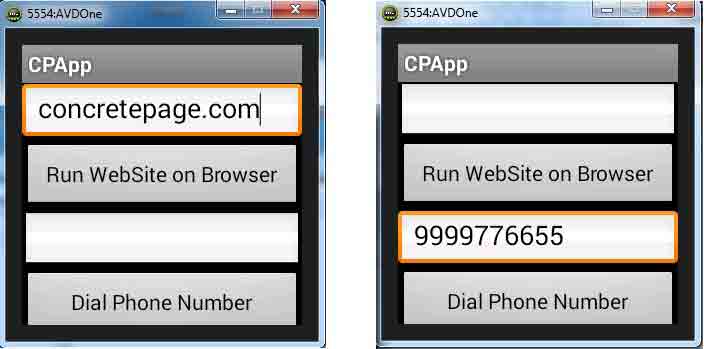Android Implicit Intent Example
June 24, 2023
Android Implicit Intent can invoke other application in the device. We can open a URL in a browser or can make a call and many other tasks can be performed. Intent has different action that is used with implicit intent. The actions are like Intent.ACTION_VIEW, Intent.ACTION_DIAL, Intent.ACTION_CALL etc. In our demo, we are creating an application which will open a URL in browser and will call a given number. Find the detail description of the demo.
Open URL in Browser using Implicit Intent
ImplicitIntent can perform different actions to invoke other existing applications in device. Using implicit intent we can open a URL in a browser. The Intent.ACTION_VIEW action will be used to perform the task. Create implicit intent object passing action and URL and start activity.
Intent implicit = new Intent(Intent.ACTION_VIEW, Uri.parse("http://www.concretepage.com"));
startActivity(implicit);
Make Phone Call using Implicit Intent
Using implicit intent, we can make call for the given number. To make a phone call there are different actions that can be used.Intent.ACTION_VIEW : Displays the number to the user. It will display the name from contact number if exits.
Intent.ACTION_DIAL: Displays the number to dial. User explicitly dials the number. It will also display the name from contact number if exits.
Intent.ACTION_CALL: Perform a call for the given number.
We need to add prefix tel: to parse the number.
Intent implicit = new Intent(Intent.ACTION_CALL, Uri.parse("tel:9999887766"));
startActivity(implicit);
XML Files
Find the main layout that will create the UI. We are creating two input field and two button.layout/main.xml
<?xml version="1.0" encoding="utf-8"?>
<LinearLayout xmlns:android="http://schemas.android.com/apk/res/android"
android:layout_width="fill_parent"
android:layout_height="fill_parent"
android:orientation="vertical" >
<EditText
android:id="@+id/website"
android:layout_width="fill_parent"
android:layout_height="40dp"
android:ems="5">
</EditText>
<Button
android:id="@+id/runWebsite"
android:layout_width="fill_parent"
android:layout_height="45dp"
android:text="Run WebSite on Browser" />
<EditText
android:id="@+id/phNumber"
android:layout_width="fill_parent"
android:layout_height="40dp"
android:ems="5" />
<Button
android:id="@+id/dialPhNumber"
android:layout_width="fill_parent"
android:layout_height="45dp"
android:text="Dial Phone Number" />
</LinearLayout>
values/strings.xml
<?xml version="1.0" encoding="utf-8"?> <resources> <string name="app_name">CPApp</string> <string name="hello">Hello World!</string> </resources>
AndroidManifest.xml
<?xml version="1.0" encoding="utf-8"?>
<manifest xmlns:android="http://schemas.android.com/apk/res/android"
xmlns:tools="http://schemas.android.com/tools">
<application
android:allowBackup="true"
android:dataExtractionRules="@xml/data_extraction_rules"
android:fullBackupContent="@xml/backup_rules"
android:icon="@mipmap/ic_launcher"
android:label="@string/app_name"
android:roundIcon="@mipmap/ic_launcher_round"
android:supportsRtl="true"
android:theme="@style/Theme.MyApplication"
tools:targetApi="31">
<activity
android:name="com.cp.android.ImplicitIntentActivity"
android:label="@string/app_name"
android:exported="true">
<intent-filter>
<action android:name="android.intent.action.MAIN" />
<category android:name="android.intent.category.LAUNCHER" />
</intent-filter>
</activity>
</application>
</manifest>
Activity Class with Implicit Intent
Find the activity class being used in our example. Here we are performing two tasks. One is opening a URL in browser and second is making a phone call.ImplicitIntentActivity.java
package com.cp.android;
import android.app.Activity;
import android.content.Intent;
import android.net.Uri;
import android.os.Bundle;
import android.view.Menu;
import android.view.View;
import android.widget.Button;
import android.widget.EditText;
public class ImplicitIntentActivity extends Activity {
@Override
public void onCreate(Bundle savedInstanceState) {
super.onCreate(savedInstanceState);
setContentView(R.layout.main);
Button runWebsite = (Button) findViewById(R.id.runWebsite);
runWebsite.setOnClickListener(new View.OnClickListener() {
public void onClick(View view) {
EditText website = (EditText) findViewById(R.id.website);
String strURL = website.getText().toString();
if (strURL.indexOf("http://www") < 0) {
strURL = "http://www." + strURL;
}
Intent implicit = new Intent(Intent.ACTION_VIEW,
Uri.parse(strURL));
startActivity(implicit);
}
});
Button dialPhNumber = (Button) findViewById(R.id.dialPhNumber);
dialPhNumber.setOnClickListener(new View.OnClickListener() {
public void onClick(View view) {
EditText phNumber = (EditText) findViewById(R.id.phNumber);
Intent implicit = new Intent(Intent.ACTION_CALL,
Uri.parse("tel:"+phNumber.getText().toString()));
startActivity(implicit);
}
});
}
@Override
public boolean onCreateOptionsMenu(Menu menu) {
return true;
}
}
Output
First input box is to enter URL. When click on button, a browser will open with given URL. Second input box is to enter phone number. Click to dial phone number. Application will perform one task at one time.