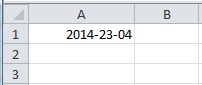How to Create Date Cell in XLSX Using POI in Java
April 24, 2014
This page will illustrate how to create date cell in XLSX using POI API in java. POI is strong API and supports formatting XLSX cell as Date. We can format cell according to our date format. To achieve this task we need to use CellStyle and CreationHelper API. In our example we will format a cell as yyyy-dd-MM.
short dateFormat = createHelper.createDataFormat().getFormat("yyyy-dd-MM");
CellStyle cellStyle = workbook.createCellStyle();
CreationHelper createHelper = workbook.getCreationHelper();
short dateFormat = createHelper.createDataFormat().getFormat("yyyy-dd-MM");
cellStyle.setDataFormat(dateFormat);
DateCellDemo.java
package com.concretepage.poi;
import java.io.File;
import java.io.FileOutputStream;
import java.io.IOException;
import java.util.Calendar;
import org.apache.poi.ss.usermodel.Cell;
import org.apache.poi.ss.usermodel.CellStyle;
import org.apache.poi.ss.usermodel.CreationHelper;
import org.apache.poi.ss.usermodel.Row;
import org.apache.poi.ss.usermodel.Sheet;
import org.apache.poi.ss.usermodel.Workbook;
import org.apache.poi.xssf.usermodel.XSSFWorkbook;
public class DateCellDemo {
public static void main(String[] args) throws IOException {
Workbook workbook = new XSSFWorkbook();
Sheet sheet = workbook.createSheet("sheet1");
CellStyle cellStyle = workbook.createCellStyle();
CreationHelper createHelper = workbook.getCreationHelper();
short dateFormat = createHelper.createDataFormat().getFormat("yyyy-dd-MM");
cellStyle.setDataFormat(dateFormat);
Row row = sheet.createRow(0);
Cell cell = row.createCell(0);
cell.setCellValue(Calendar.getInstance());
cell.setCellStyle(cellStyle);
FileOutputStream fos =new FileOutputStream(new File("D:/xlsx/cp.xlsx"));
workbook.write(fos);
fos.close();
System.out.println("Done");
}
}