Android Project Structure in Eclipse and JAR Dependency
August 14, 2014
To start with android development, it is required to understand the project structure and jar dependency so that there is not compile time error. In the android there are different directories which you can see in your eclipse. We will understand the use of these directories and other files.
Android Project Structure in Eclipse
Before start see the eclipse view of your project structure.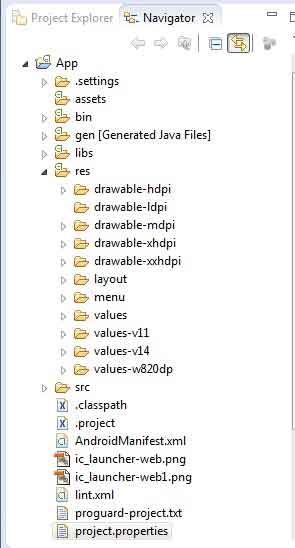
assets
assets directory is empty. We can keep our raw data in it like game data. When the project is compiled, all the files with its original name are also compiled in .apk file. In the application program, we can read these data using AssetManager. To navigate asset data, we can use typical URI.bin
This is the output directory of the android project build. Android project is archived as .apk. We can get apk file in bin directory.gen
Android development tool (ADT) creates the classes in this directory. The classes are like R.java and BuilConfig.java.libs
Android application has private library dependency. Lib directory keeps those libraries. The jar can be like android-support-v4.jar.res
Res directory keeps resources of different types.drawable
Android provides this directory to keep drawable bitmap or images or objects. Drawable object can have multiple states like normal, pressed or focused.
layout
Android provides this directory to keep XML files that defines the screen layout.
menu
This directory has XML files that defines the menu in application.
values
This directory keeps resource XML files. But these resource files are different from res directory files. The element types of these XML files are used to control how the resources are defined and they are placed into R class.
src
This directory keeps our java classes like activity class.AndroidManifest.xml
This is the android manifest for our project. We define uses-sdk and application definitions.project.properties
This files keeps the information like project target, android library reference etc.Jar Dependency for Android Project
There are Jar dependencies that are required to run the application. If not provided there will be compile time error in the project. These jar are given below1. android-support-v4.jar
2. android-support-v7-appcompat
To get these jar, go to the location where your Android SDK is installed and then navigate to below path
android-sdks/extras/android/support/v7/appcompat/libs


